Hello, I’ve ran into an issue with a custom report built through the report designer where my totals in the report footer have not been totaling correctly or at all. All of my totals are in variables currently and I’ve got numerous totals to show. I noticed though that if I take the formula from the variable and throw it in just a normal text box, it sums up correctly. This is happening for all variables in my report footer for some reason.
For instance, my RptTotEstFee variable here (all created in report footer):
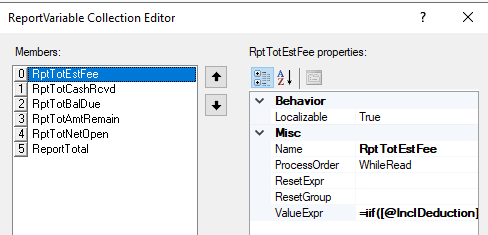
With the full value expression:
=iif([@InclDeduction]=1, sum([OpenFileReport.OrigEstimate])-sum([OpenFileReport.OrigDiscAmt]),sum([OpenFileReport.OrigEstimate]))
I took that same formula and threw it in a TextBox instead of using a variable (tough to show it, but the entire formula is in that text box), also took the CashRcvd variable and did the same thing:
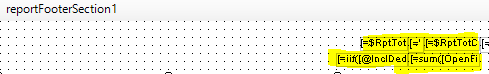
Then when running the report, we are shown the first record of the data’s value on the variable and the actual total for the text box below the variable.
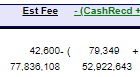
This is the third custom report where I’ve summarized the data in the footer using variables without any issues, so not sure why they suddenly no longer work. I have group footers with variables that sum up without any issues. Biggest difference is this report doesn’t utilize the detail section. I threw in some values there to test if that was the issue but it made no difference.
Footer properties:
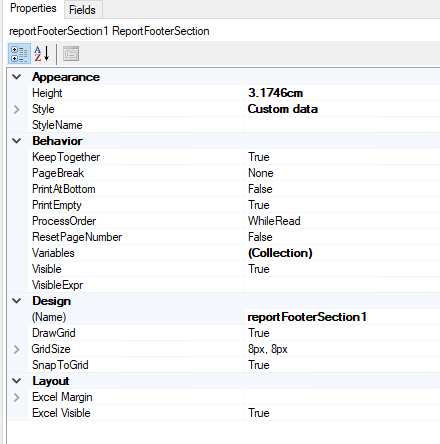
Anyone have any ideas why footer variables wouldn’t be working? Let me know if I can provide any additional information.
Thanks,
Adam




