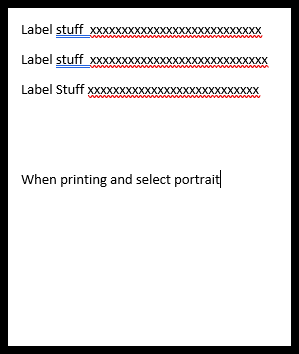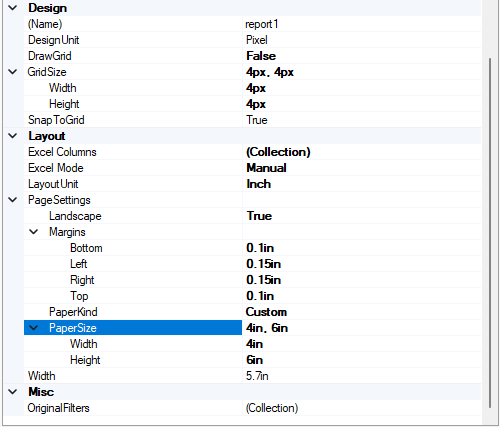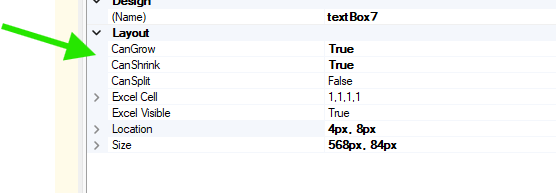Hello,
I have a custom report to print a lable. The physical label is being printed on a label printer. The label is 4” wide by 6” tall. I want to print the label landscape as the items on the label are wider than they are tall.
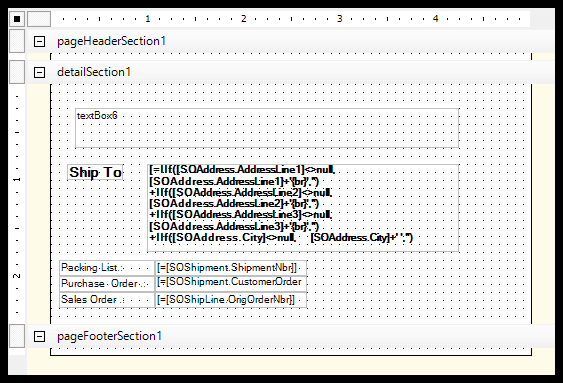
I was hoping setting it to 4” wide and Landscape would accomplish this. However, it does not.
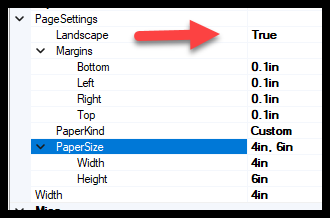
If I select portrait when printing, it prints the label information at the top of the label and does not turn the items 90 degrees to be properly aligned on the label. Items are squished and use about half the physical label.
If I select Landscape when printing, it does turn the items 90 degrees as desired, but does not expand out to use the entire label, it squishes it use about half of the physical label.