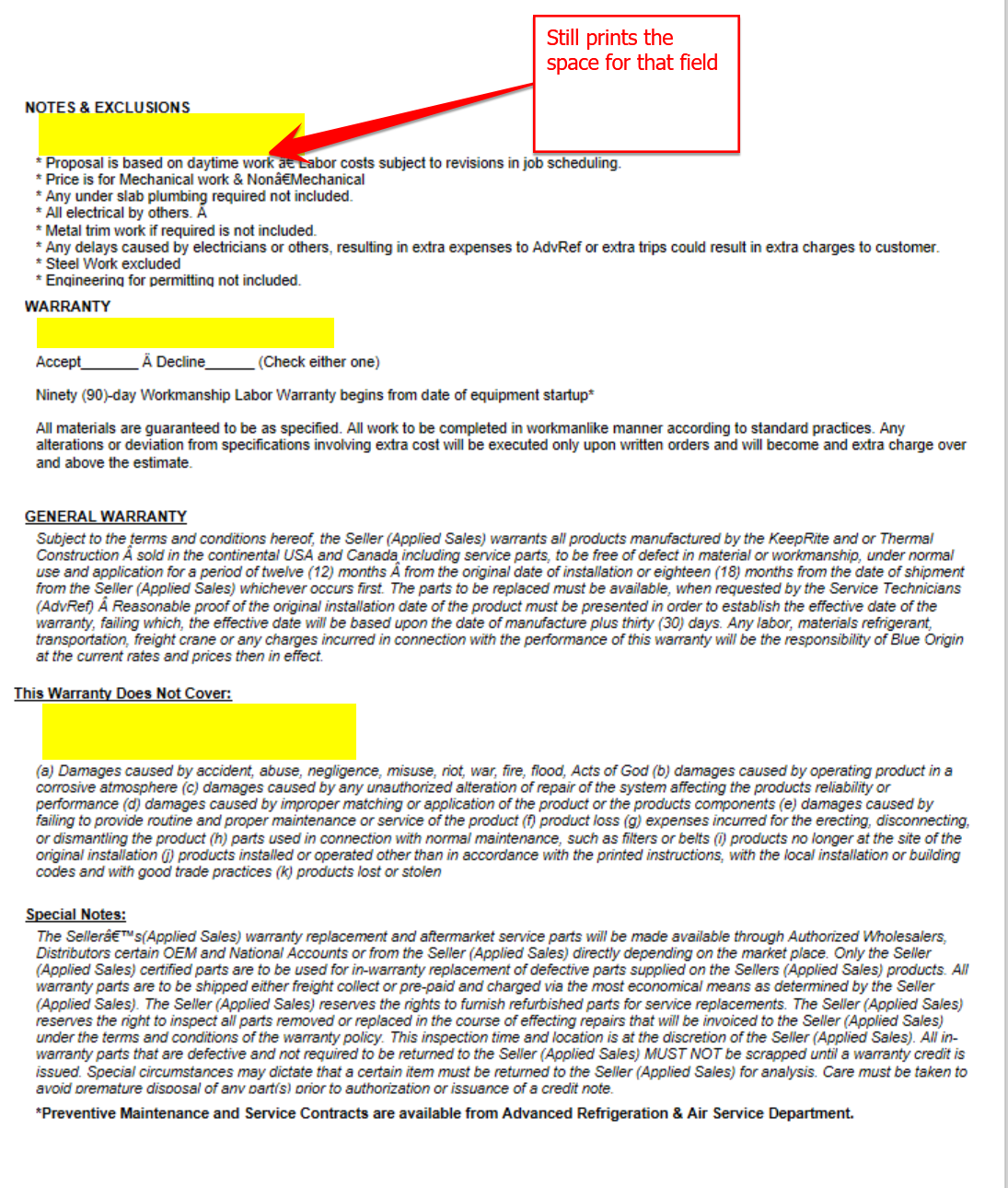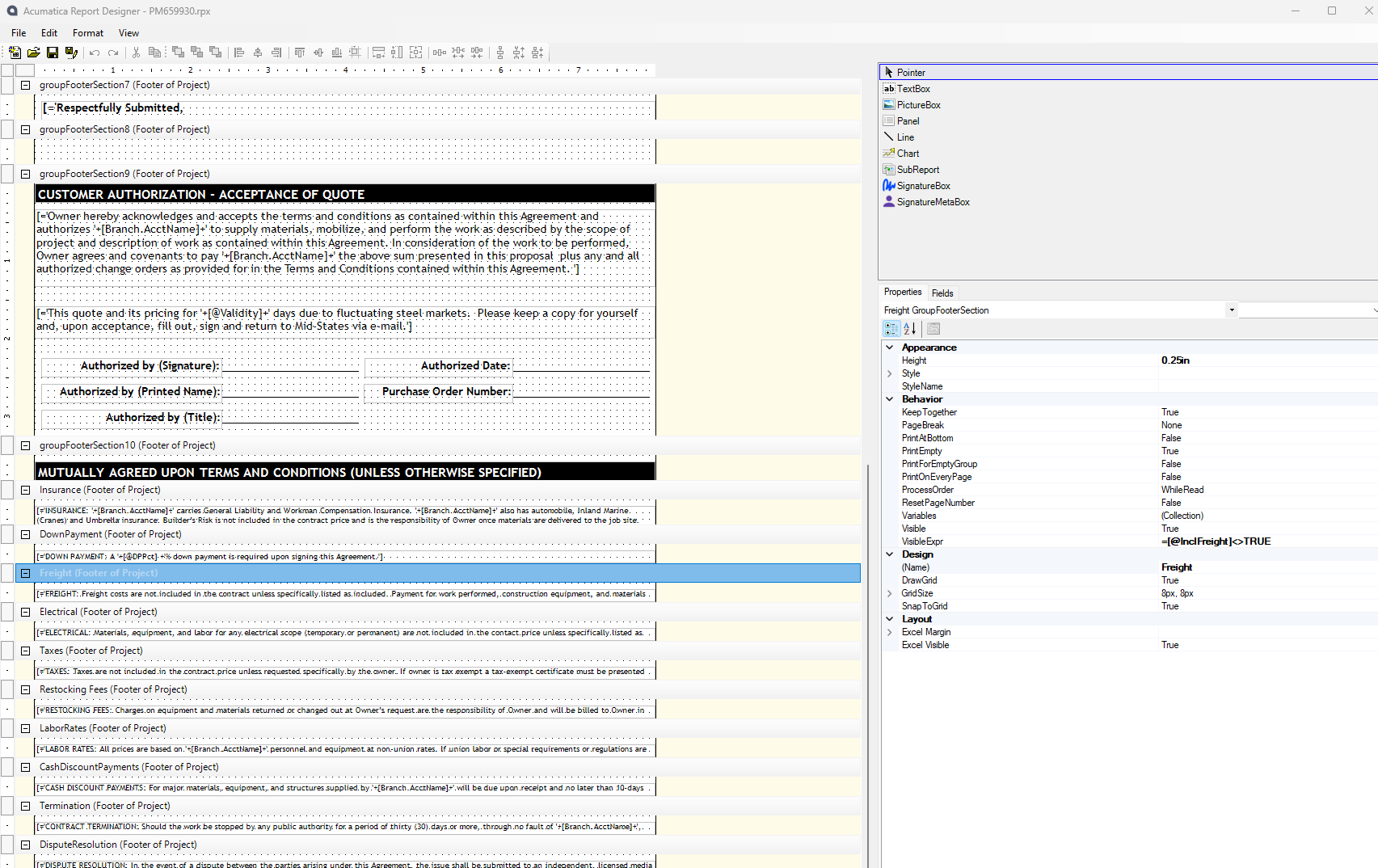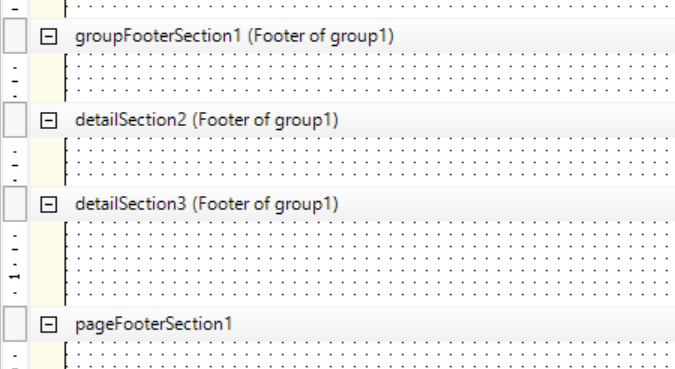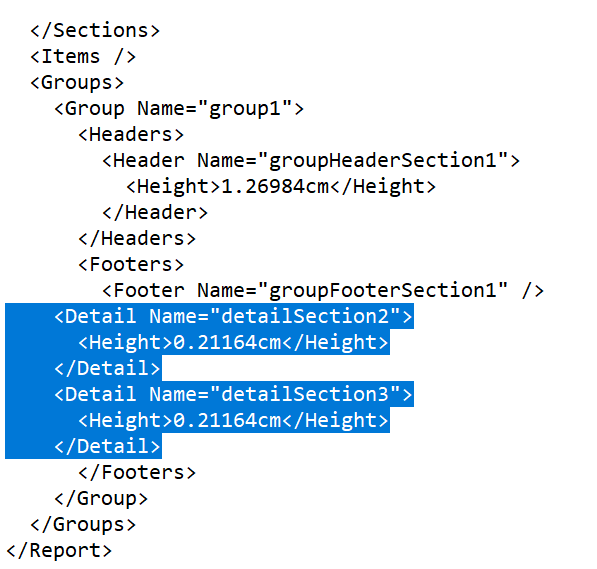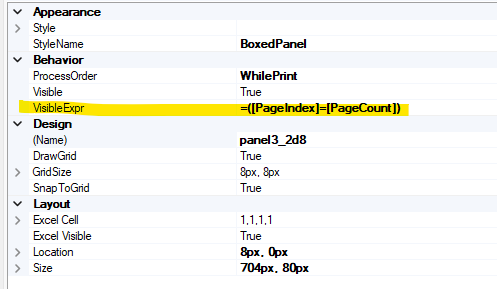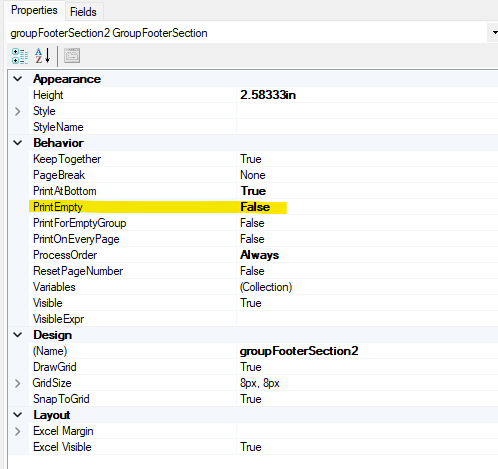I have a Warranties section of a quote report that has static information on every quote. The customer also wants to be able to customize each section with additional information.
I created attributes that allow the user to enter custom verbiage and I’ve added the attributes to the report:
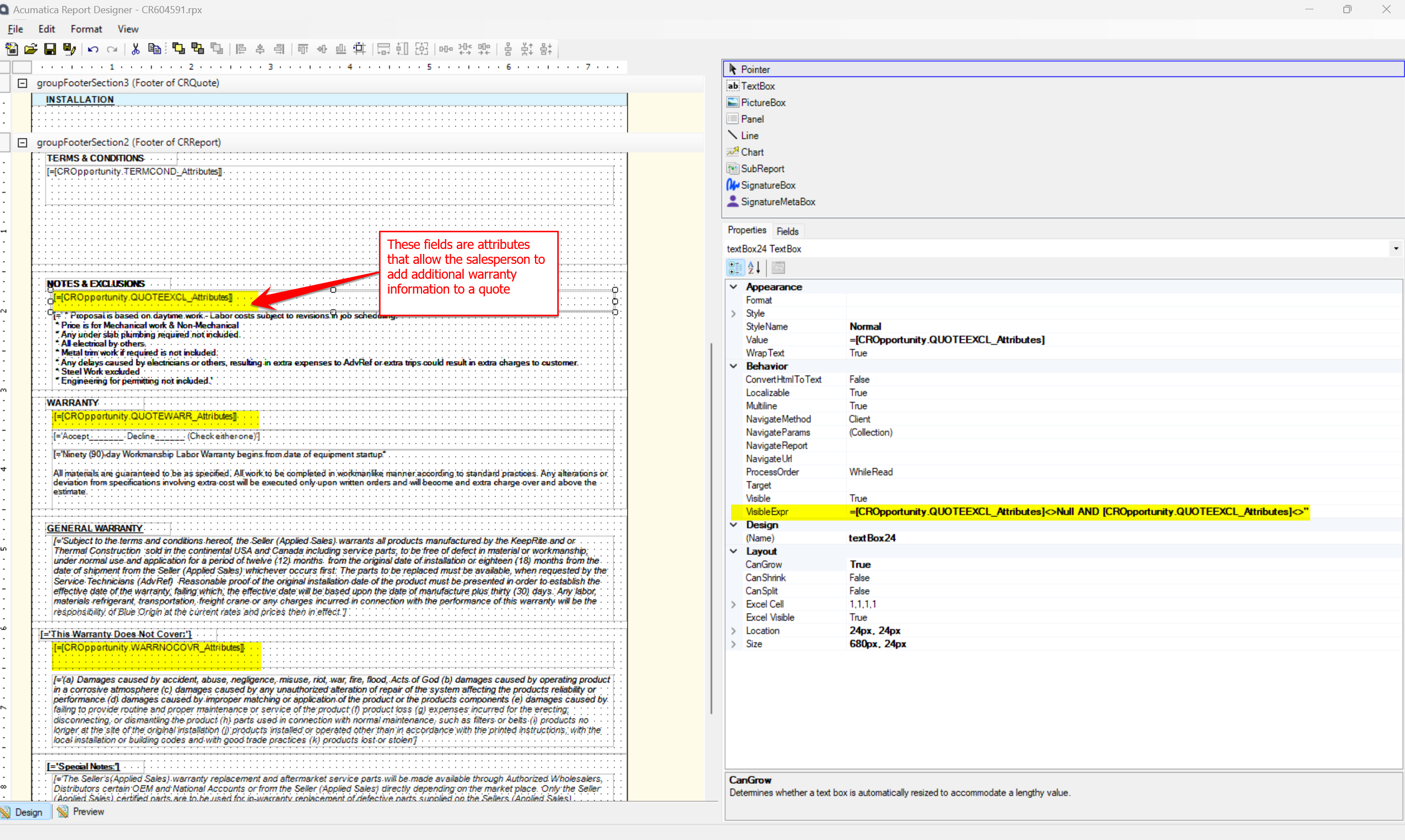
I also created a visible expression for those fields, as I don’t want them to print if the user hasn’t entered any text in those fields.
The issue is that the space for those fields still prints (even with the visible expression).
If you put a visible expression on the whole group, it won’t print and it won’t leave a space for the group. But I really don’t want to have to split each little section out to it’s own group.
Is there a way to do what I’m asking?