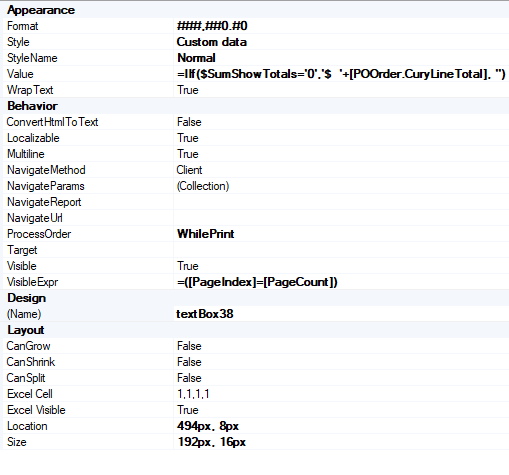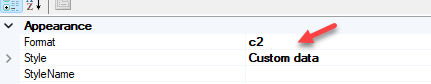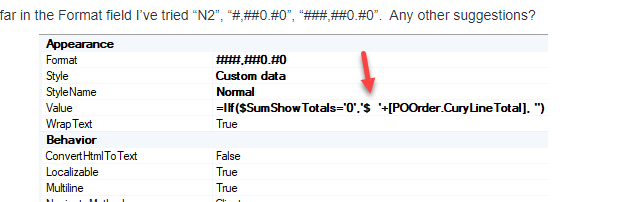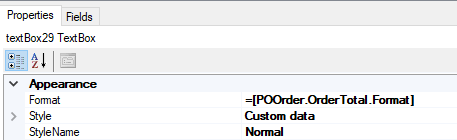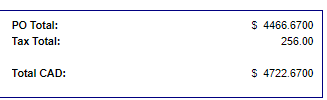How do I modify the format in Report Designer to only print 2 decimal places when using formula’s. It’s currently showing 4 decimal places. We recently upgraded to 2024R1.
So far in the Format field I’ve tried “N2”, “#,##0.#0”, “###,##0.#0”. Any other suggestions?