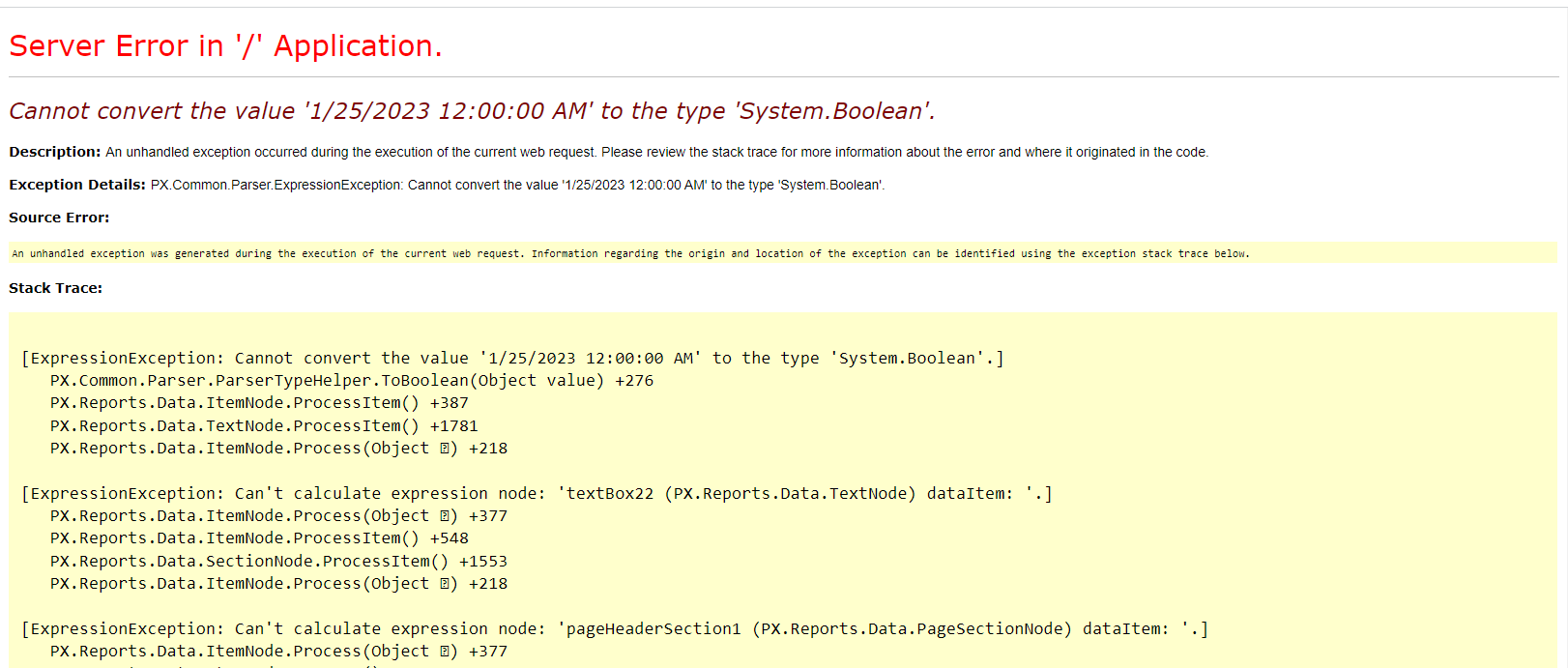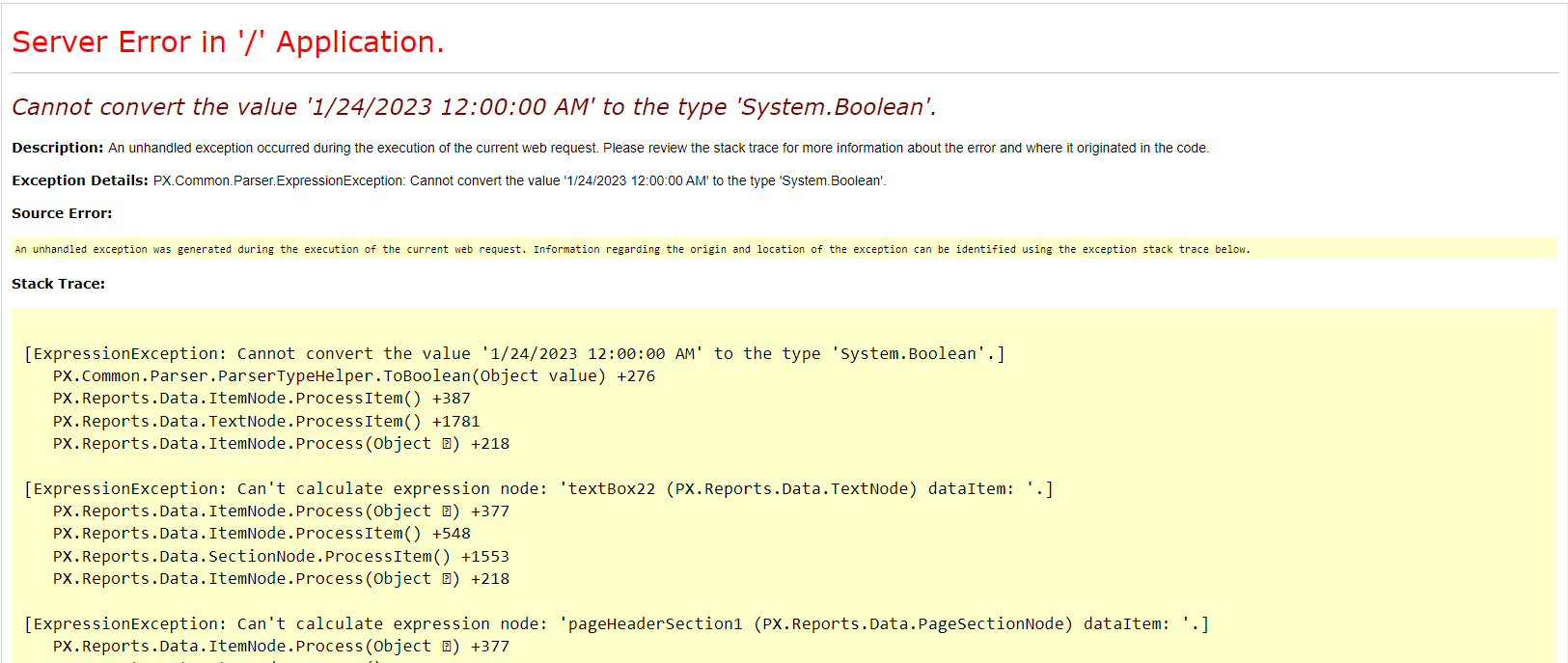Hi, I am currently trying to create a custom report which shows AR Payments. One of the report parameters I want to create is a From Date and a To Date parameter which lets us filter the database for payments based on the given dates.
I have created the following parameter in the build schema of the report
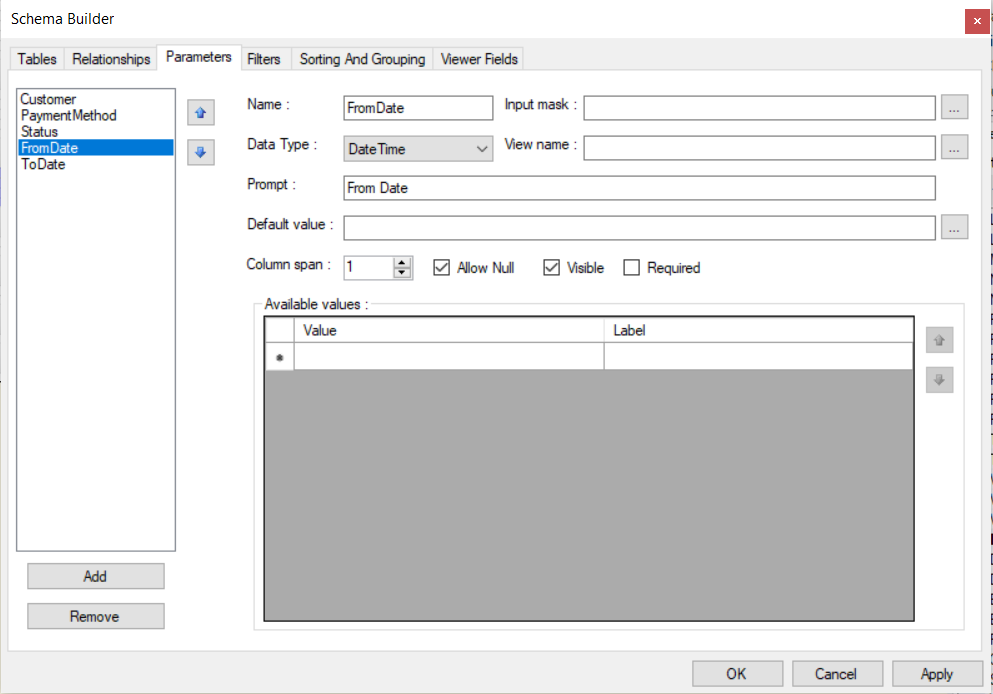
The parameter is then used to compare the date values of a DateTime column like so:
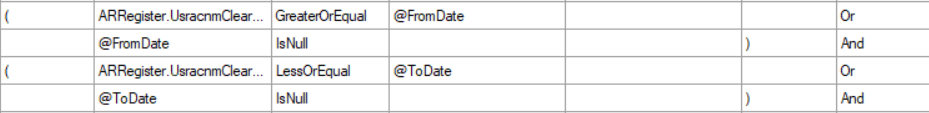
The report is saved to the server, and the parameters show up as expected however if we were to set a date in the parameter:
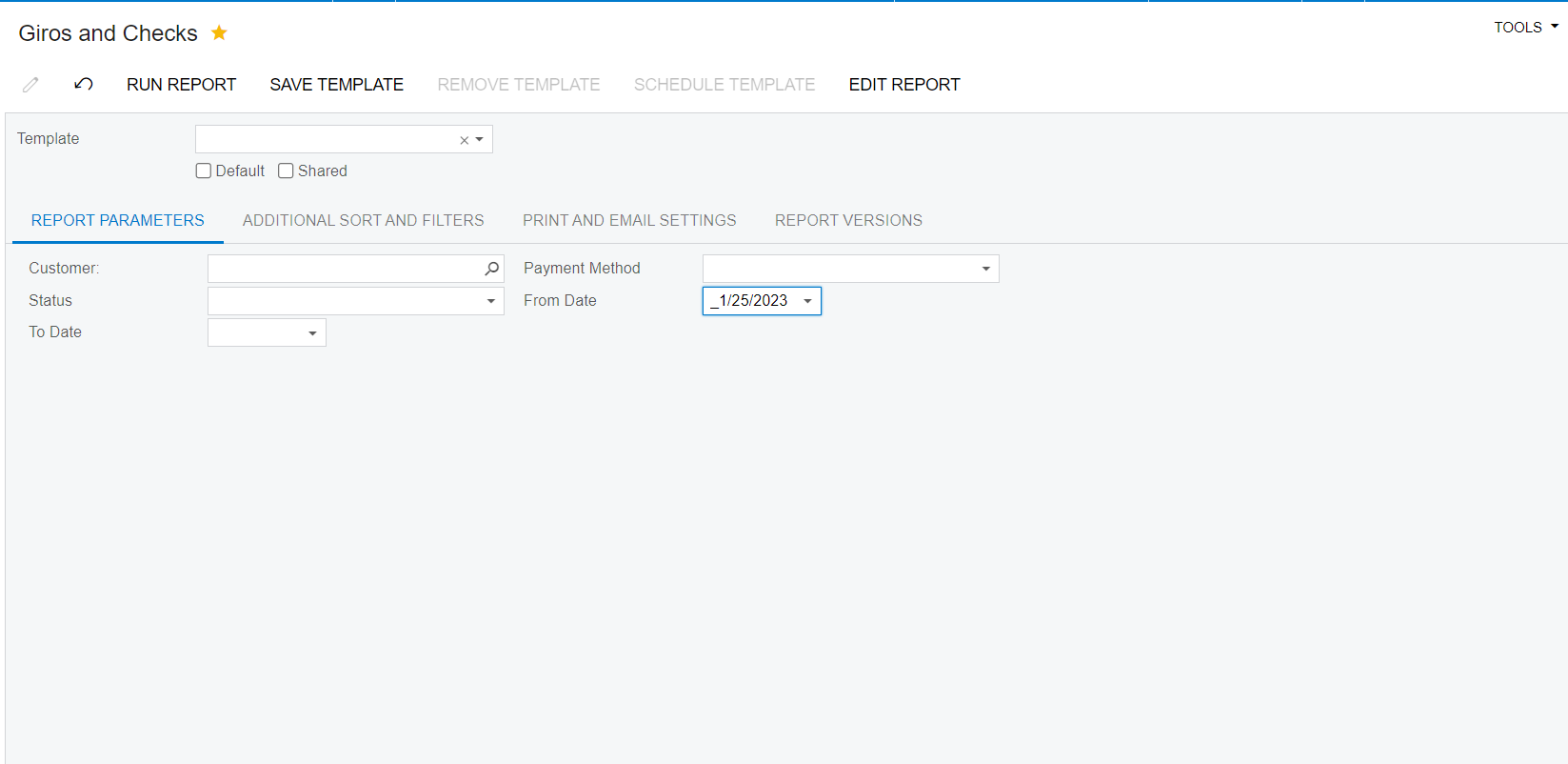
The following error appears: