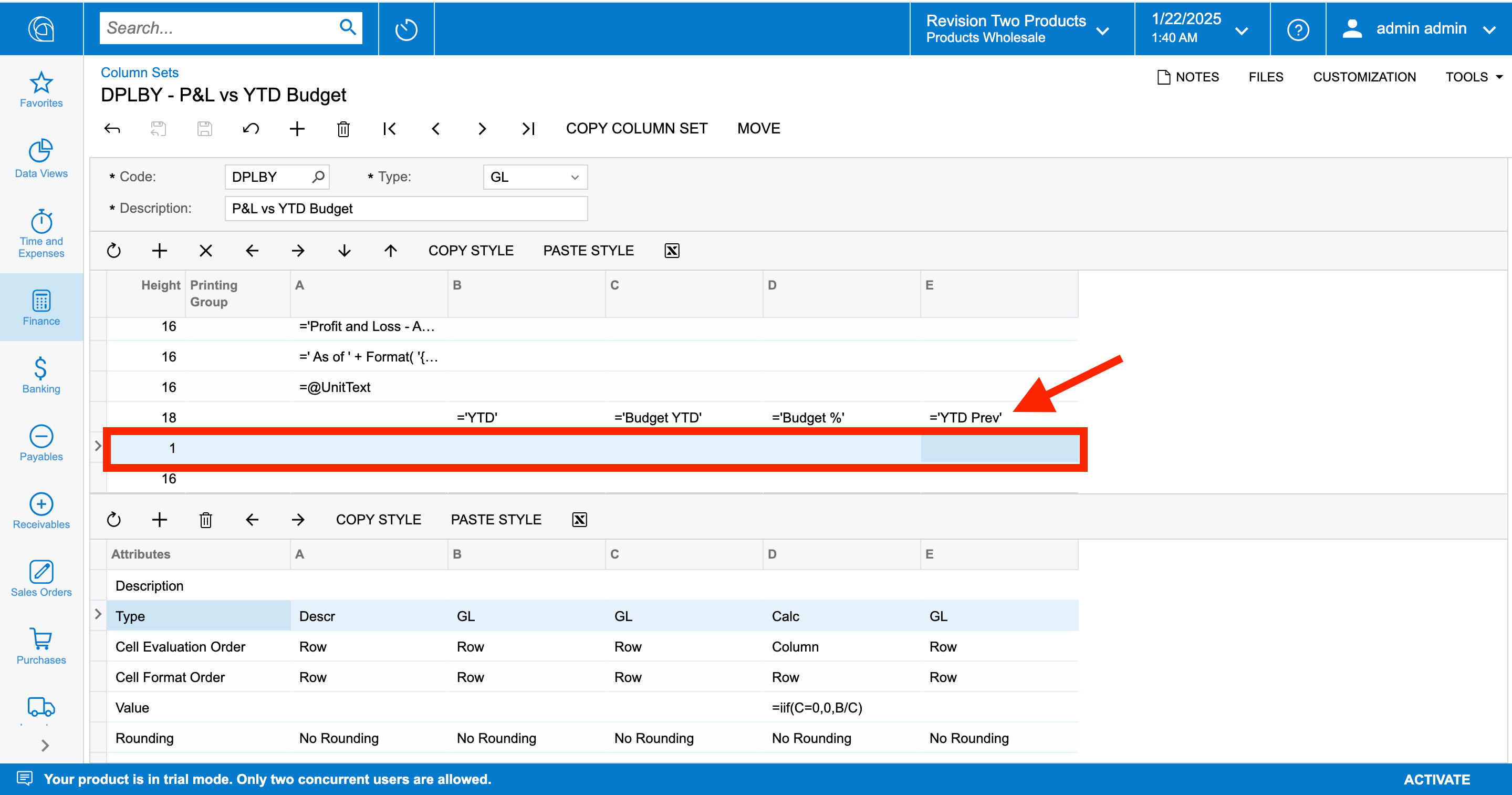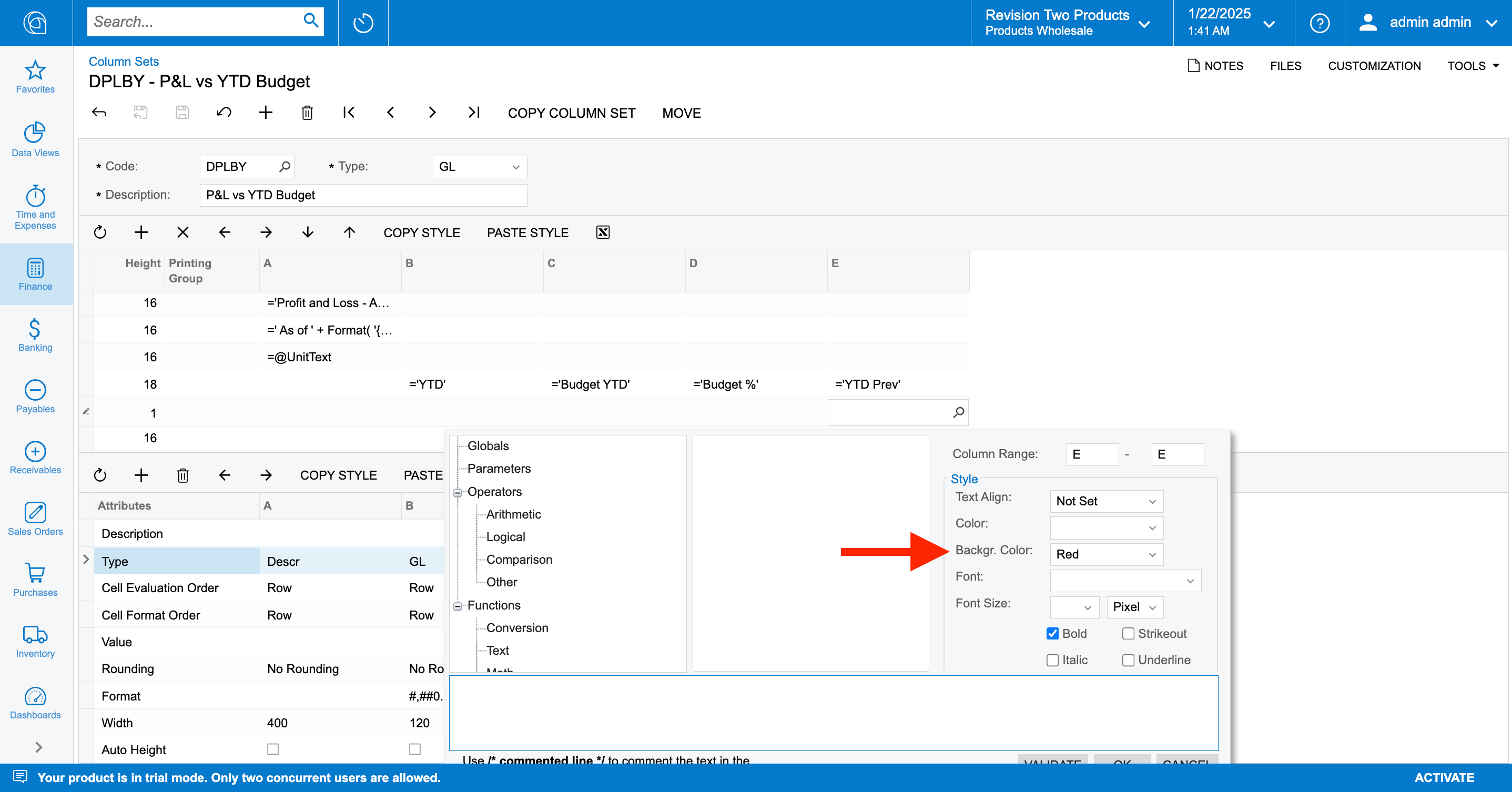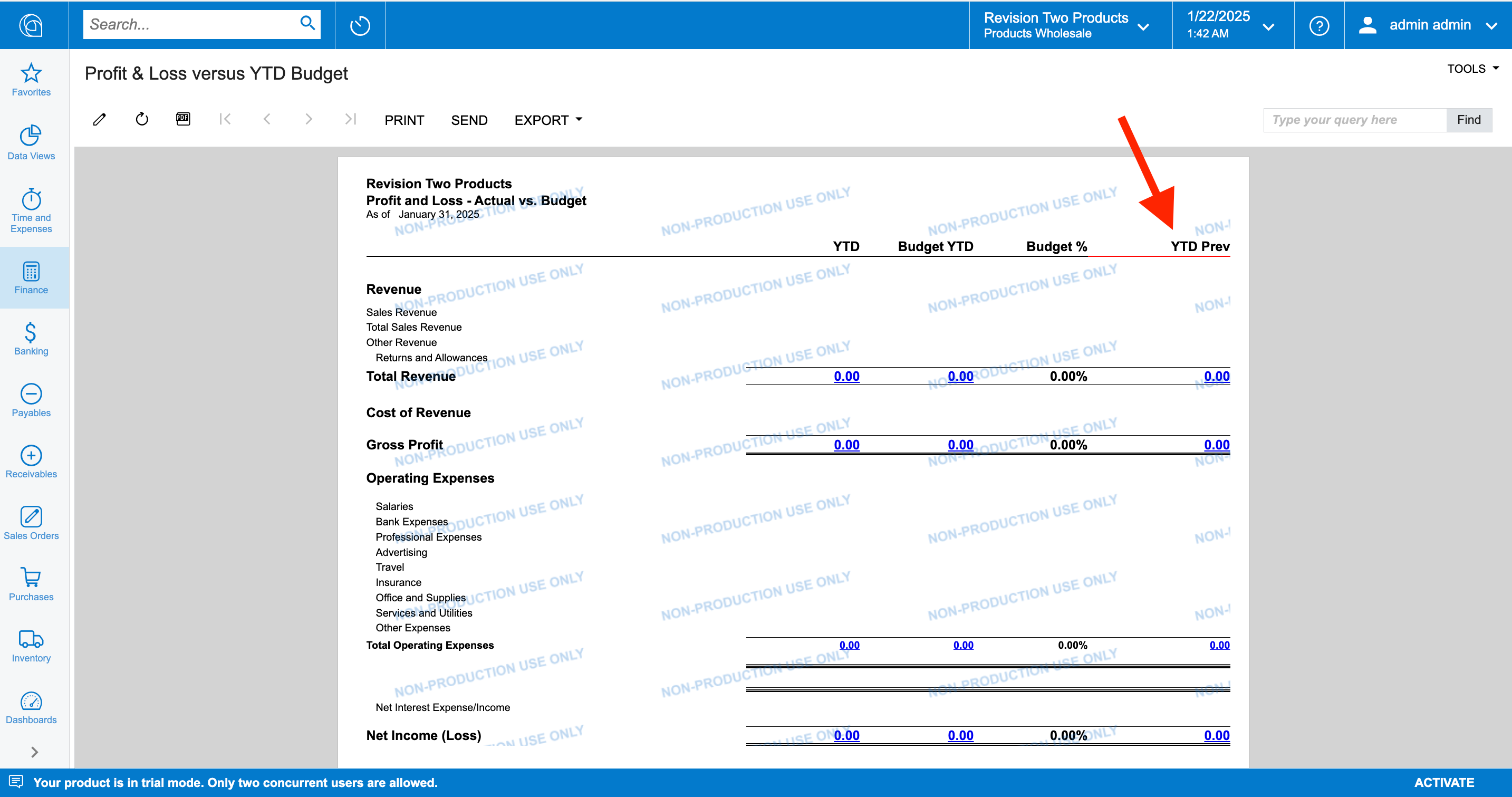Hi everyone, this might be something really simple but I tried adding a new column (YTD Prev) and it’s only the lines in the headers that are getting cut off.
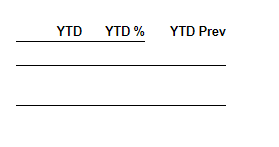
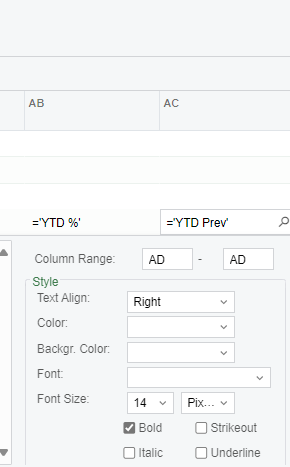
What I did is put the next column in the column range but that doesn’t seem to work. Any input would be much appreciated. Thank you.
Thanks so much in advance.