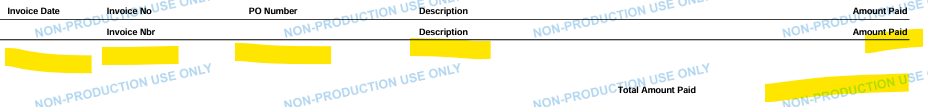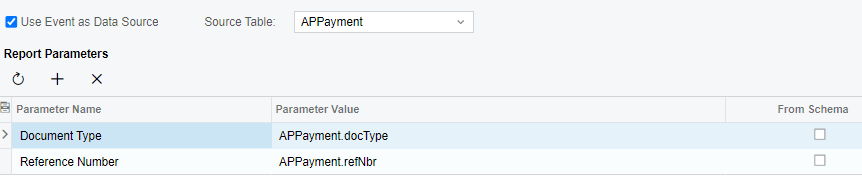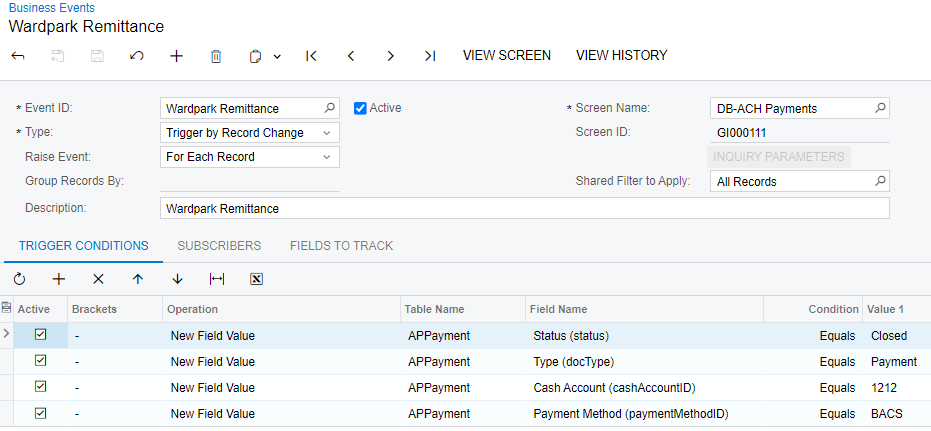Hello! I’ve created a business event to send out an email with an attached form (AP payment remittance) whenever it is triggered (or payment is issued). I’ve created this same exact event and form in another tenant and it works perfectly! However for some reason in this one, it will send the email and form, but the fields appears blank. I’ve tried recreating the event and form several times and nothing seems to be working. Does anyone have any idea how to fix this?