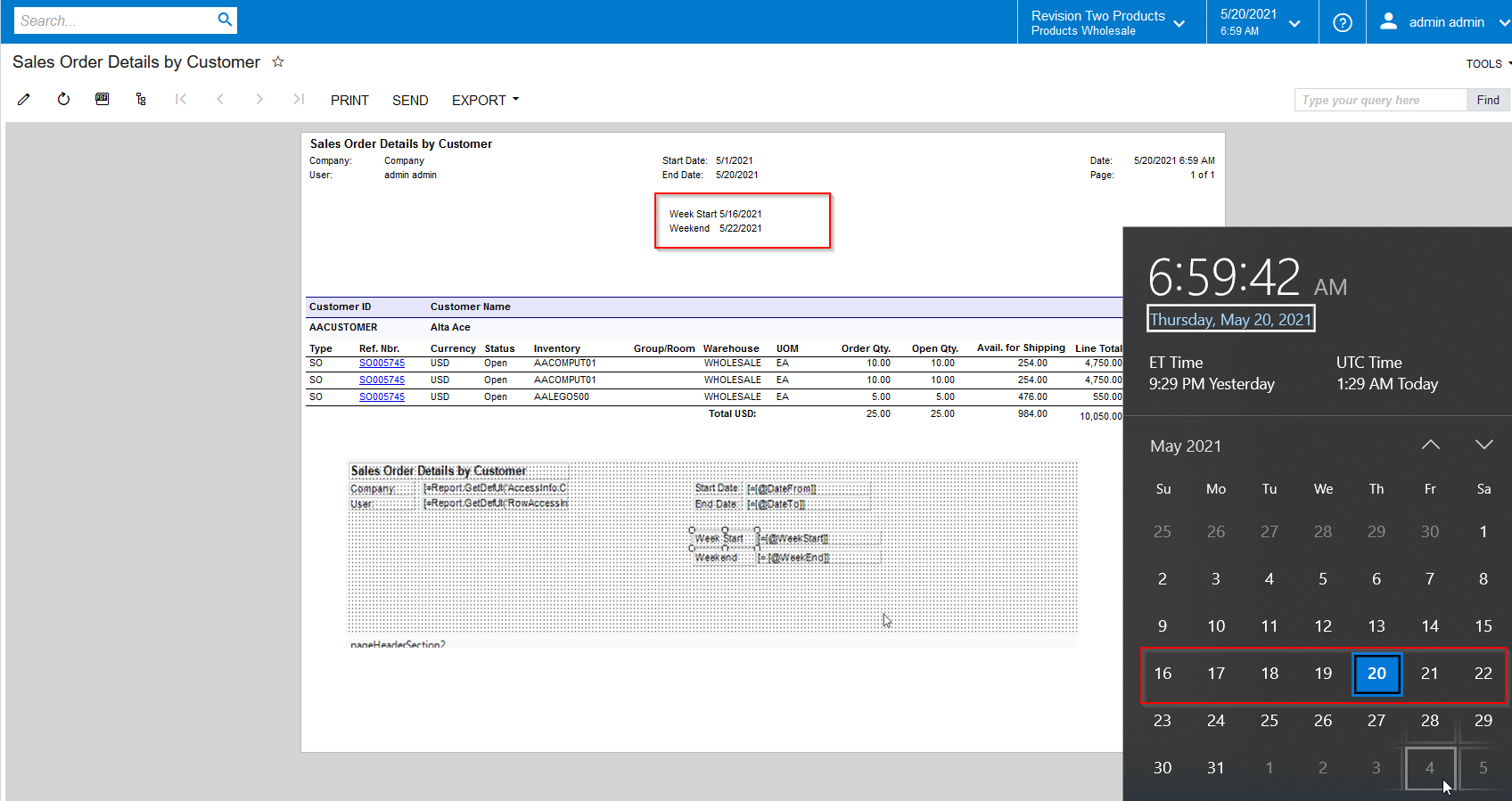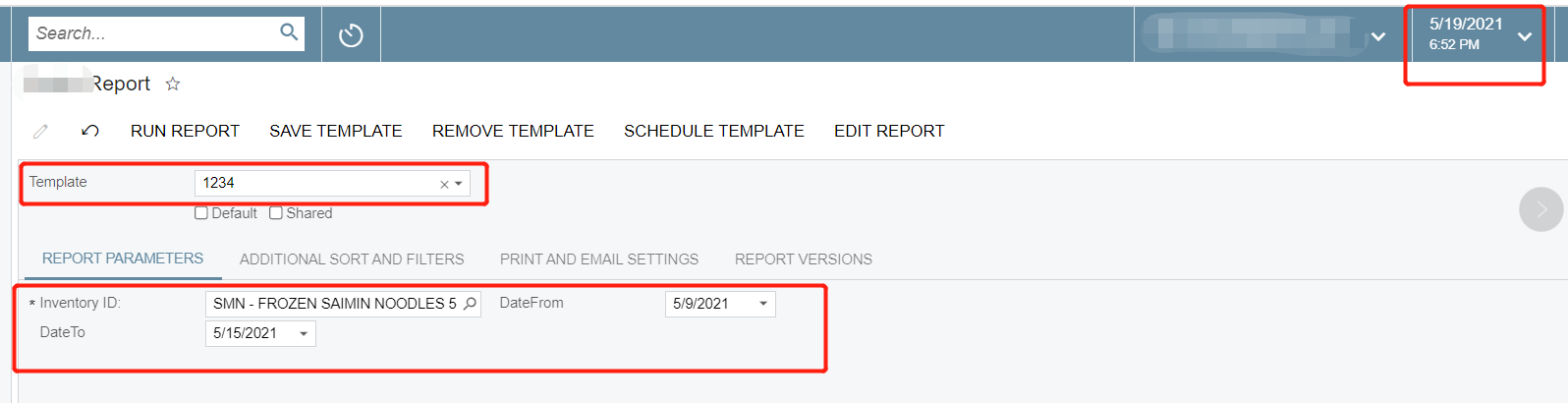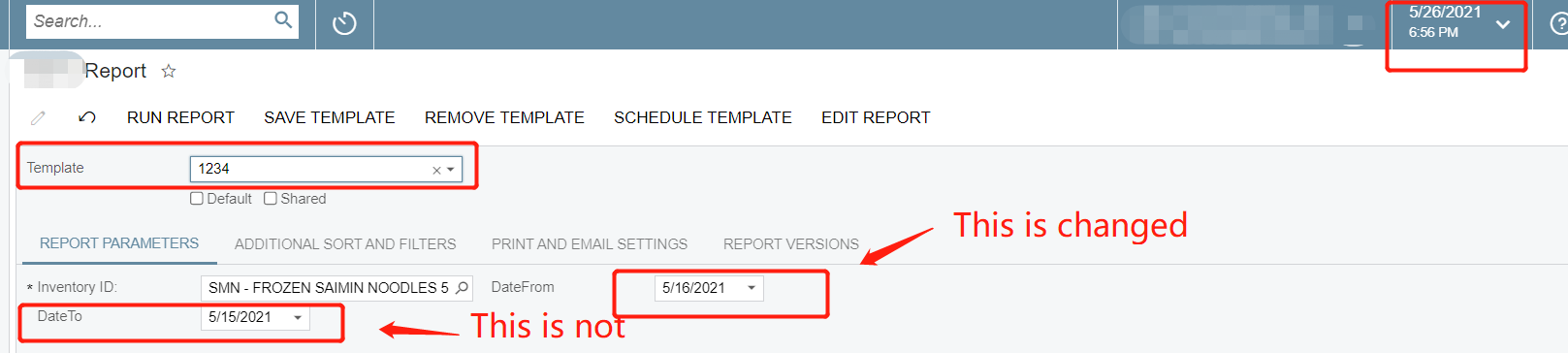Hello,
I’ve wrote a report and I’d like it to run on schedule to show the last week’s data.
I was using “[WeekStart]-1” as the datefrom and “[WeekEnd]-1” as the dateto.
And I save a template to schedule run on every Sunday.
However, if the business date changes, When using the template the DateFrom would change accordingly, while the dateto would remain still.
I temporarily work around this issue by assigning
DateTo =DateAdd( ([@WeekStart]-1), 'd', 6)
Then, the Dateto would change according to the business date.
So, I am wondering did someone else meet the same issue and is there anything wrong with the [WeekEnd] parameters.