I’m trying to filter results on a GI to @today but it returns 0 results.
I attached the GI.
I’m trying to filter results on a GI to @today but it returns 0 results.
I attached the GI.
Best answer by Doug Johnson
Hi Folks. The Confirmed Date column keeps time information, the ShipDate does not. So perhaps date rounding is causing the issue.
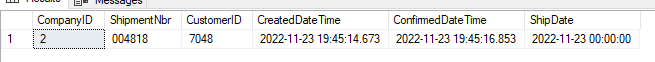
For a quick fix, I did this with my filter …
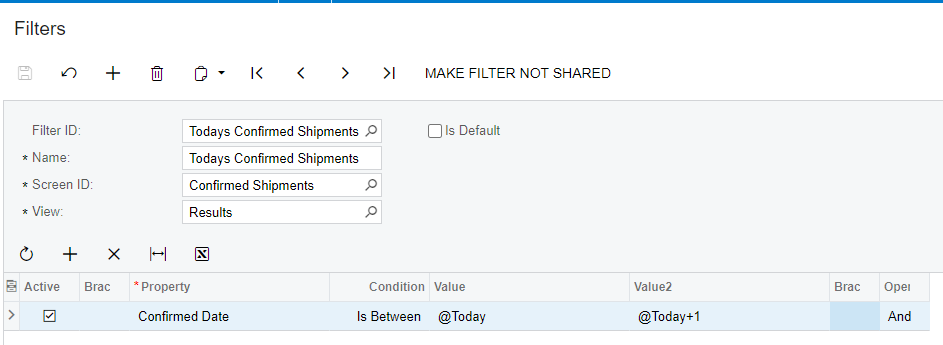
… but I should probably figure a way to remove the time from my ConfirmedDate Time field.
You can use the DAC Schema Browser if you want to know which date fields store time:
Enter your E-mail address. We'll send you an e-mail with instructions to reset your password.