What is the process required to enable the report attached below in order to run the report, we cannot run this report using the report parameters as well. The screen ID of the form is RQ302000.
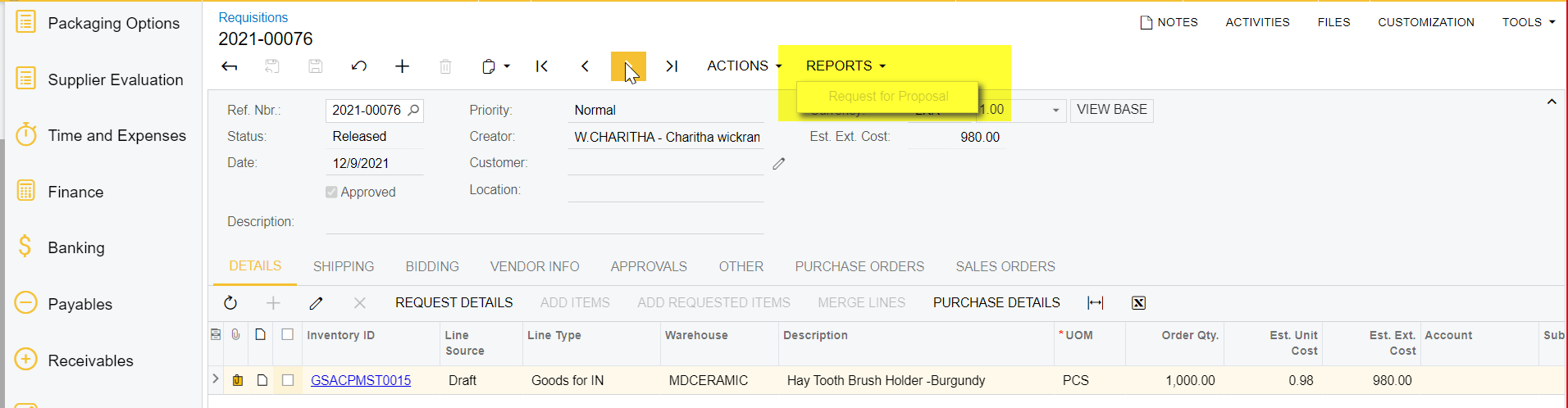
What is the process required to enable the report attached below in order to run the report, we cannot run this report using the report parameters as well. The screen ID of the form is RQ302000.
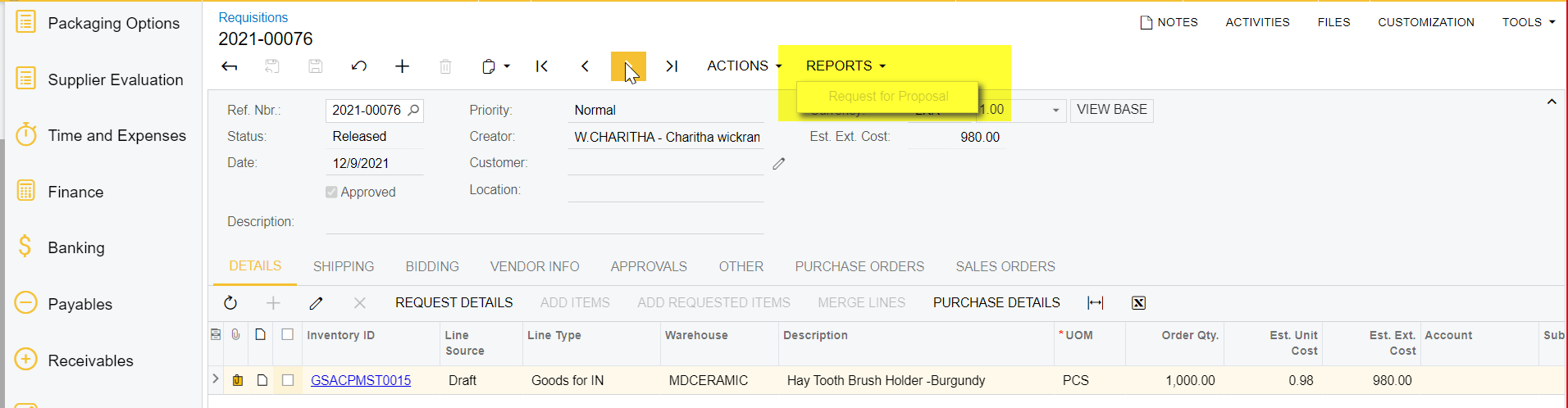
Best answer by Naveen Boga
Hi
Here is the screenshot for your reference.
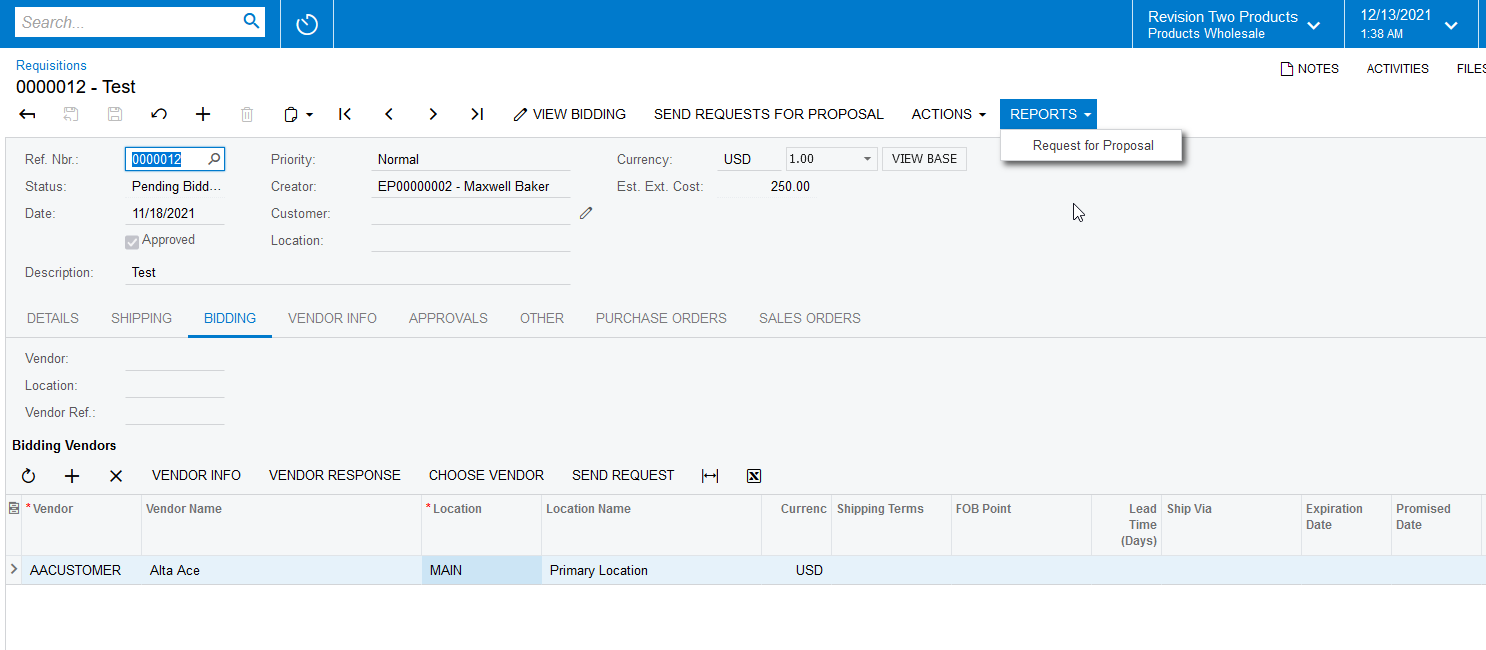
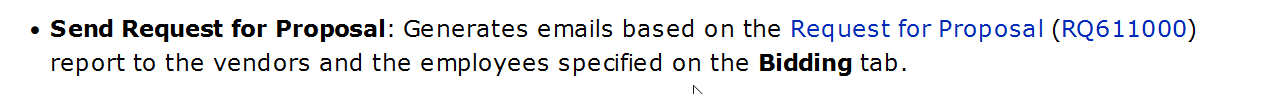
Enter your E-mail address. We'll send you an e-mail with instructions to reset your password.