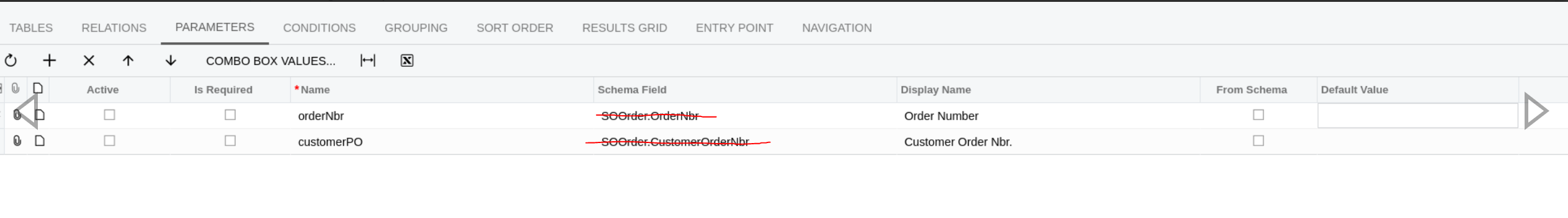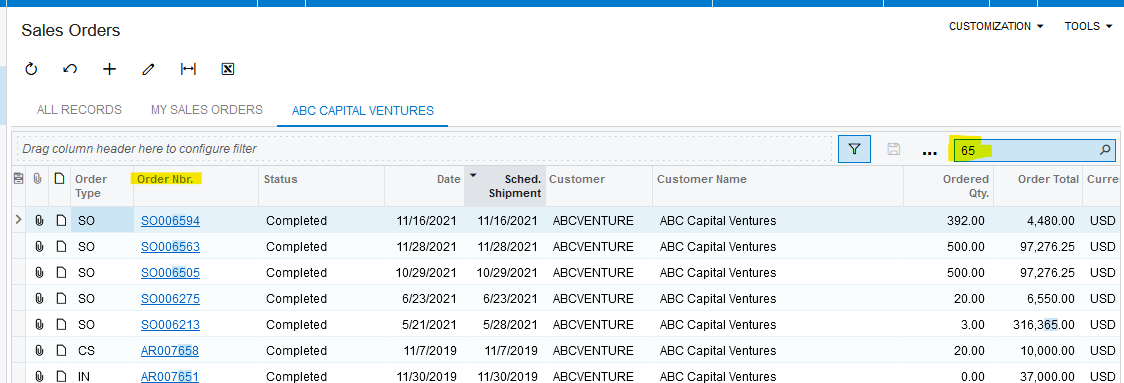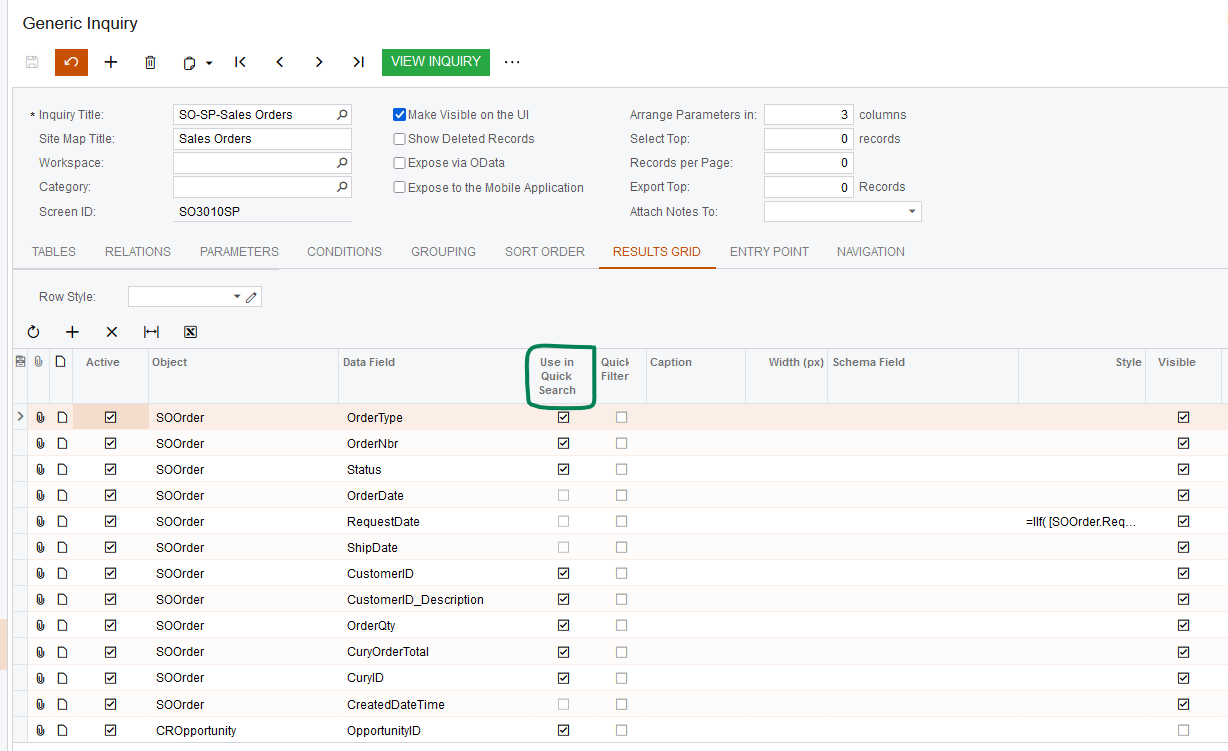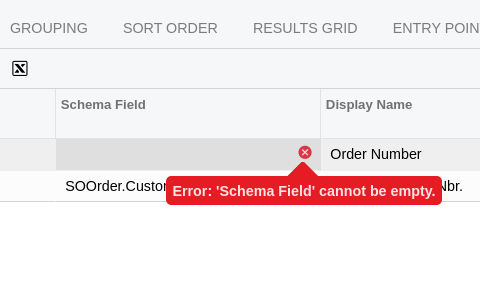I am attempting to add a parameter to the Sales Order GI. I need to search the field for any that contain the contents of the parameter.
I have it set like this:
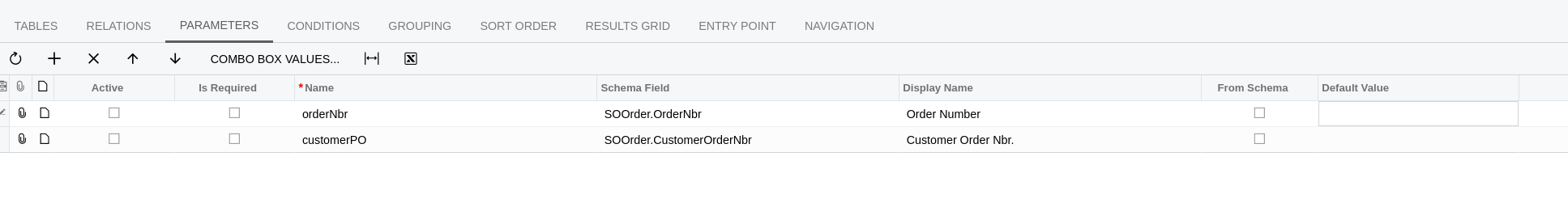
This results in:
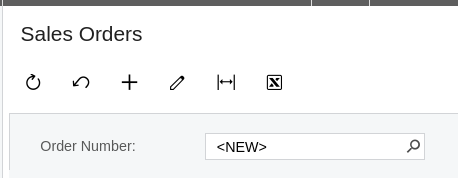
How do I prevent the <NEW> and, if possible, the lookup table? I want the users to have the ability to enter text without the system trying to lookup an SO