Hi! Can anyone help me how to include tax amount under taxes tab in purchase order report base on tax type.
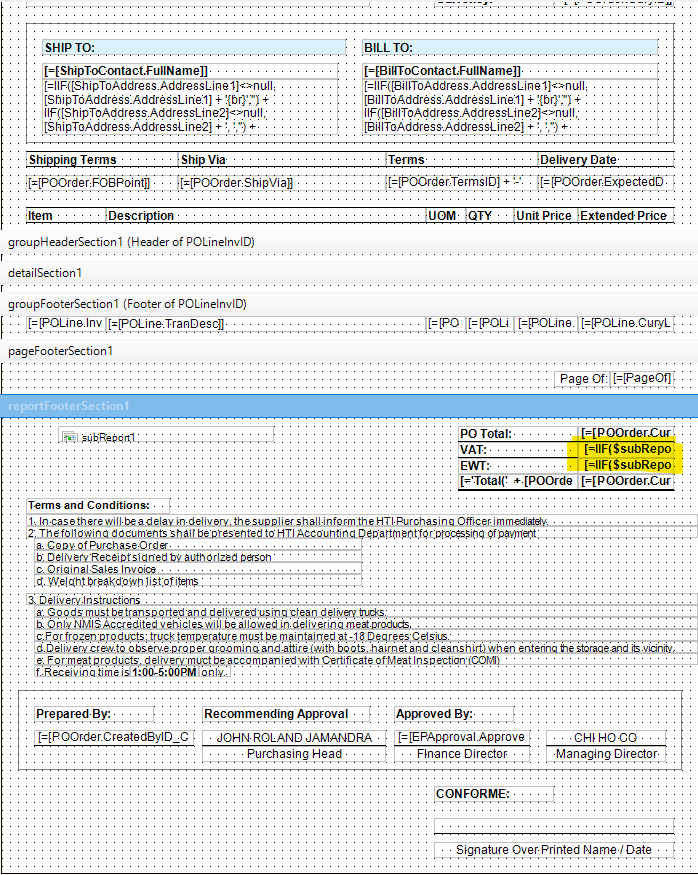
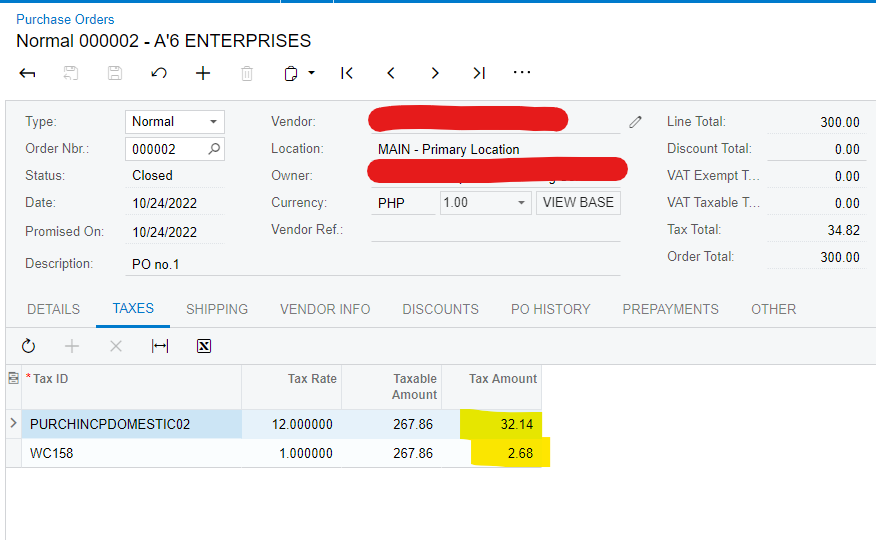
Thank you. I hope to hear your response as soon as posible
Hi! Can anyone help me how to include tax amount under taxes tab in purchase order report base on tax type.
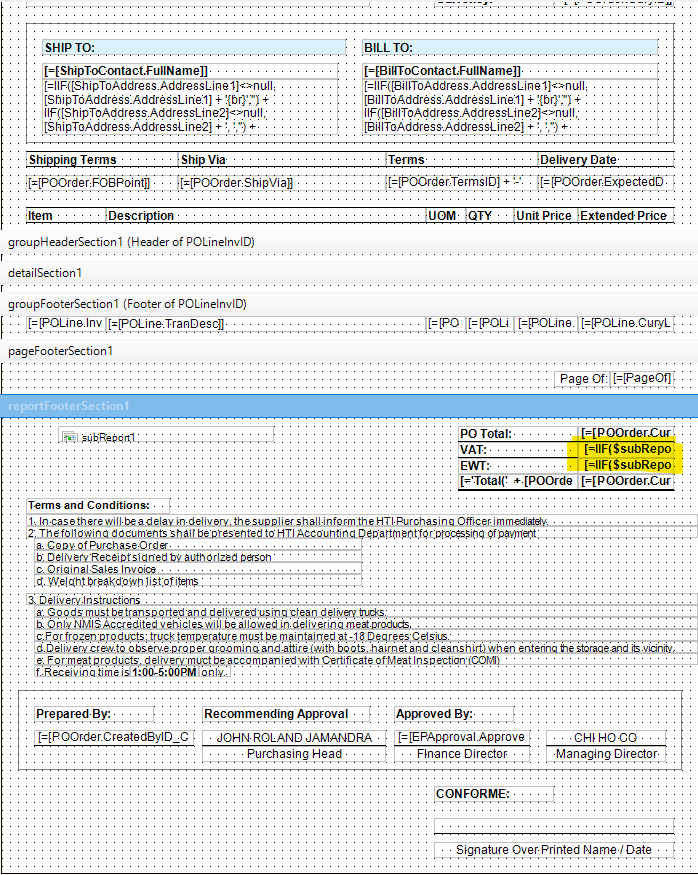
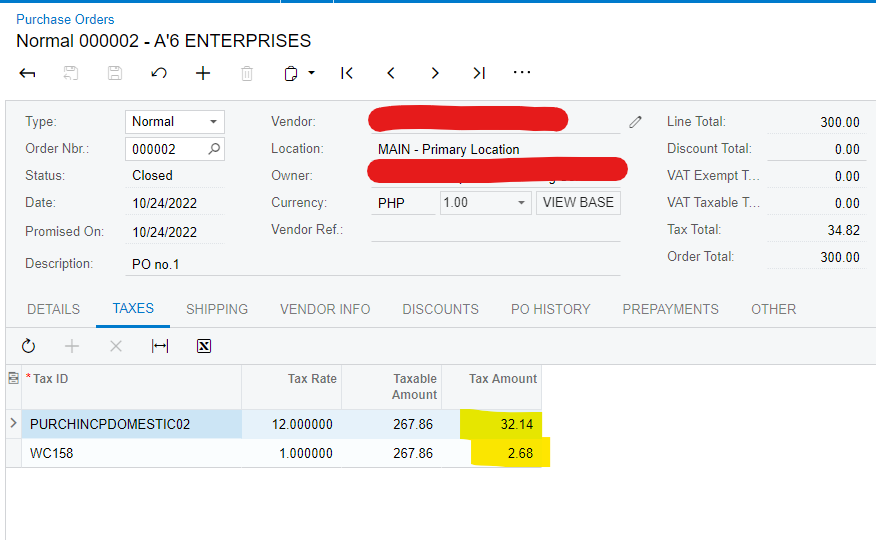
Thank you. I hope to hear your response as soon as posible
Enter your E-mail address. We'll send you an e-mail with instructions to reset your password.