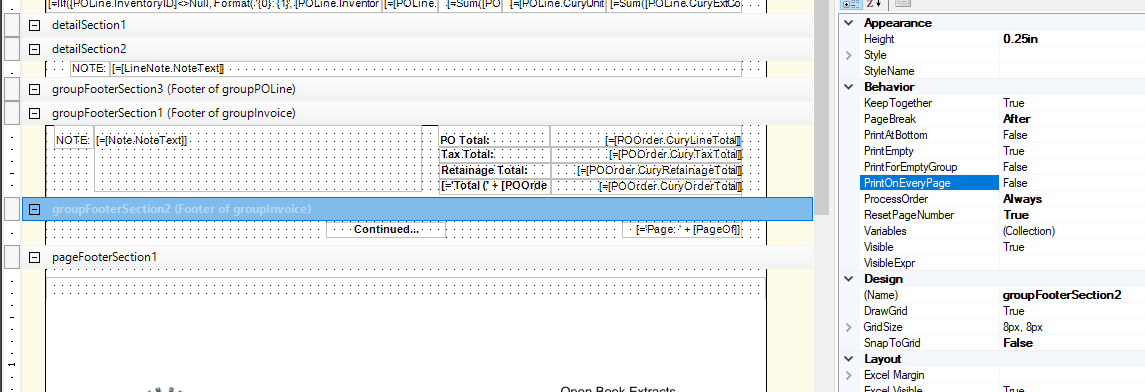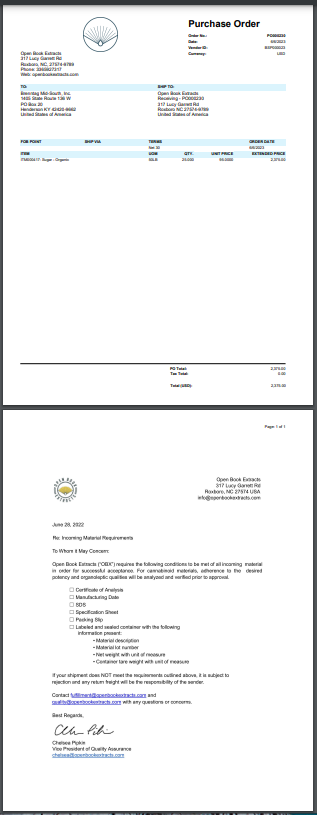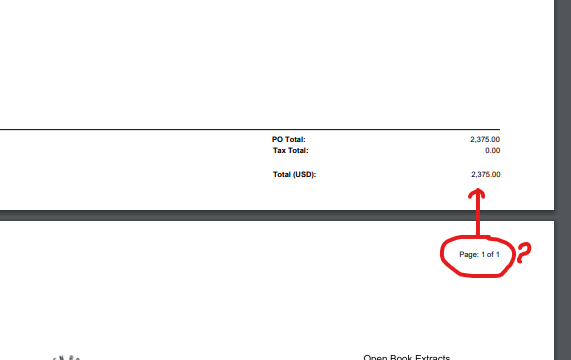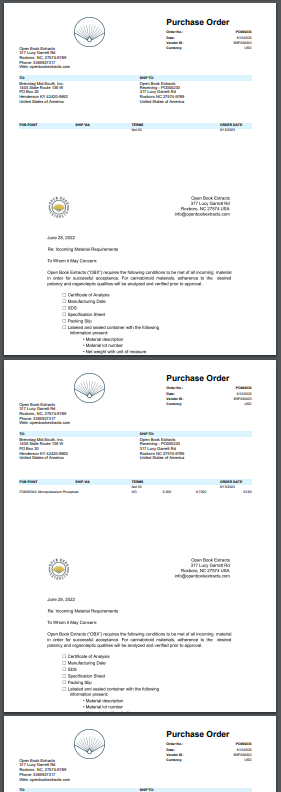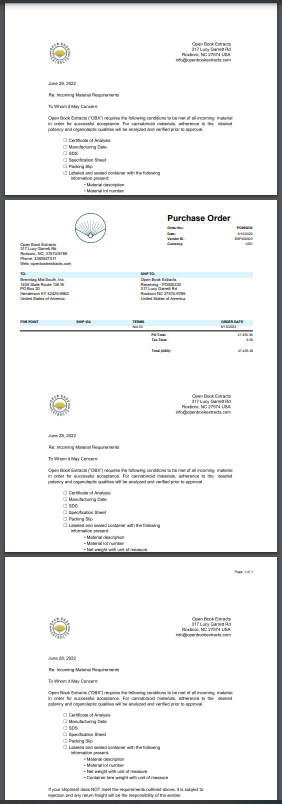I have attached a static form to our PO that will print with the PO on vendors that we purchase ingredients from. I created a page break on the group footer and the PO prints on the first page and the static form prints on the 2nd page but the page 1 of 1 footer in printing on the 2nd page but not the first page. And when I add multiple lines to the PO to push the PO to print on a second page Acumatioca renders 10 pages and my static form prints on several pages. I have attache images for review, and my Report Designer settings for the footers. My end goal is to print the PO first and the static form letter last, as well as adding multiple lines to push the PO to a 2nd page to only print a 2 page PO and the 3rd page is my static form. Please check out my report designer setting to see what I need to change to make this work.