I’m curious if this is possible: Can the Pivot Table Format property use color coding?
Using: Acumatica 2022 R2
We have a generic inquiry whose field values are color-coded based on a string value, using the SWITCH formula. This piece is working fine.
Example:
=SWITCH([SOLine.InventoryID] = 'DELRETNSCCURM','yellow20', [SOLine.InventoryID] = 'DELINISCCU','orange',[SOLine.InventoryID] = 'DELREDLRRRM','green', [SOLine.InventoryID] = 'DELFNLSCRR','blue', [SOLine.InventoryID] = 'DELINISCCURM','orange20', 'default')This gives the customer some desired color-coding when they view the Inquiry on a screen.
But when I create a pivot table from the inquiry, the color coding defined in the Style property of the GI disappears.
It would be ideal if either:
- the pivot table would honor the Style property that I assigned against the field in the inquiry; or
- the pivot table could respond to the Format property defined against the field in the pivot.
It looks like the Pivot Table format property (according to the documentation) can only cope with formatting numbers, dates or segmented key values, rather that string values.
Any suggestions?
Snip from documentation
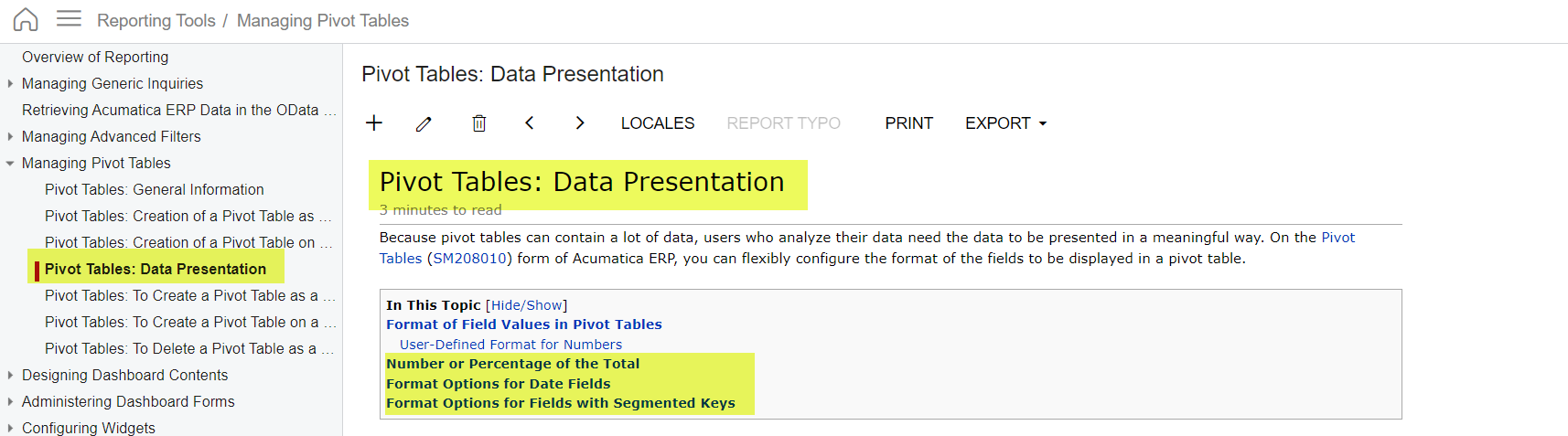
I see this community idea but it has to do with presenting totals & subtotal values in darker shades, rather than what I’m after, which is presenting string values with color-coding.




