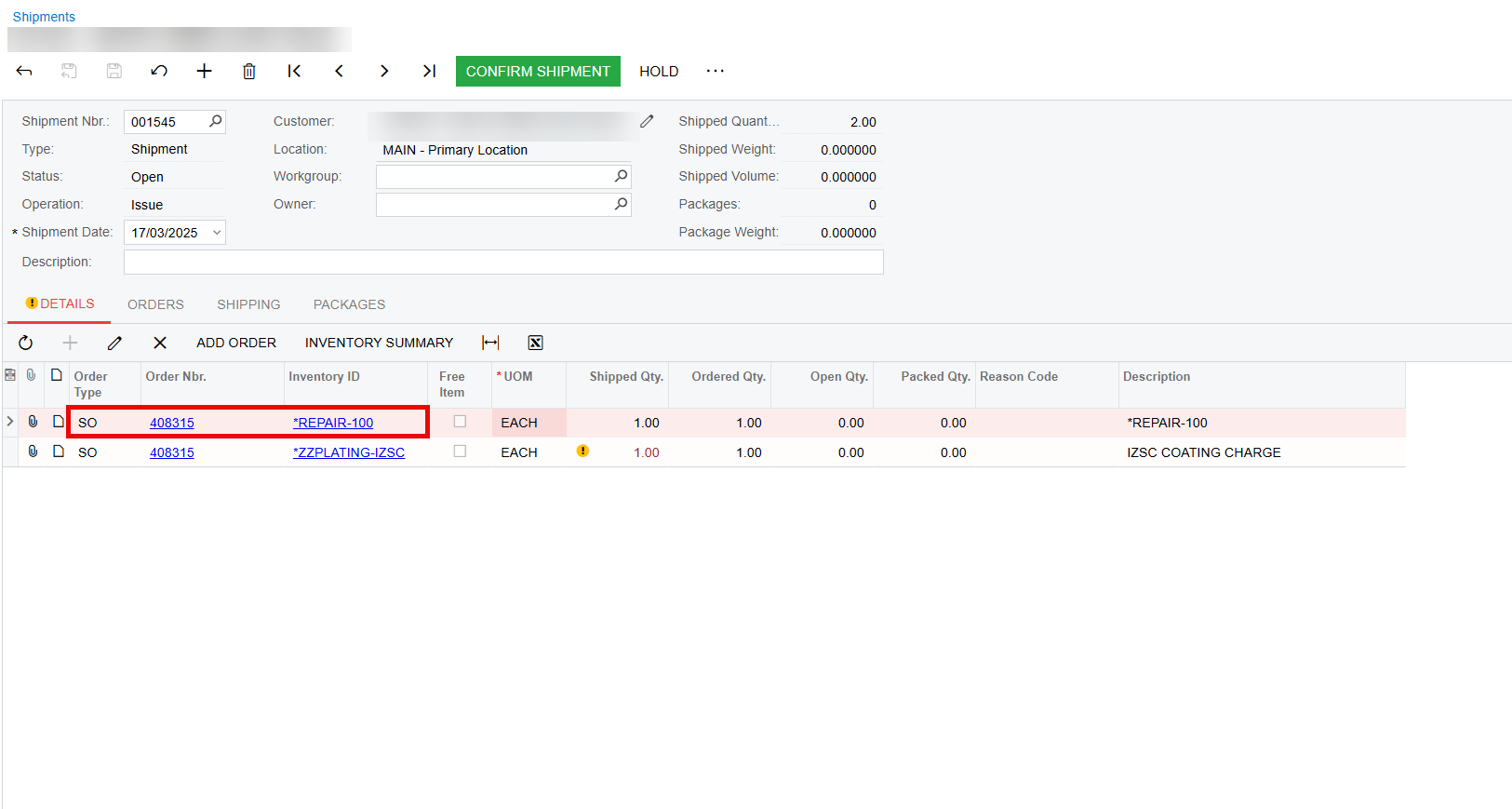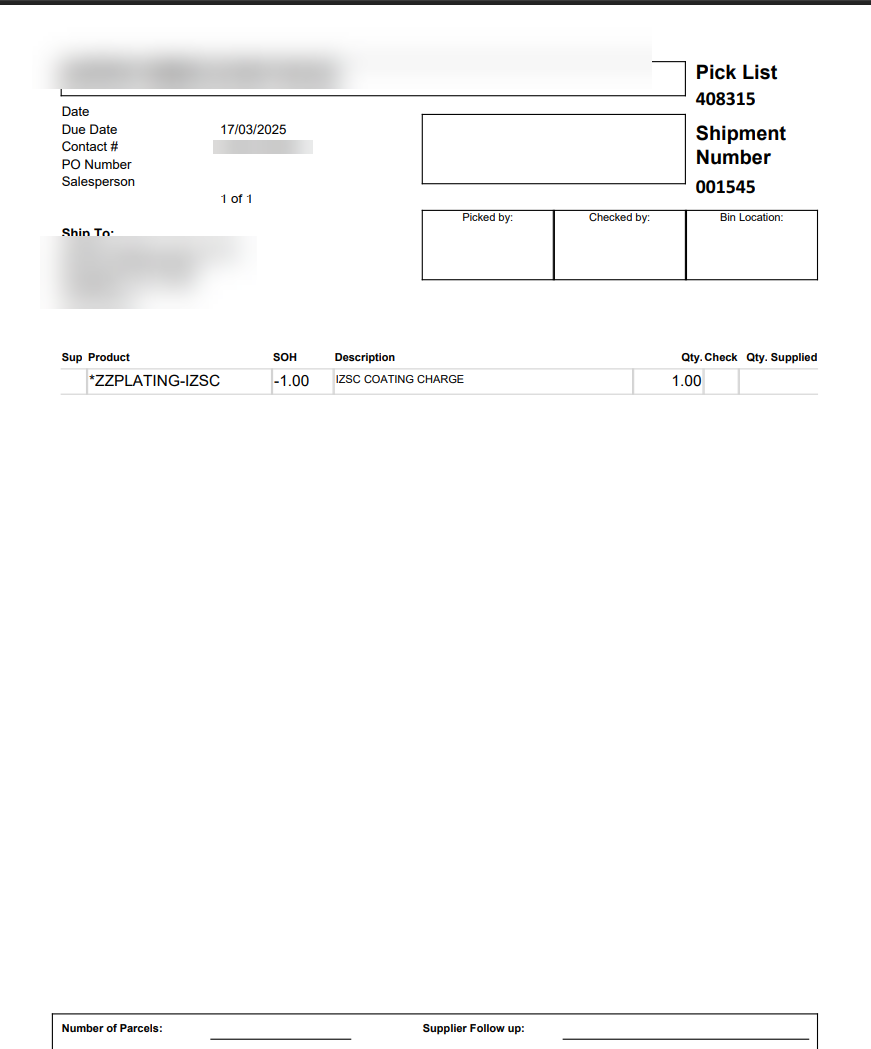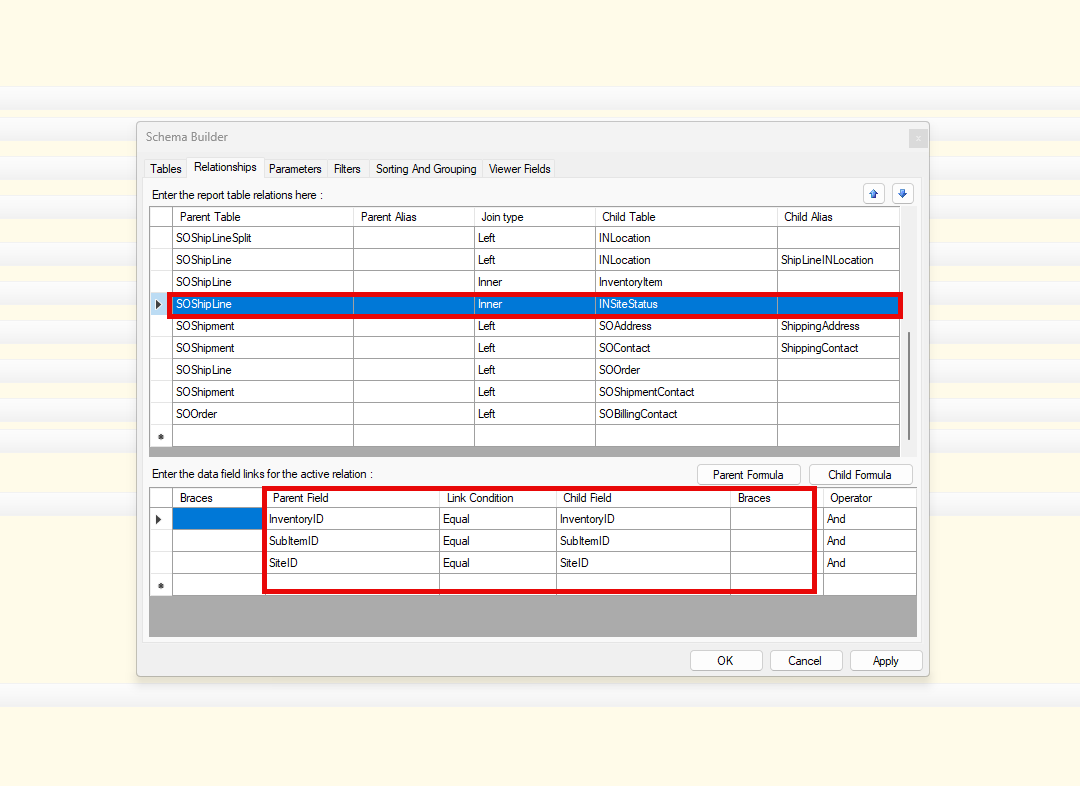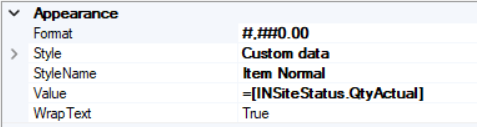I had a request to add a stock on hand to the Pick list which was done successfully.
Post this development my non stock item don't show on the picklist.
I am aware that this is because of my join as below:
I have tried a full join against inner as below to no avail. Not sure what could be a good workaround for this.
SOshipline inner Insitestatus (last screenshot)
Any guidance would be appreciated.