Our client wants to have a report that can be split into two columns in one paper page where each column has different details from different barcodes
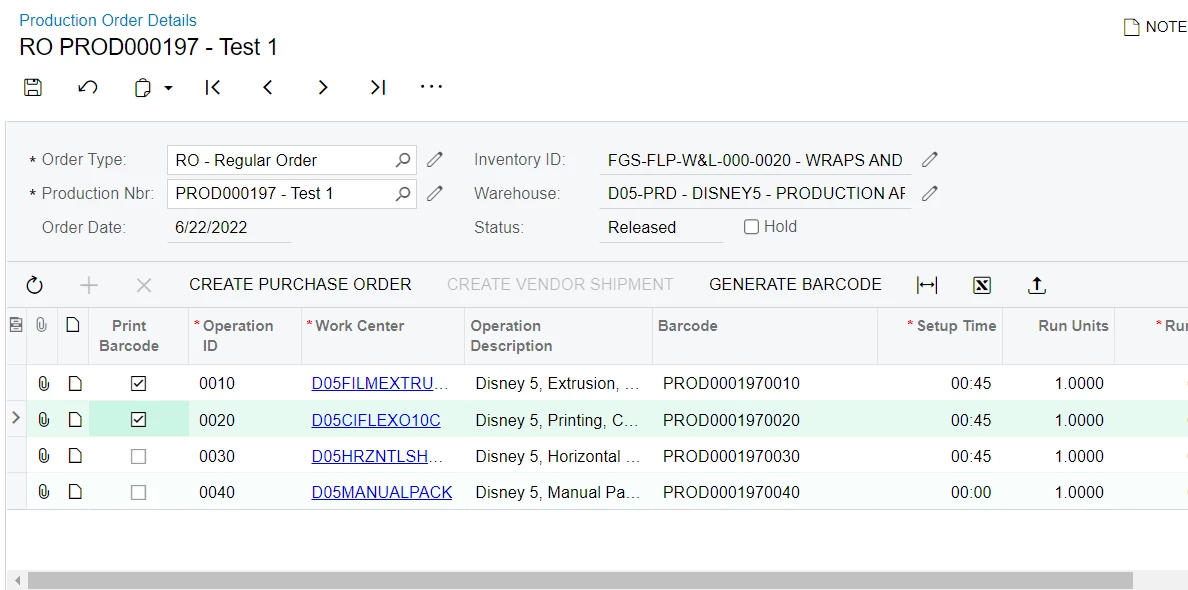
This is from Production Order Details screen and when there is two lines that is checked for print barcode, the report must show 2 columns with different details from it.
Example:
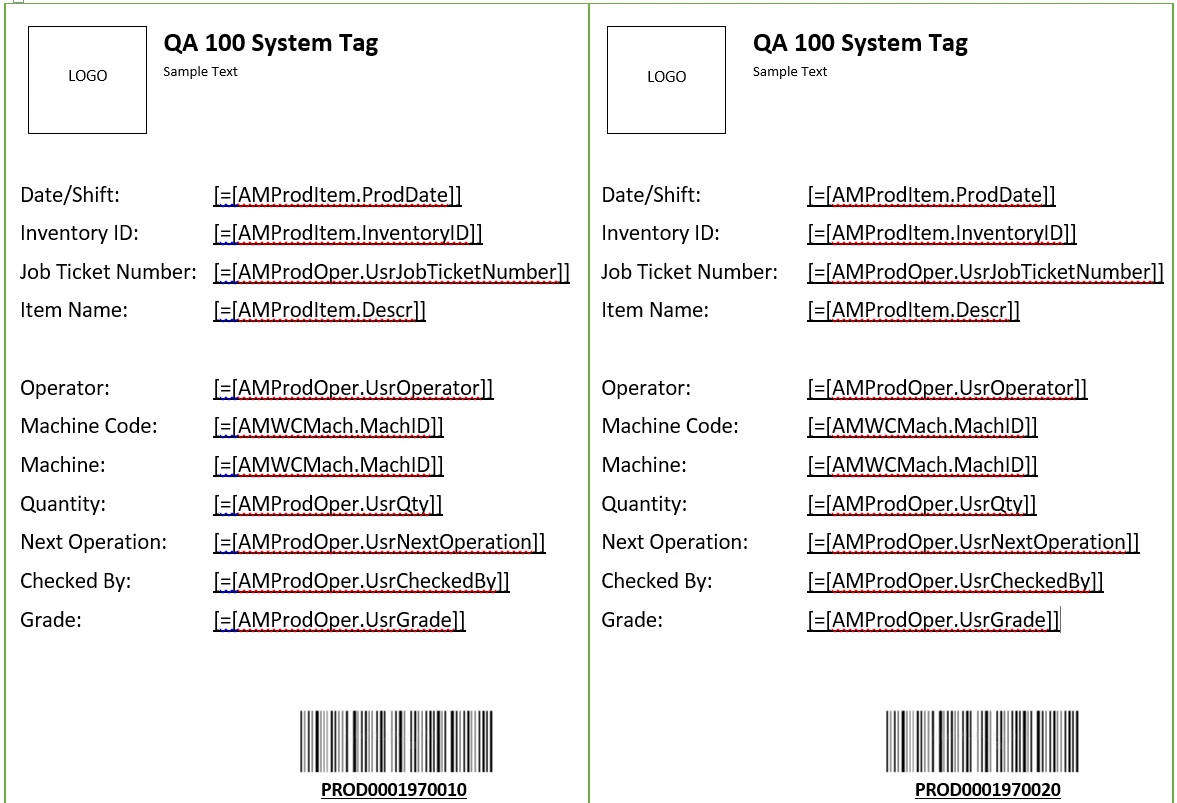
Question:
Is it possible to achieve this one? If yes, how?
I am very new to Acumatica so it will be kind of you to answer my newbie question :)
Note: Every column has different barcode so it has different details too.


