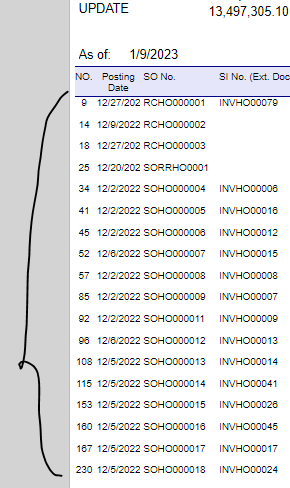
Hello,
This is what displays as my Linenbr, which seems to follow the line nbr of the list inside the system, I want it to count the line in this print though. Where should I edit this? Thanks a lot!
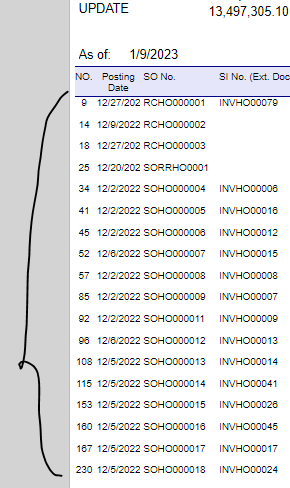
Hello,
This is what displays as my Linenbr, which seems to follow the line nbr of the list inside the system, I want it to count the line in this print though. Where should I edit this? Thanks a lot!
Best answer by Robert Sternberg
To count the lines that have printed so far in the report create a counter variable in the details section. The variables should increment each time the details section is printed.
Here is a great walkthrough from the post below.
,
If you are trying to show sequential line numbers on the report, then you can accomplish this with a variable. Variables are configured and updated in the ‘Variables’ collection on one or more sections of the report. Then you can reference them in the formulas on a textfield on the report.
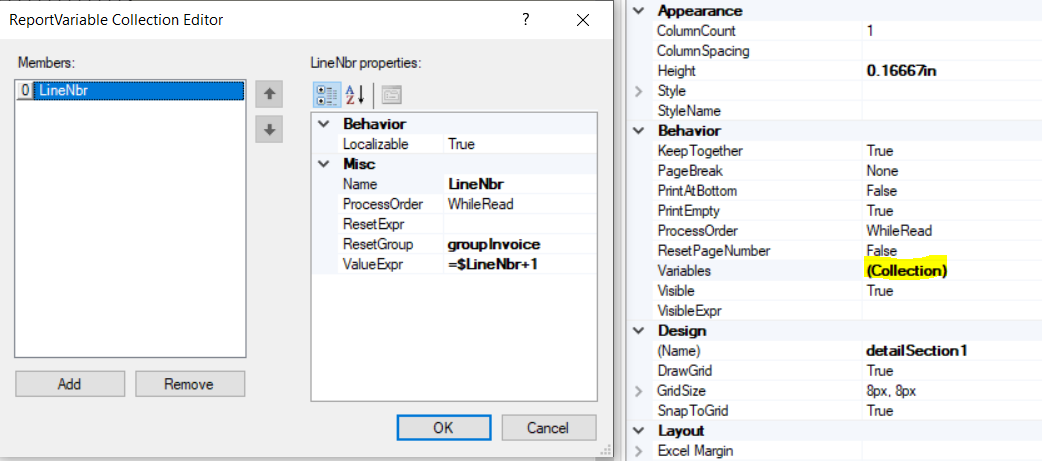
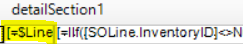
Take a look at SO641000.rpx (Sales Order Form) for an example.
Hope this helps!
Laura
Enter your E-mail address. We'll send you an e-mail with instructions to reset your password.