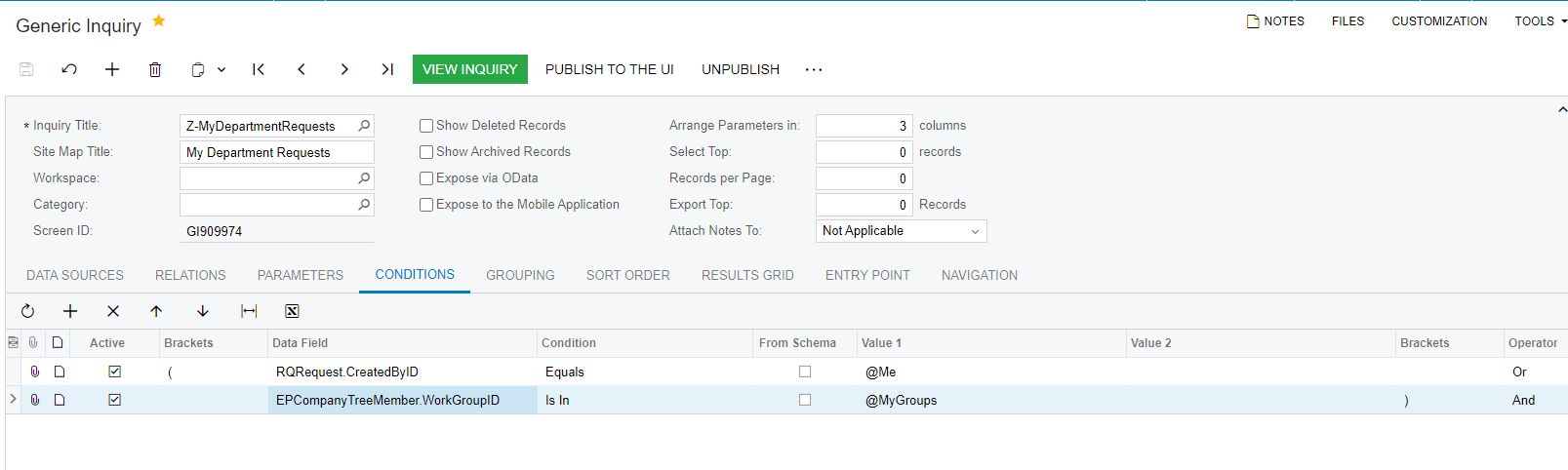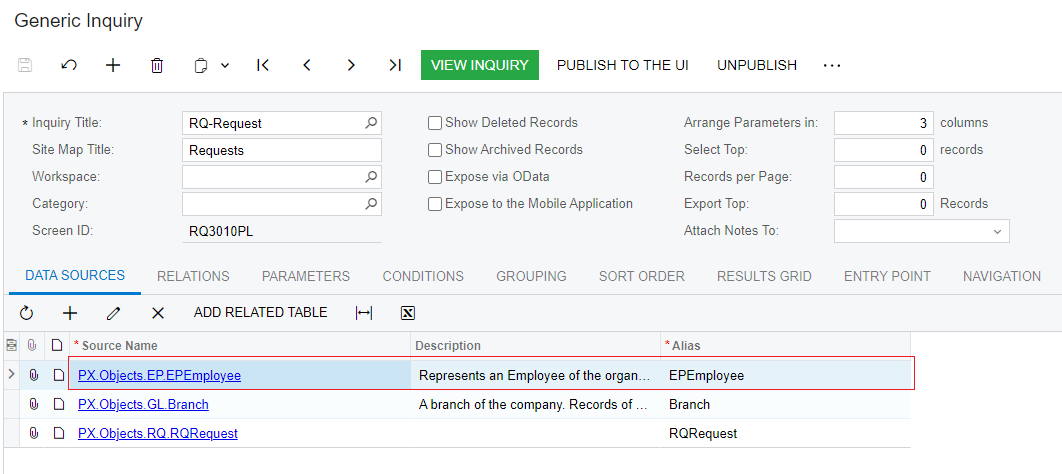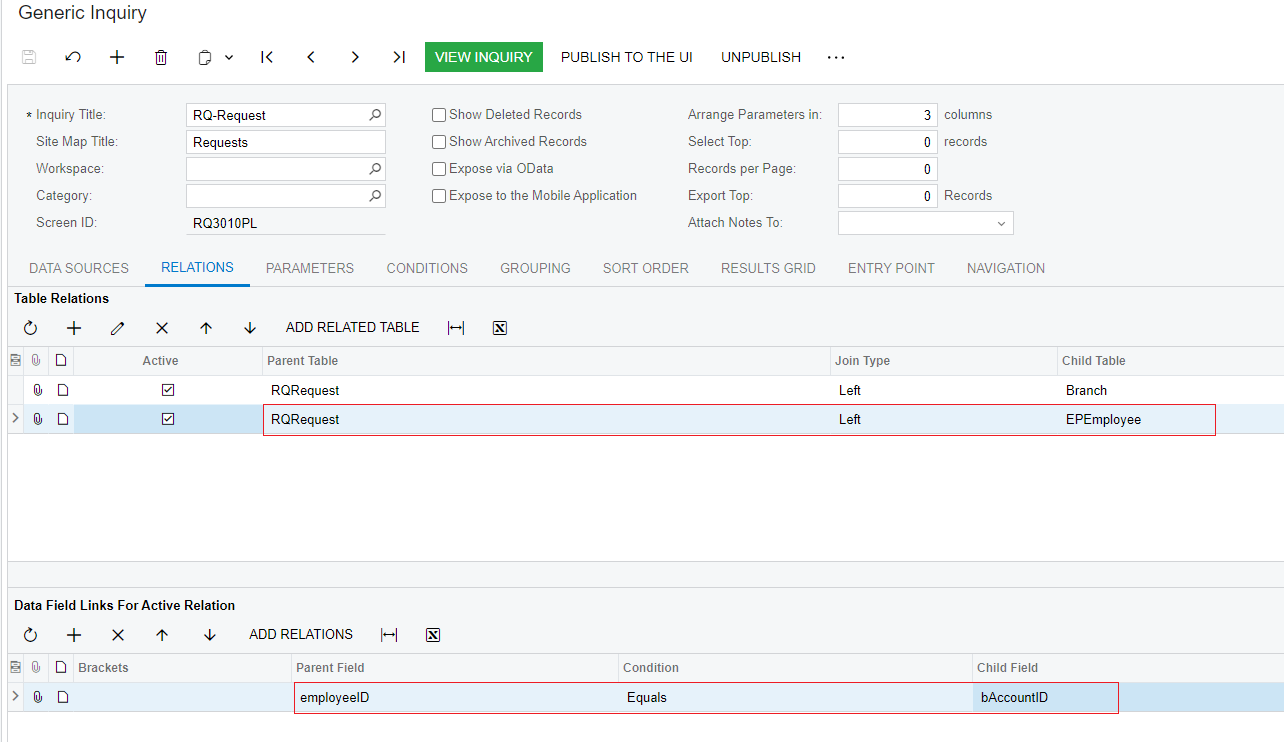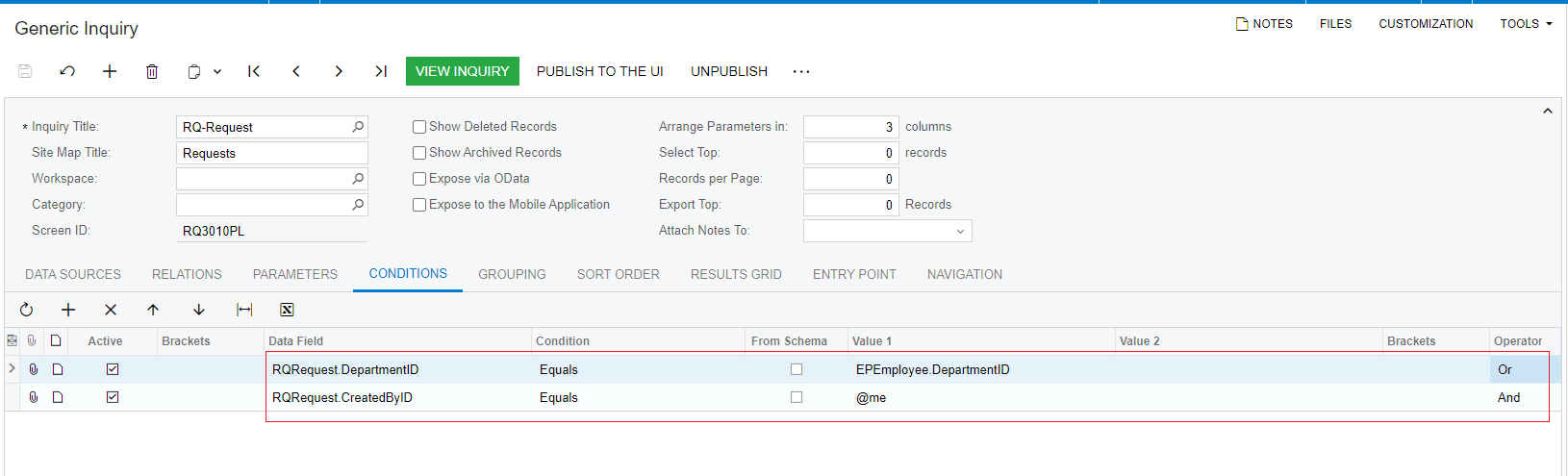I need to limit Requests view so employees can see their own Requests or those of employees in their department (field on Request).
I can easily limit users to their own requests using RQRequests.CreatedByID = @Me in the GI condition. But I need the equivalent of “Or RQRequests.DepartmentID = @Me” . Problem is, @Me doesn’t work for DepartmentID field.
Does anyone know how I can accomplish this?