Hello Everyone,
When I’m printing the Sales Order default Acumatica report with Portrait mode and it is printing in 2 pages.
Can you please help me to print in single page?
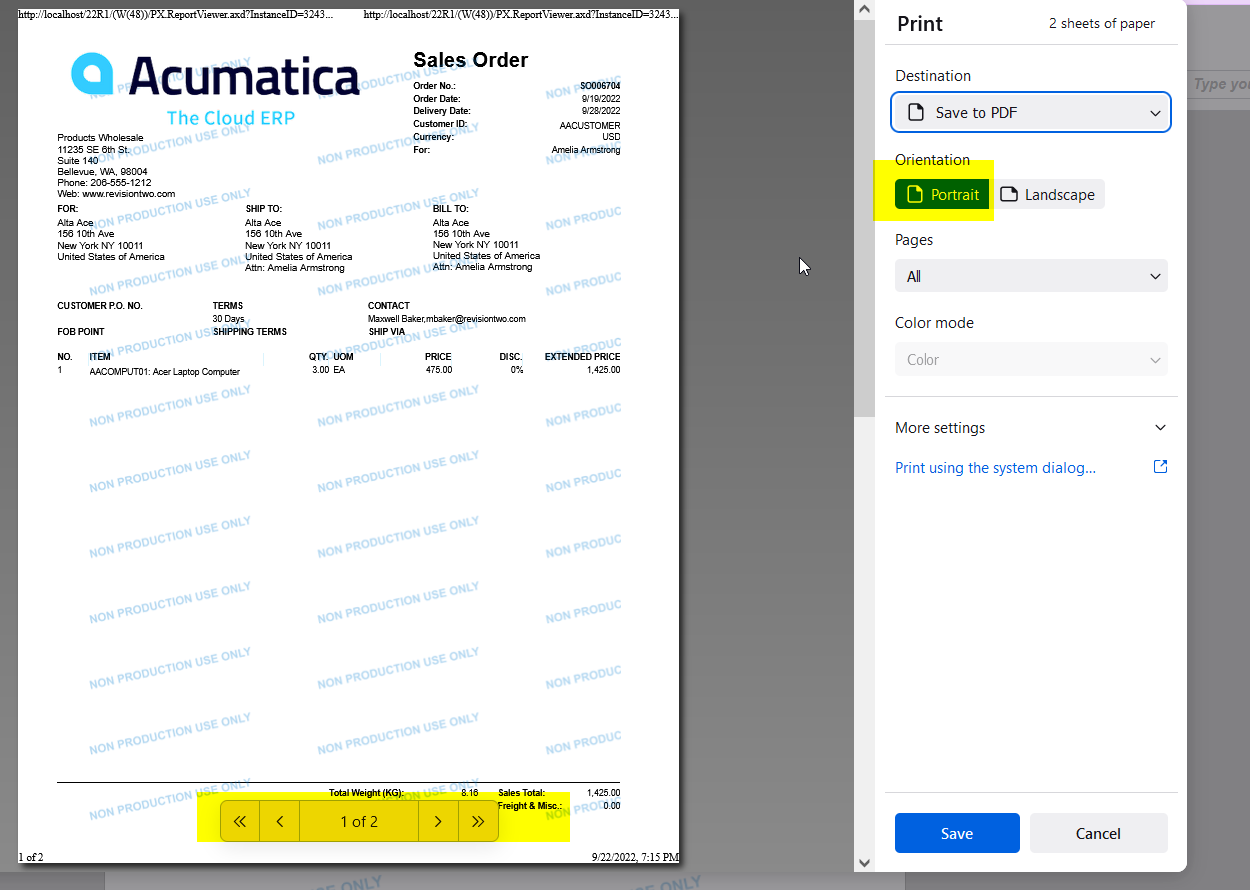
Hello Everyone,
When I’m printing the Sales Order default Acumatica report with Portrait mode and it is printing in 2 pages.
Can you please help me to print in single page?
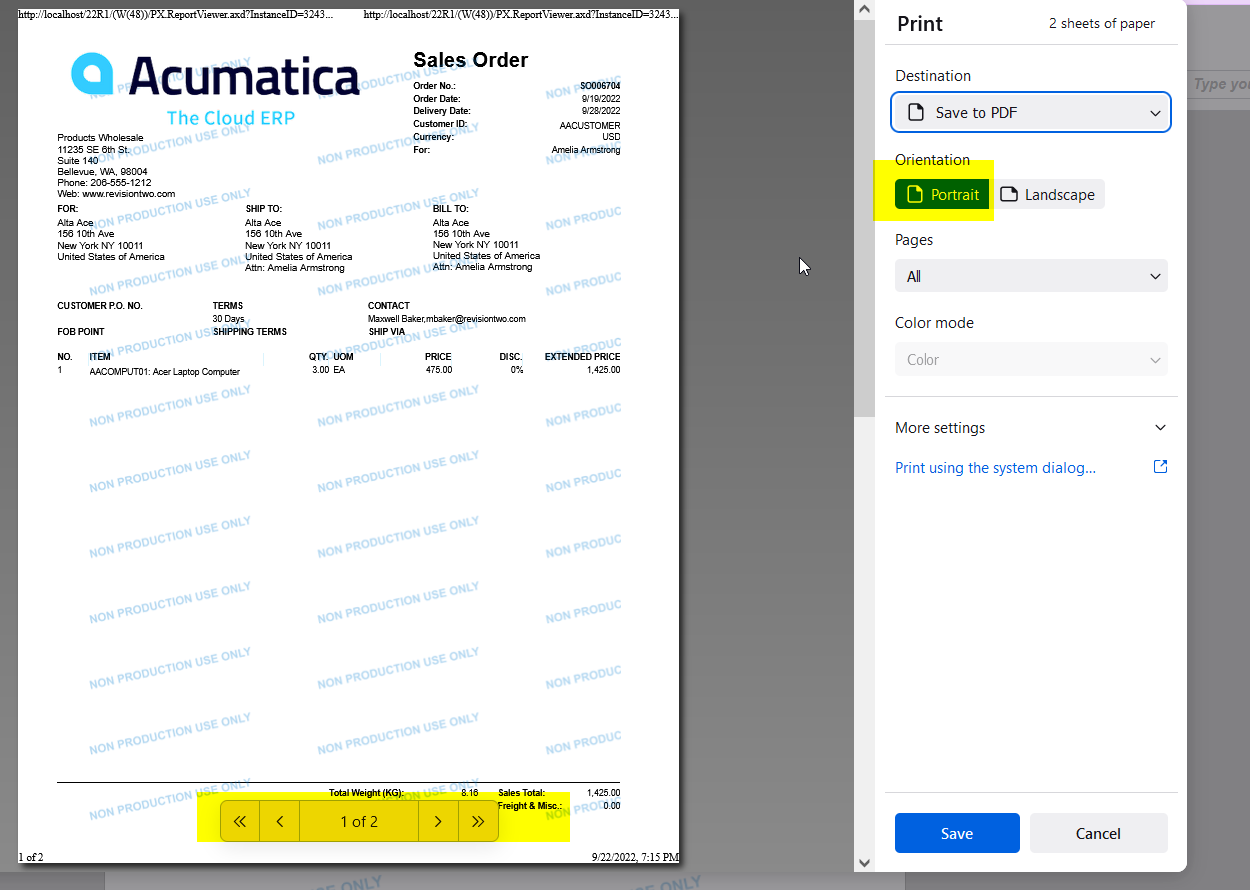
Best answer by Manikanta Dhulipudi
I have unchecked the headers but still displaying in 2 pages (2nd page is empty)
Please give t a try by Checking the headers once and confirm if it is happening again.
as
Thanks
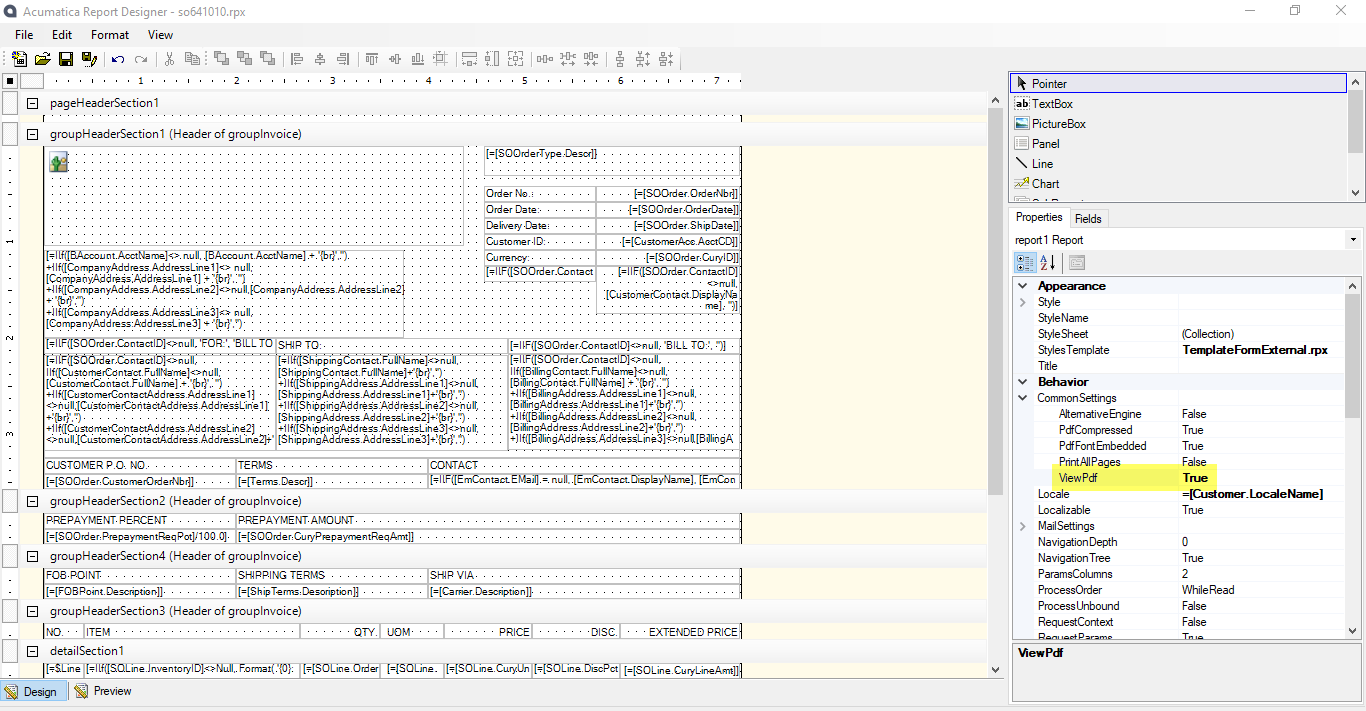
Thanks
Enter your E-mail address. We'll send you an e-mail with instructions to reset your password.