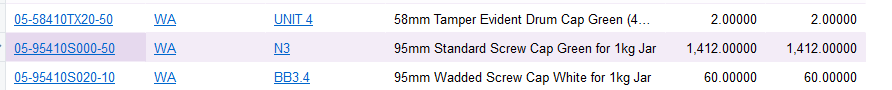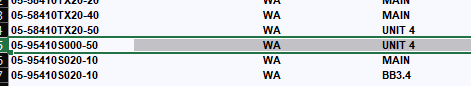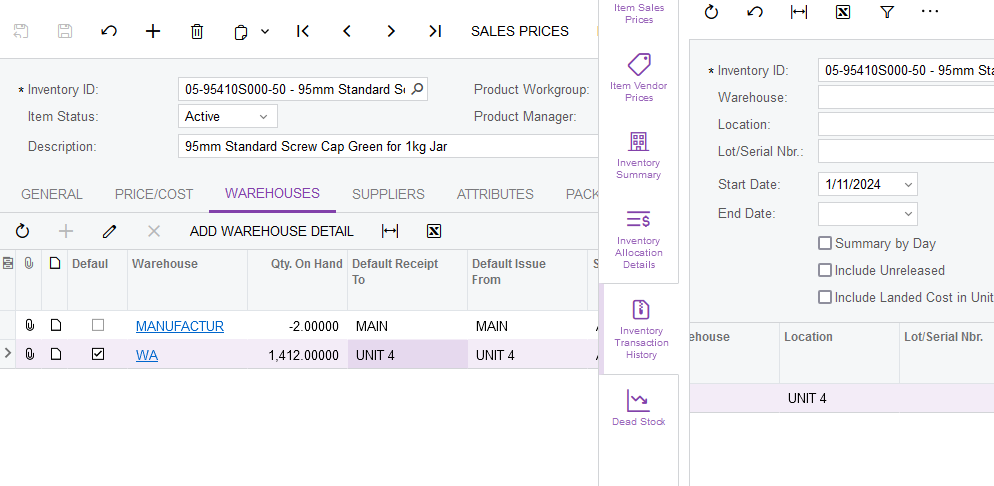Hi all
Is there a way to create GI with the Inventory balance? We need to create it with inventory transaction details such as receipts, Adjustments, etc and it should include dates and batch numbers, and ref numbers also. I have tried to create it with INregister and INtran tables. But it did not work as the landed cost variance details are also fetched to the GI.
Thank you!