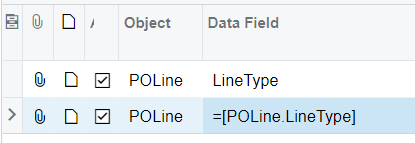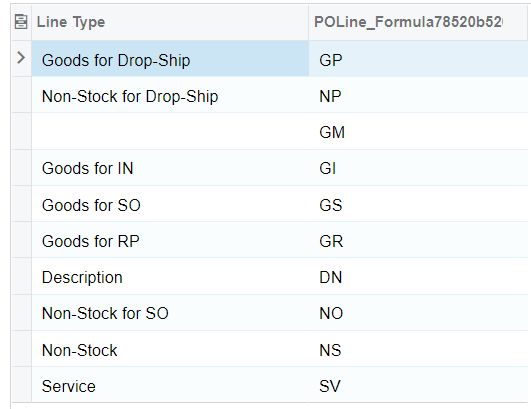I am trying to design a GI that will show me allocations for stock items that we have on Open PO (open qty). I want to know for all open PO quantities, how much is designated/linked to a SO and how much is for “stock”. The report is functioning properly and is showing me what I want, however, I would like to have separate columns for each PO Line to show if it is meant for Stock of SO (if Line type is Goods for IN, I want the open qty to show in my column Stock Inventory...and if Line Type is Goods for SO, then I want the open qty to show in my Inventory for SO column). The logic I am using on my GI is =iif([POLine.LineType]='Goods for SO', [POLine.OpenQty],0) and =iif([POLine.LineType]='Goods for IN', [POLine.OpenQty],0). However, all data being returned is 0.
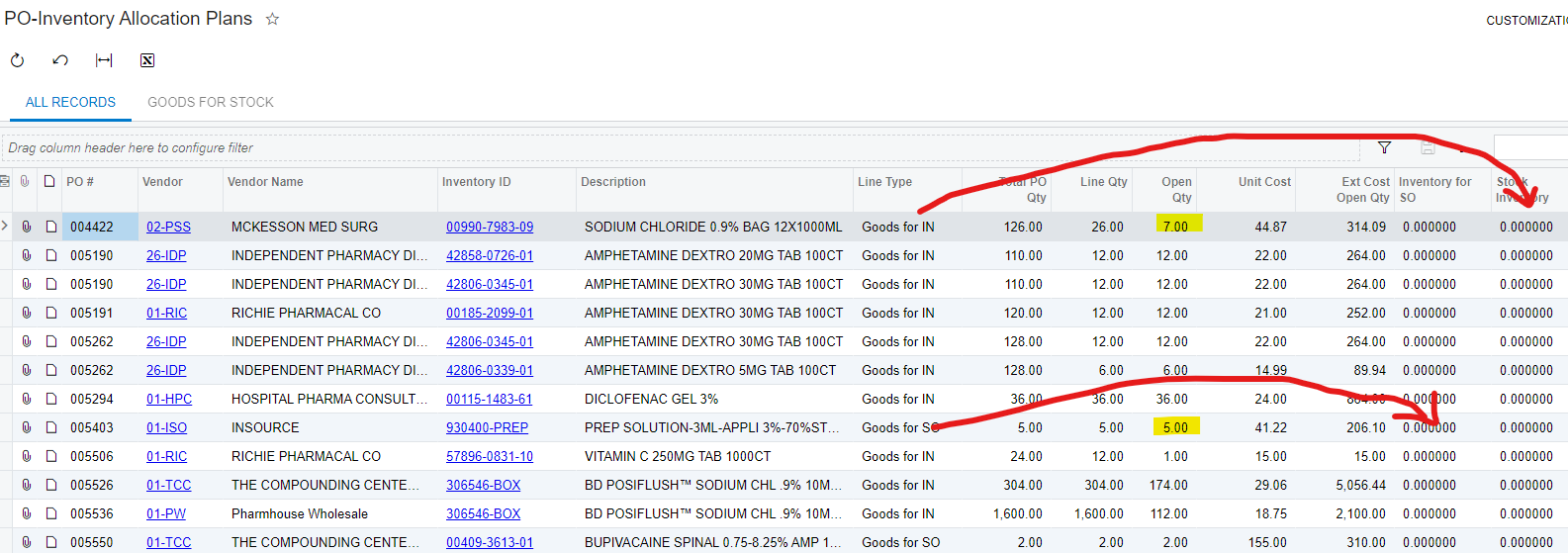
In the example below the first line of my report should show 7 in the “Stock Inventory” column and for the 2nd line I have highlighted, you should see 5 in the “Inventory for SO” column, but for some reason the formula I am using does not seem to function properly.
Does anyone have any insight on what might be wrong with the formula I am using? I suspect it has something to do with the value I am inserting for Line Type?
Thank you,