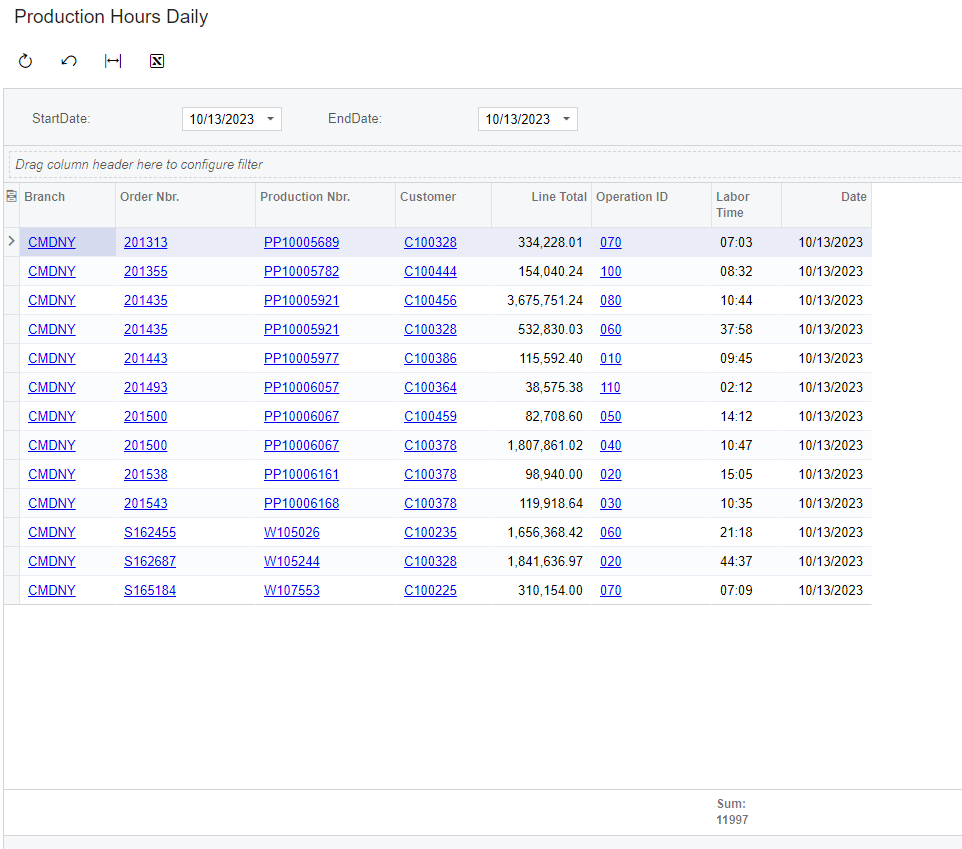I am currently creating a dashboard for our executive team. I have created a new inquiry for the fields I need to pull in. I am using the KPI widget and the labor looks like it is coming through in seconds and the inquiry is doing the same when I use SUM in the total aggregate function. Does anyone know how to make it add minutes/hours?