I cannot get “is in” to work as a realtionship condition in my inquiries.
Running:
Acumatica 2024 R1
Build 24.102.0053
Here is the relationship in the editor:
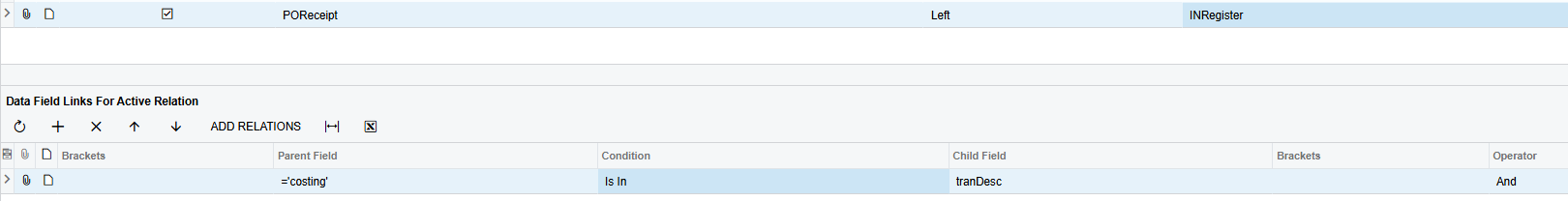
Here is the TranDesc on the Adjustment (INRegister):
Added costing for receipt 018261 component XS29347-C-POT and FG S29347-C
What I REALLY wanted was to ask if the Receipt Nbr AND Item Number are in the description. That failed, even though they are there. So I tried using the generic string “costing” and I still can’t get the data to link. Am I mis-using “is in” or something?





