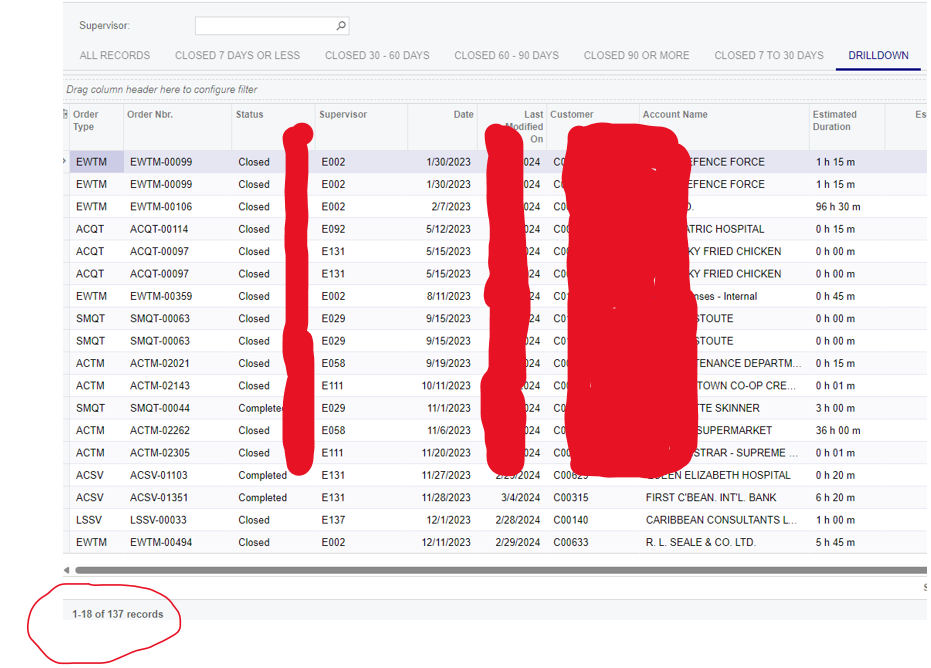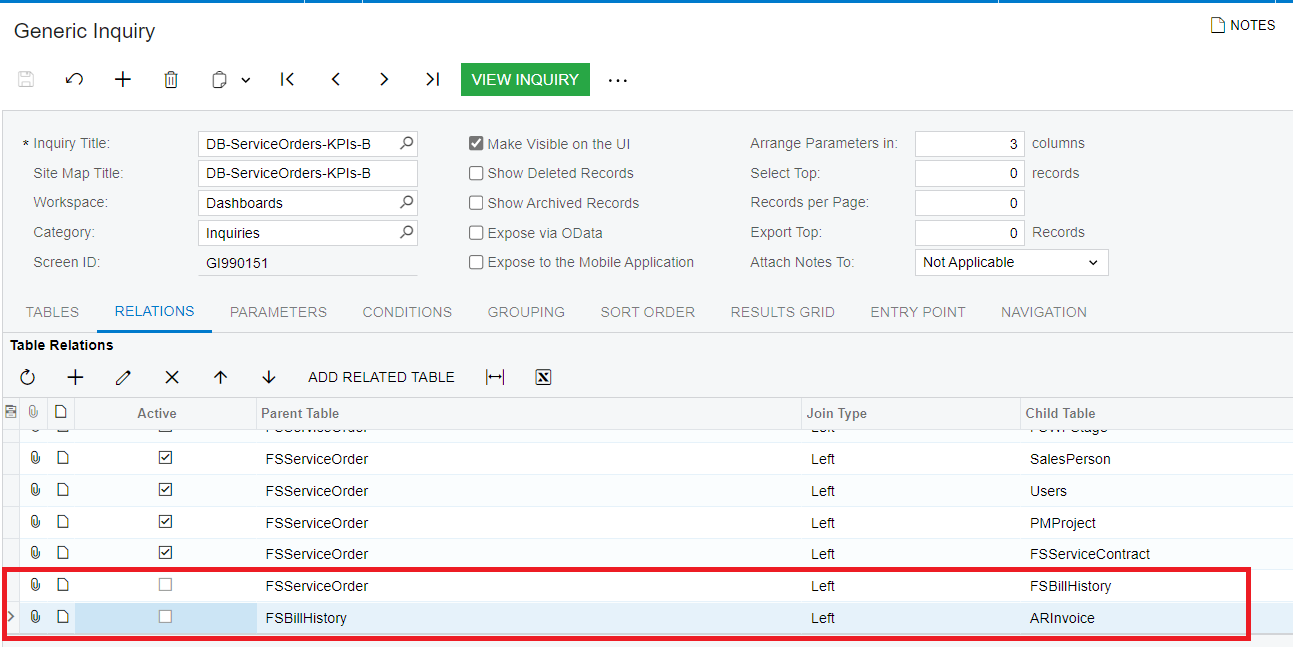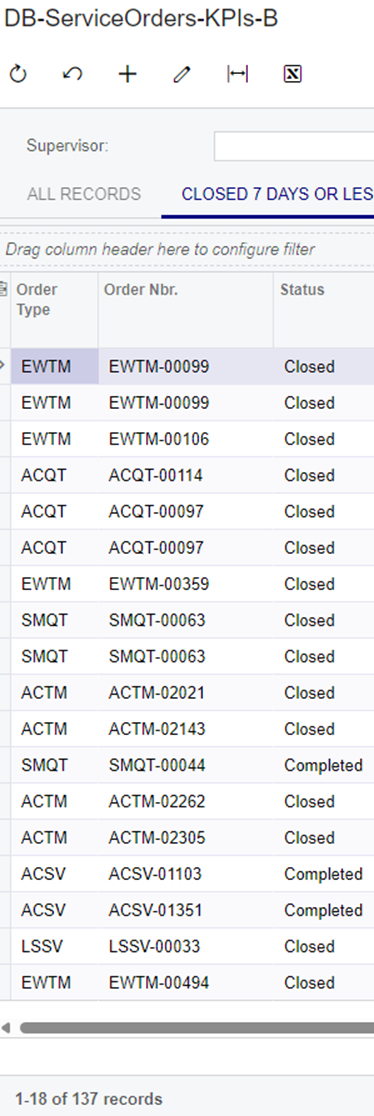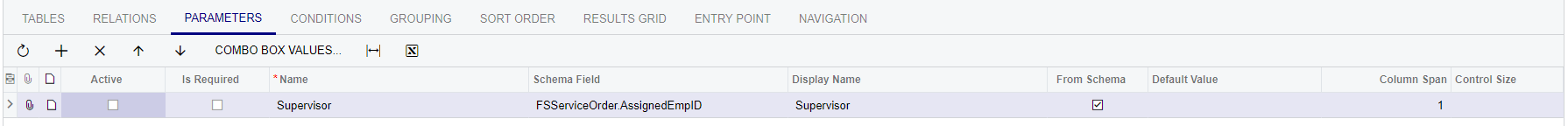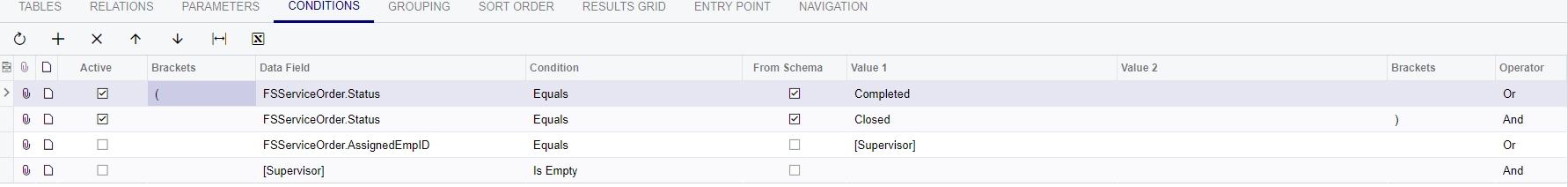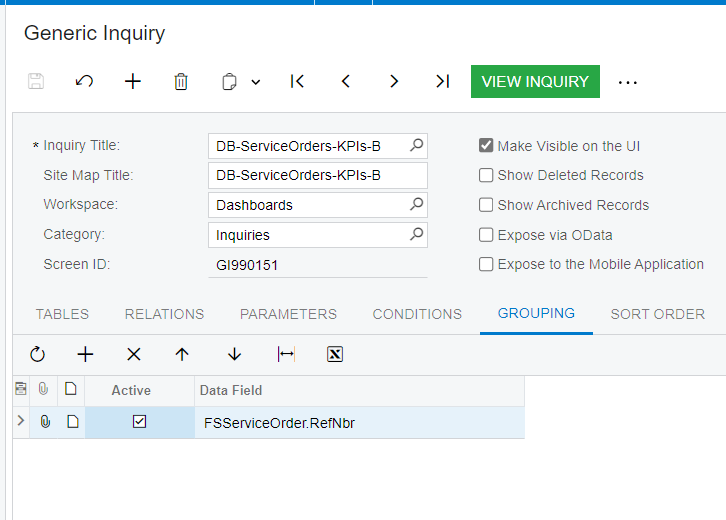Hi,
I’m having an issue where the results of my generic inquiry does not match the results on my dashboard. I’m using the same filters for both of them. In the below example, I get 137 records on the inquiry filter, 120 records on the dashboard widget and 137 records from the dashboard drilldown when clicking the widget that says 120.
Any thoughts on where I have gone wrong?
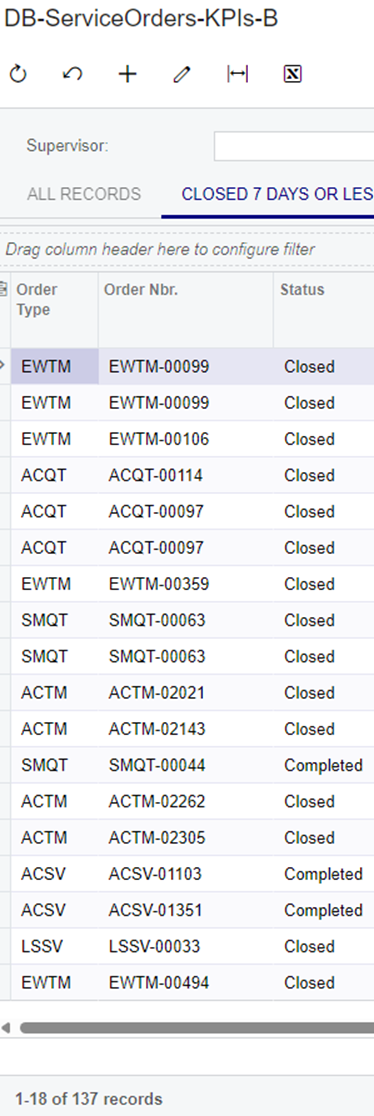
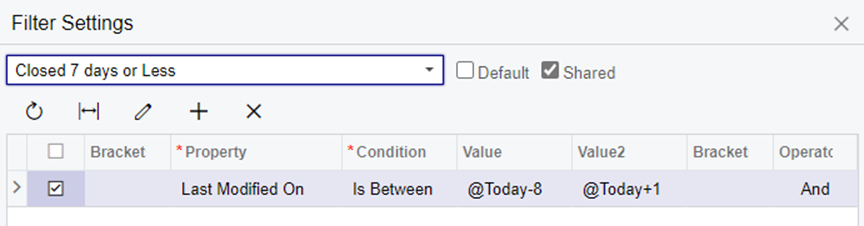
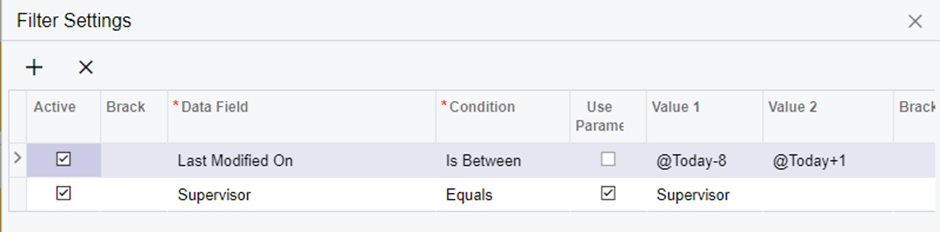
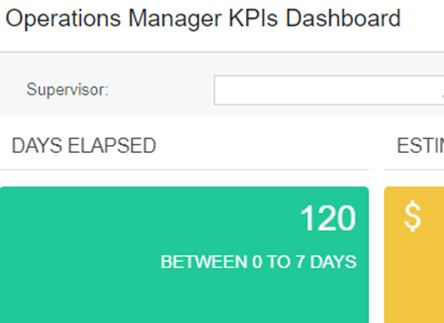
Results of Dashboard