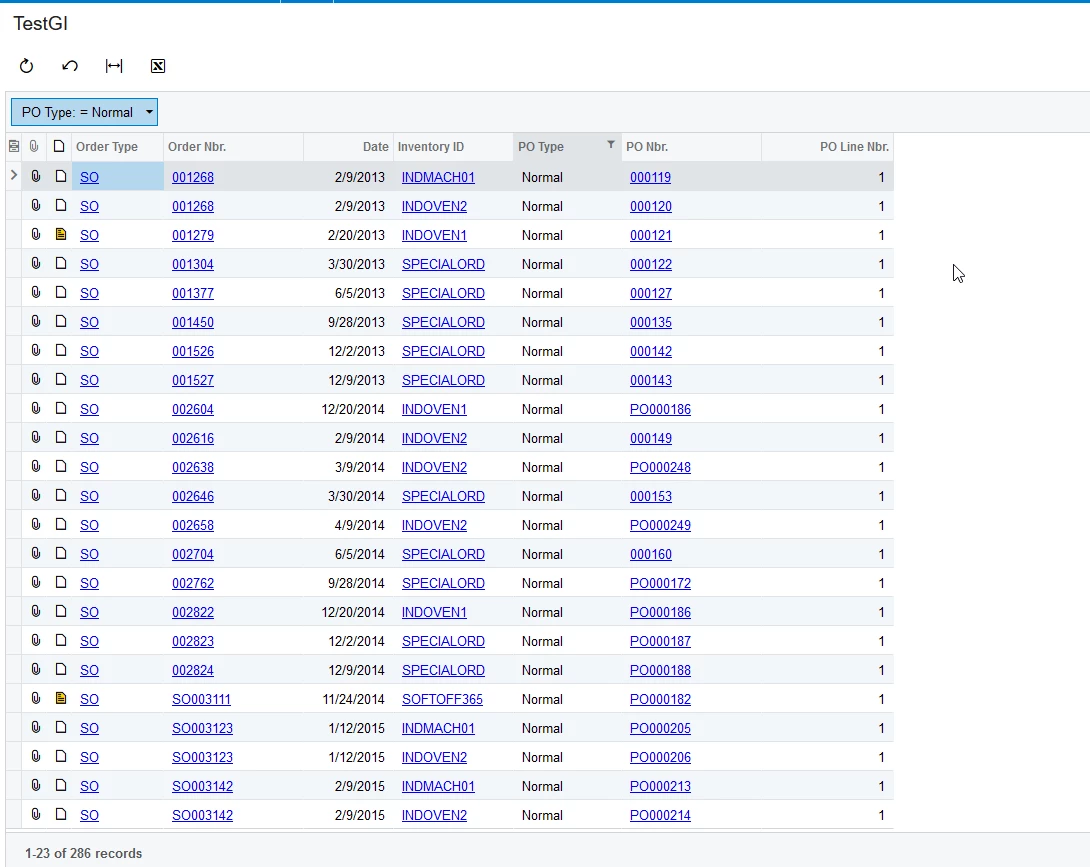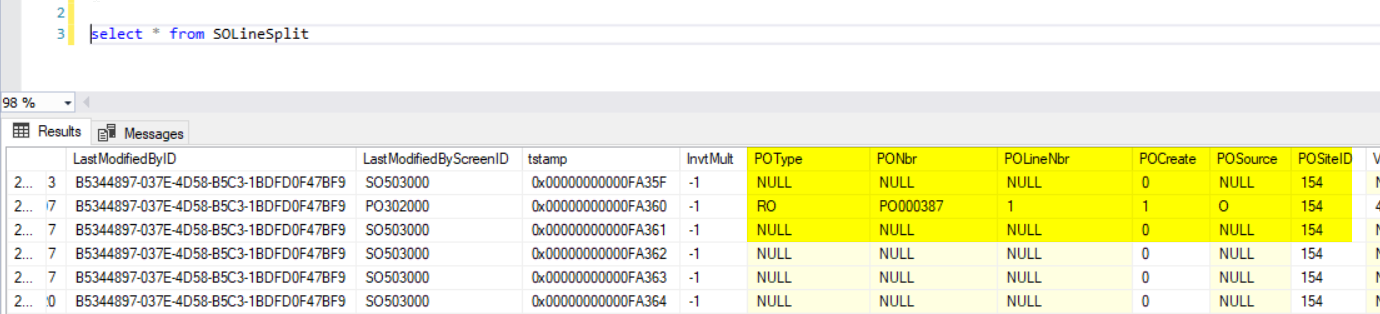In a Sales Order, add the linked Purchase Order in the Sales Order line for each SO line item. (SOline.PurchaseOrderNbr).
If the PO Nbr was added in the SOLine DAC, you could have a Sales Order Generic Inquiry that listed Sales Orders with the associated PO for each line item in the Sales Order, thus enableing you to quickly check on Purchase Order when a customer calls to inquiry about a Sales Orders. Often, a Sales Order is assoicated with more than one Purchase Order and you would have the ability to display the associated PO with each line item on the SO.