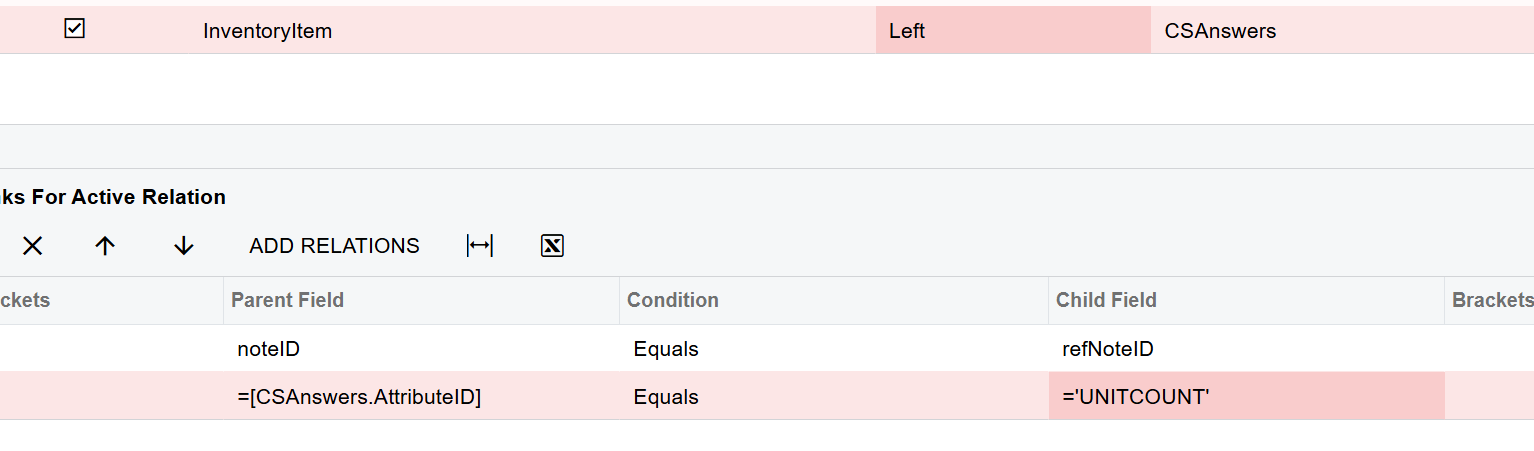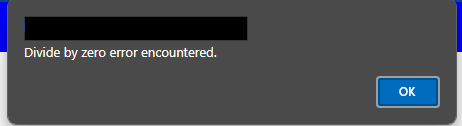Hi,
I am having troubles converting my attribute value into a number for my expression.
I have an attribute applied on some stock items that is called UNITCOUNT which is just a field where I can enter a basic number.
Essentially a 10 count box the unit count attribute would be 10. Or in the same way, 10kg of powder would be 1000 servings so the unit count would be 1000.
I was told to pull in the CSAttributeDetail Data Source but I am not sure that I connected it correctly.
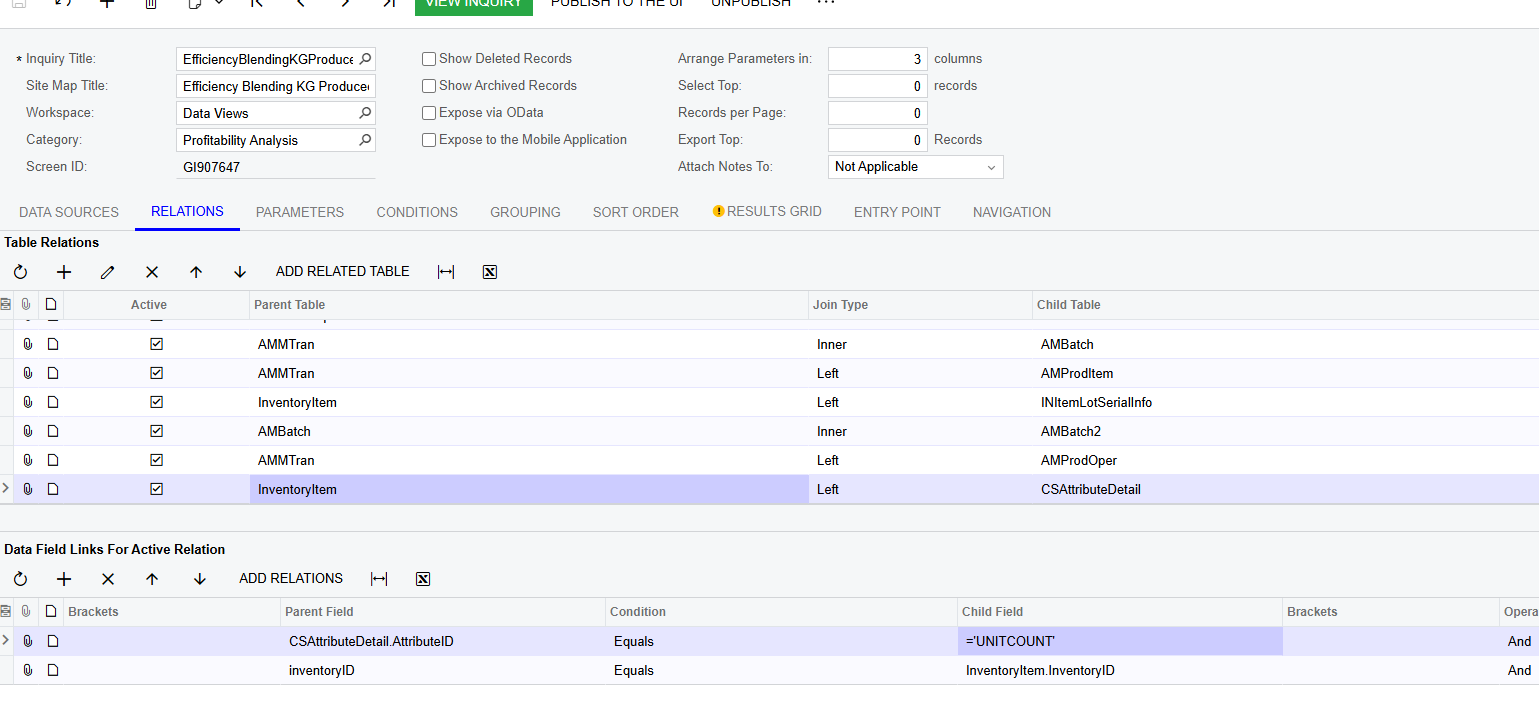
The UNITCOUNT attribute displays in the GI perfectly, however, when I put it into an expression like:
=([AMMTranSplit.Qty]/ (CStr([InventoryItem.UNITCOUNT_Attributes]))
I then get an error when viewing the GI
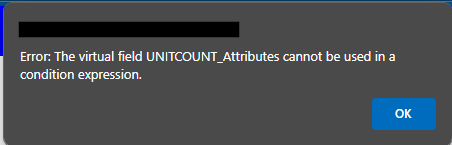
I was told to use CStr() or CDec() to make sure the attribute was converted into a useable number for the expression, but it is not working.
Any help on this would be greatly appreciated.
Here is my GI attached: