The report itself is rather simple. It’s a profitability analysis report where I have to show how much item we have sold to a customer, filtered by date. The formula for my Qty field right now is:
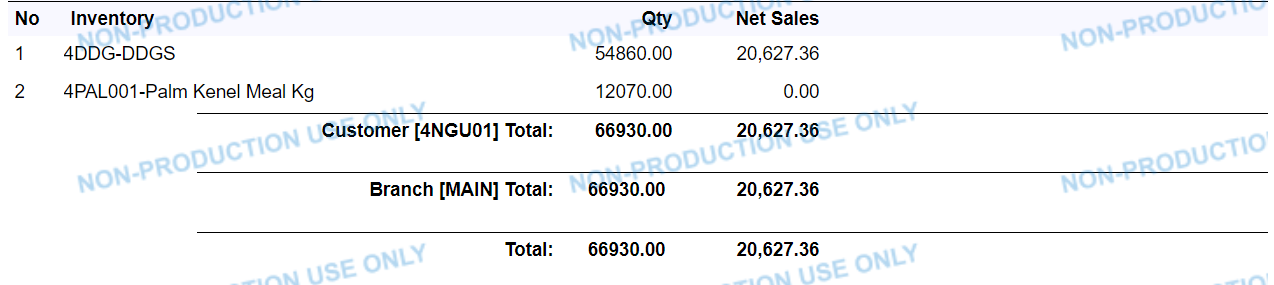
=sum(IIf( [ARTran.TranType] <> 'CRM' AND [ARTran.CuryTranAmt] >= 0, [ARTran.Qty], 0 )) - sum(IIf( [ARTran.TranType] = 'CRM', [ARTran.Qty], 0 ))which lists the items we sold to the customer for a cost. Now, we also give out free stuff to our customer, and for that, I use this formula:
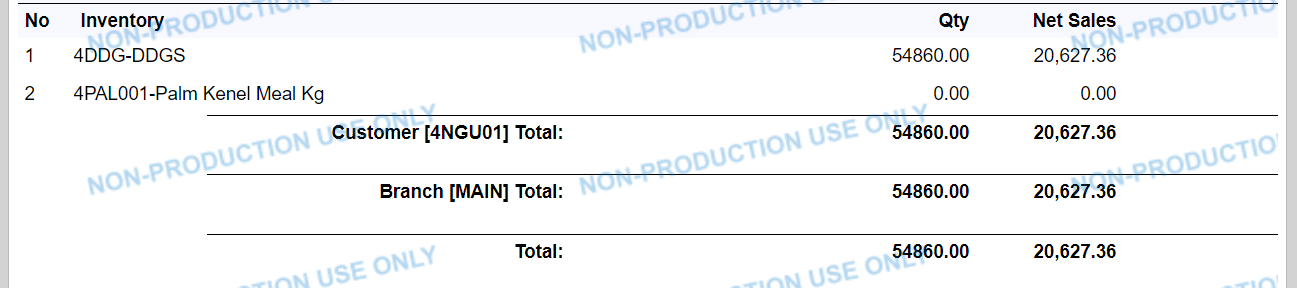
=sum(IIf( [ARTran.TranType] <> 'CRM' AND [ARTran.CuryTranAmt] > 0, [ARTran.Qty], 0 )) - sum(IIf( [ARTran.TranType] = 'CRM', [ARTran.Qty], 0 ))I was using VisibileExpr field under properties > behavior to switch between formulas from a parameter where user selects if the report has any free items or not.
Is there any way to do it without using VisibleExpr? I was looking for a way to do the same thing I’m doing right now, but simpler.. Maybe using just one field for Qty rather than using 2 and relying on VisibleExpr
Any help would be appreciated, thanks))




