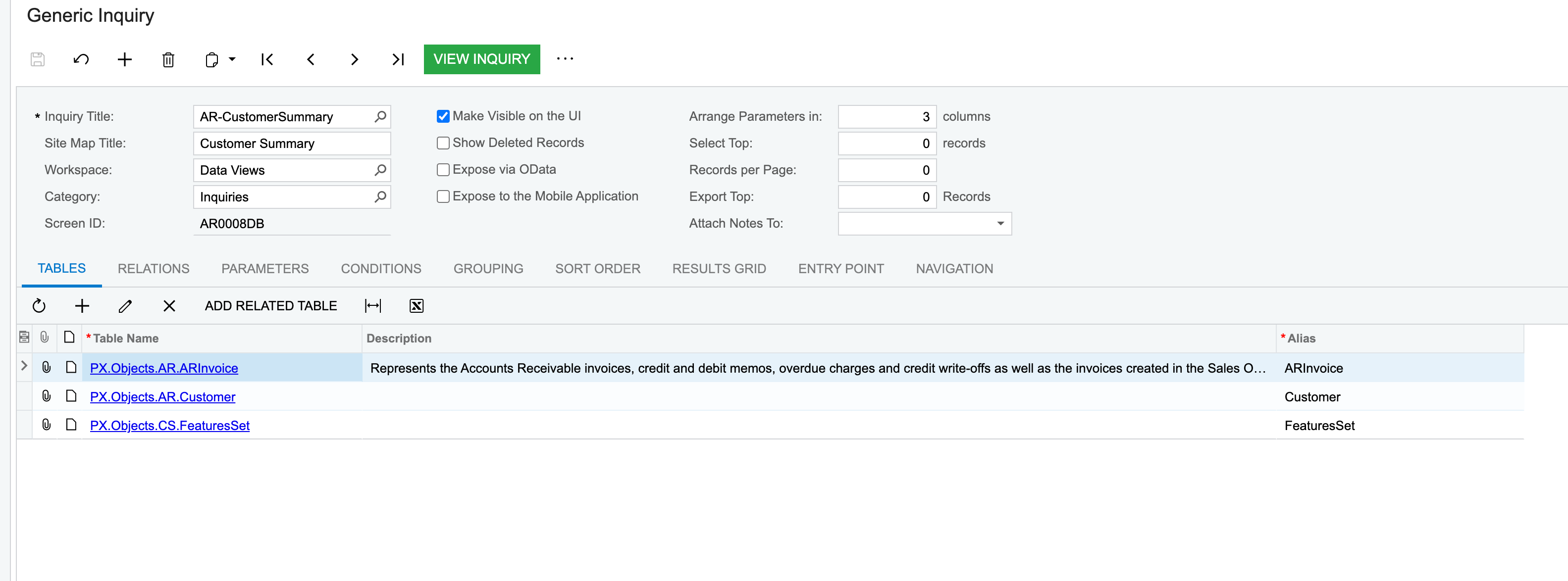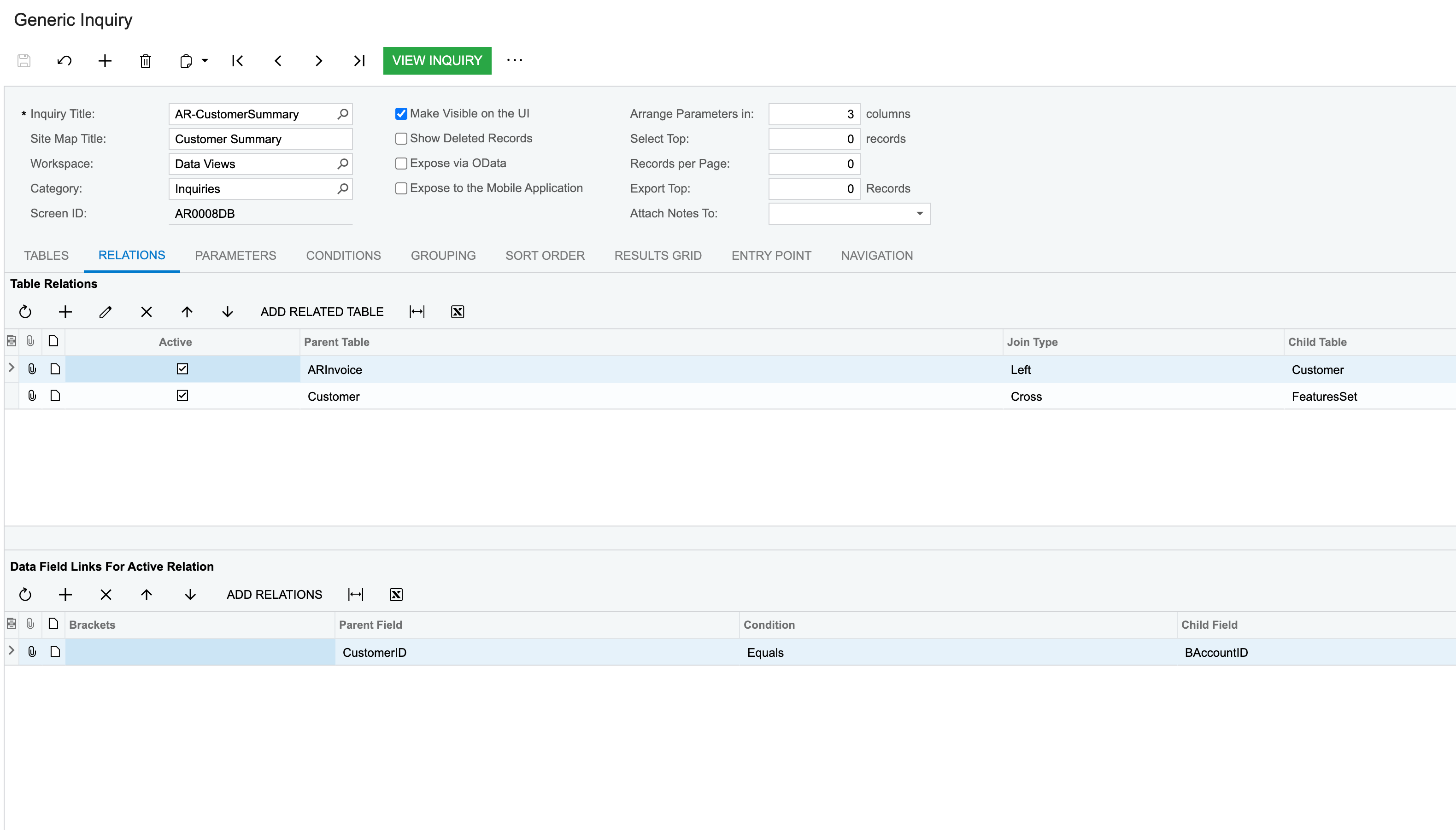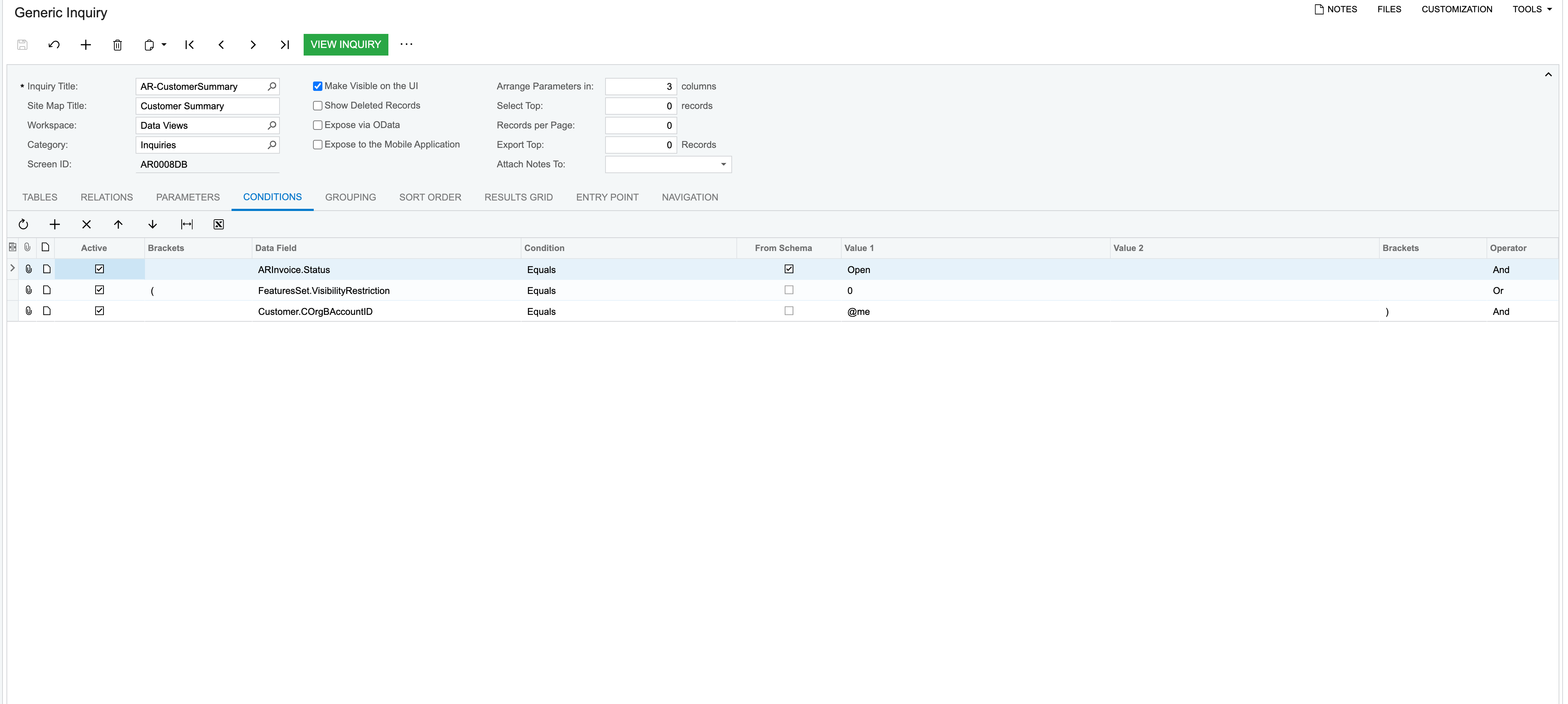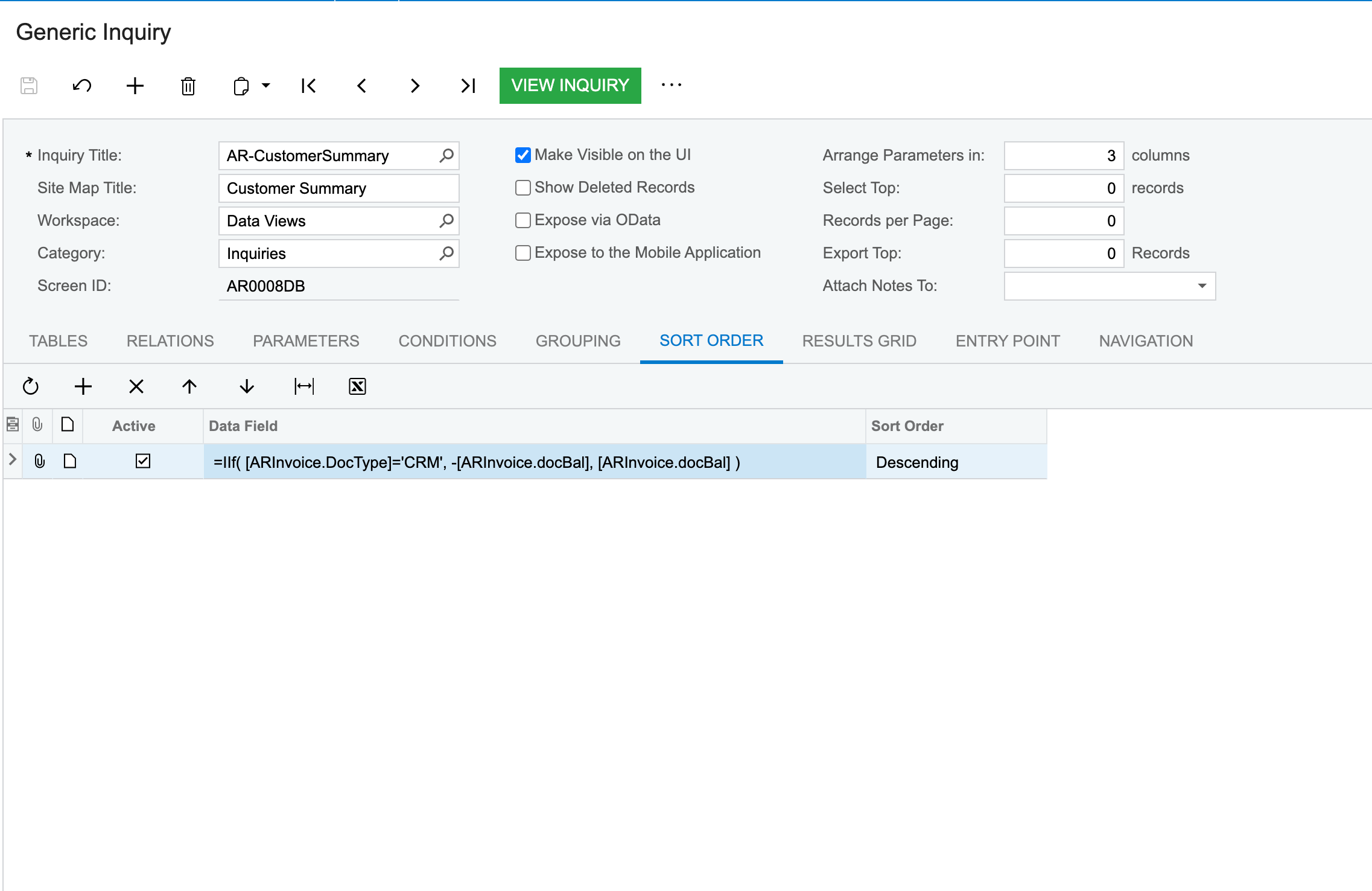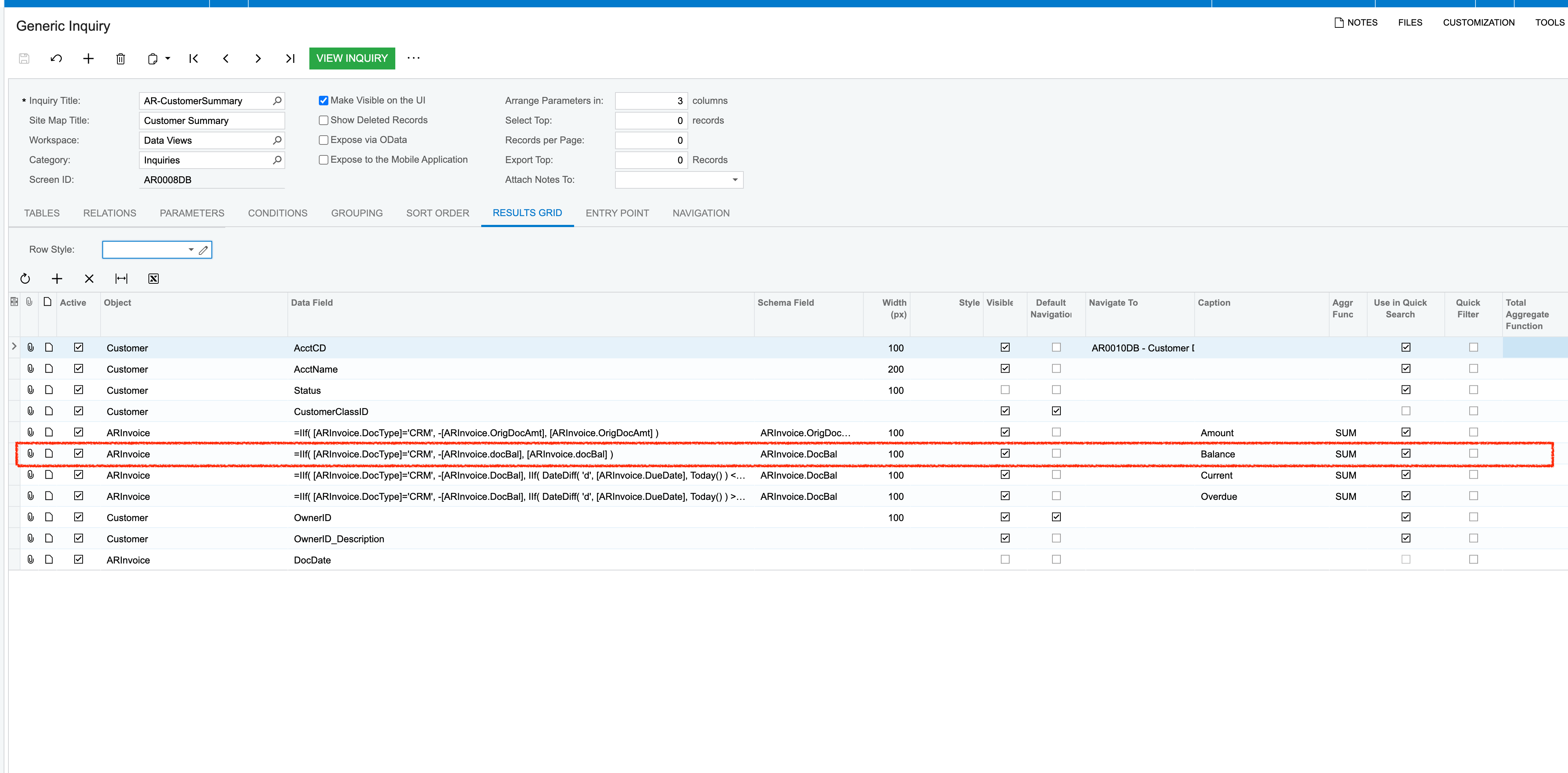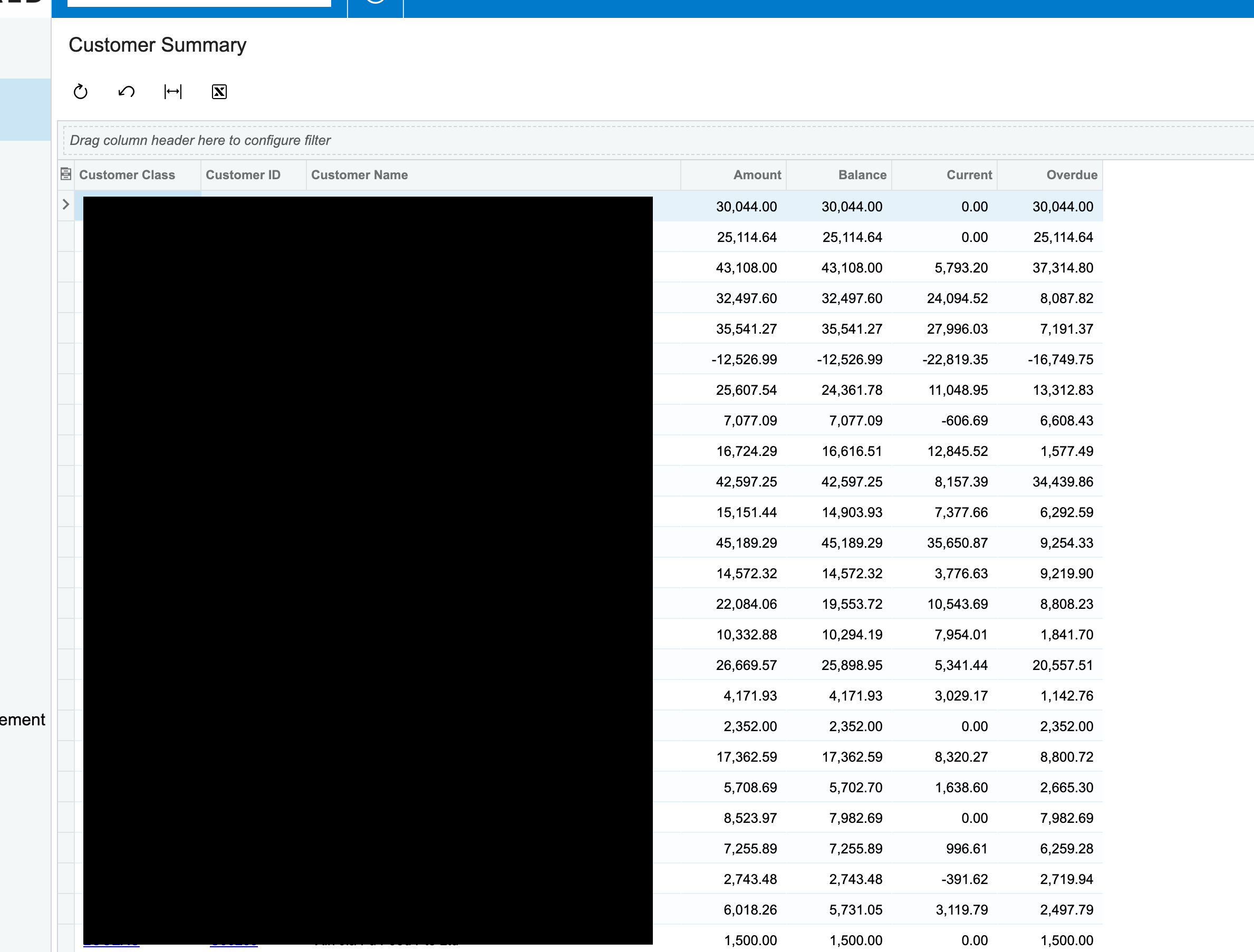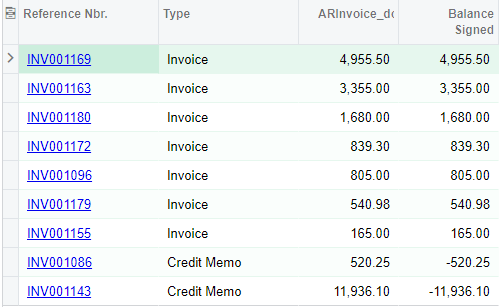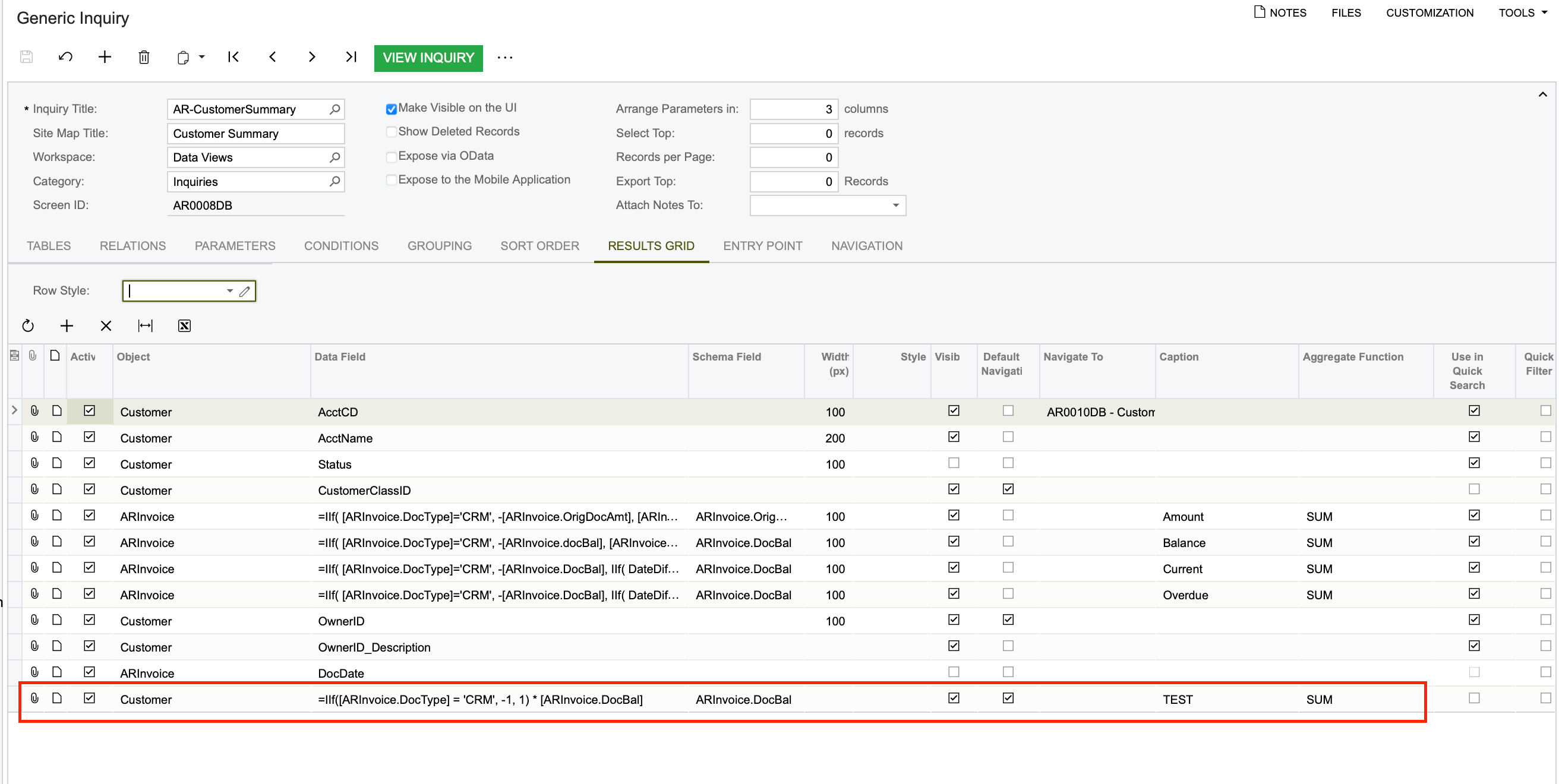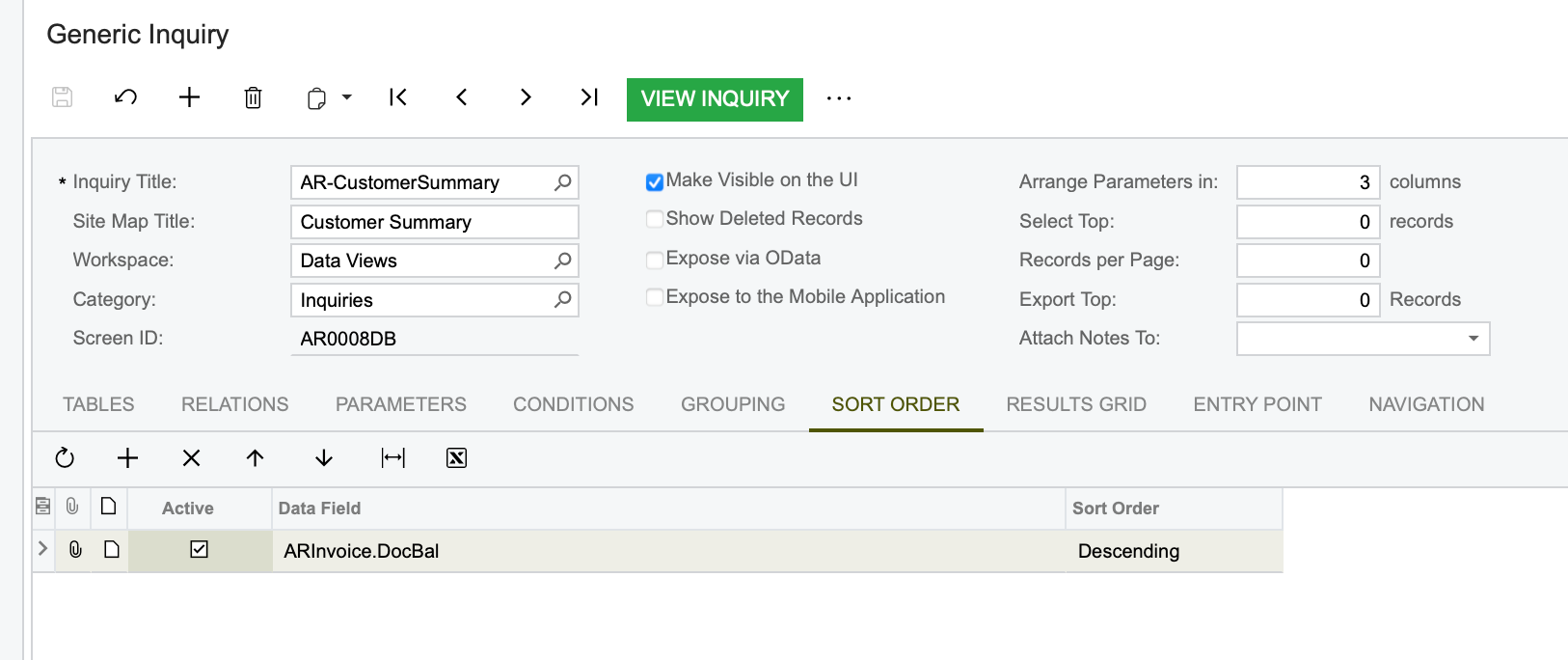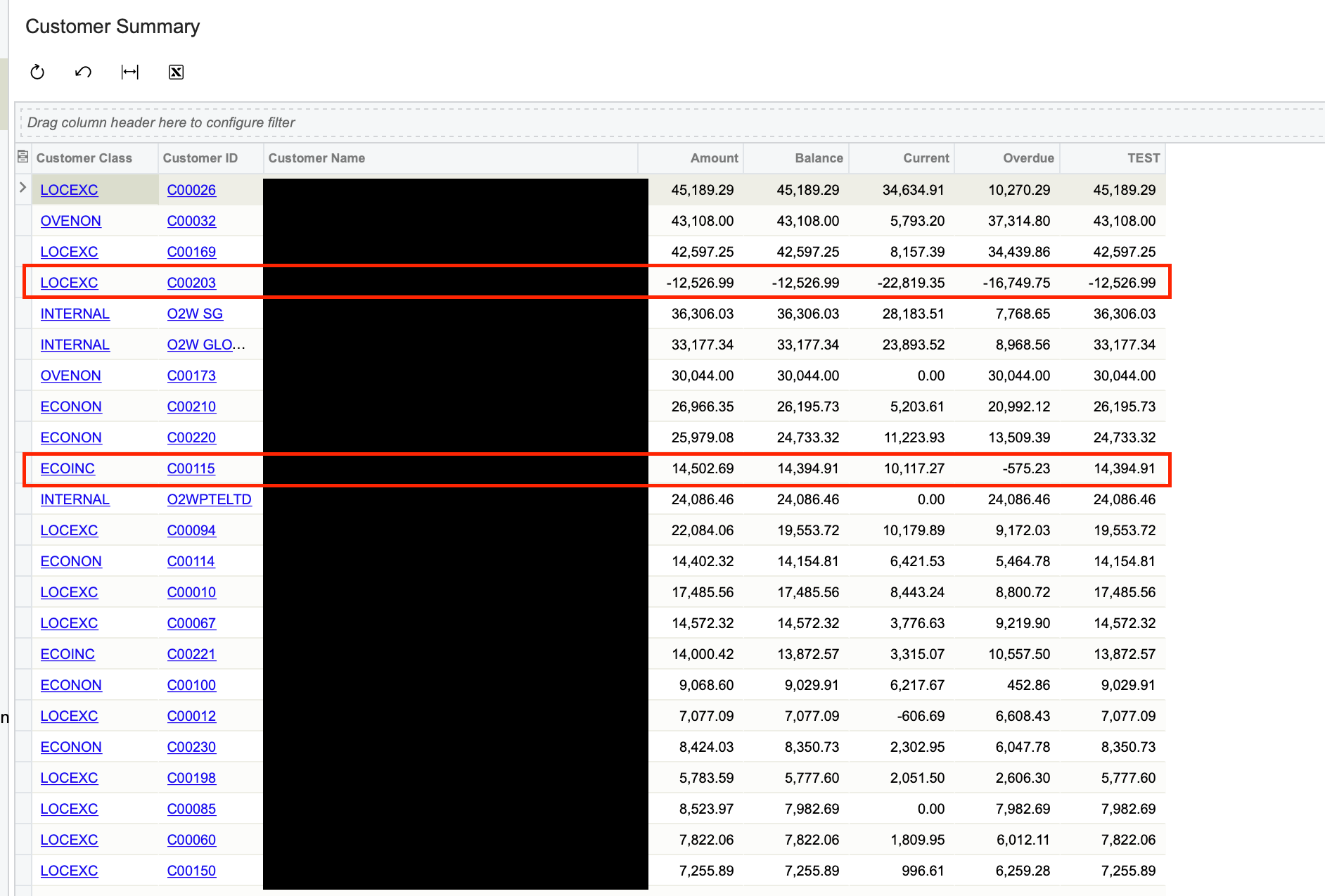Hi,
I have a question about GI result sorting.
There is a system default GI AR-CustomerSummary, Screen ID AR0008DB, attached screen shot for the detailed GI setting. Currently the AR is grouped by customer account, and i would like the result to sort by “Balance” descending.
The result seems to not showing the sorting as i expected, please take a look and let me know which part is doing wrongly.
Thank you.