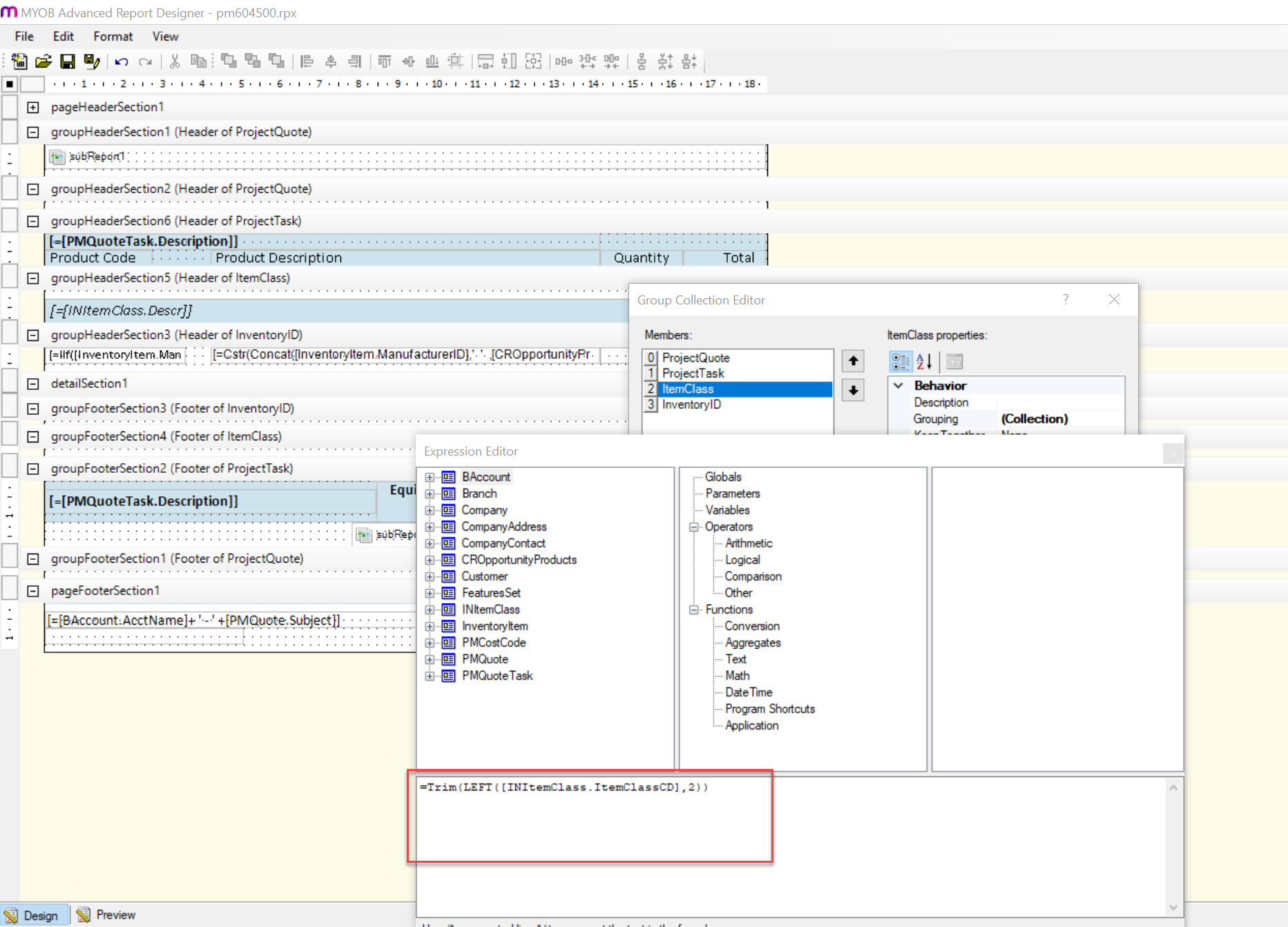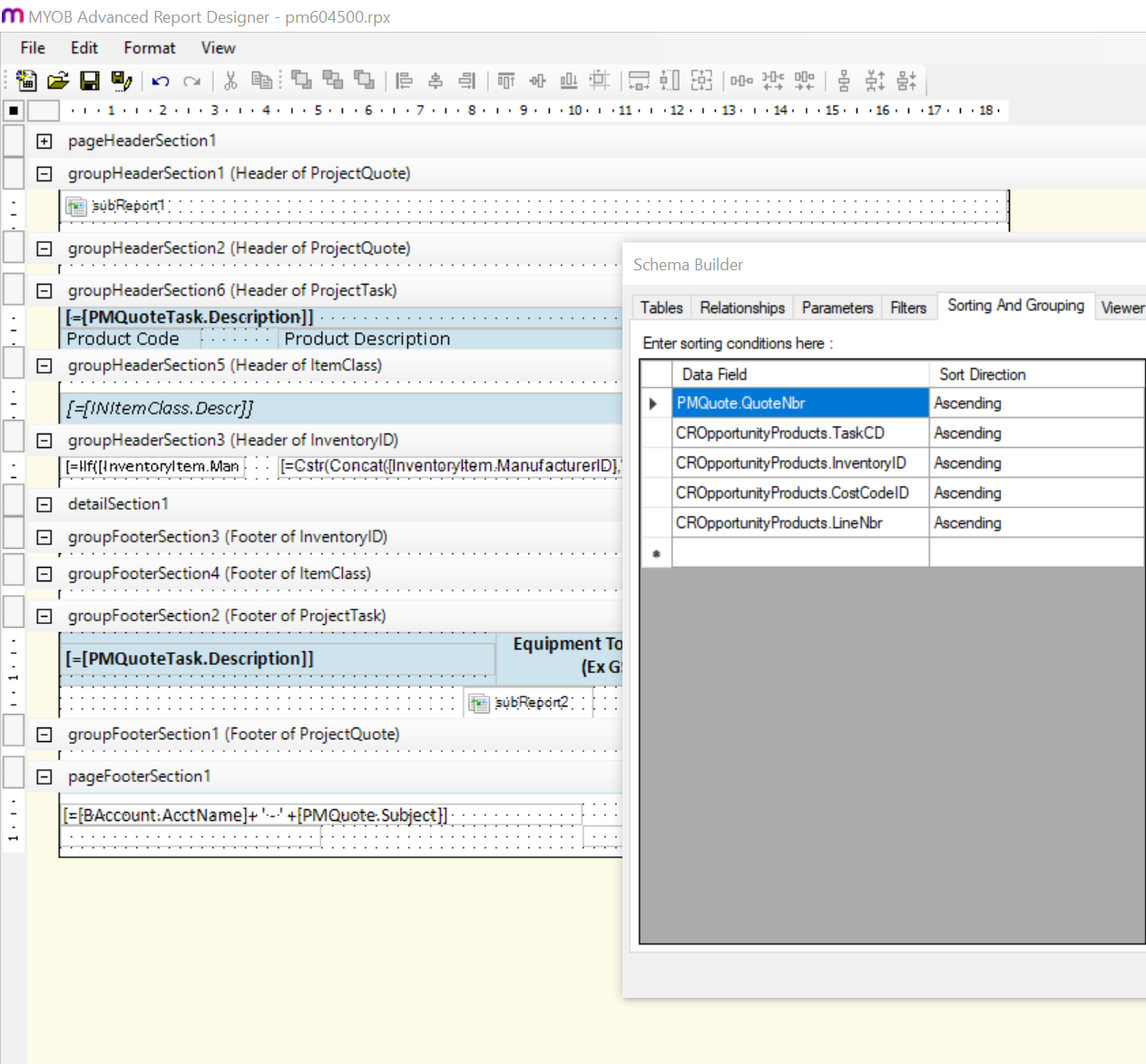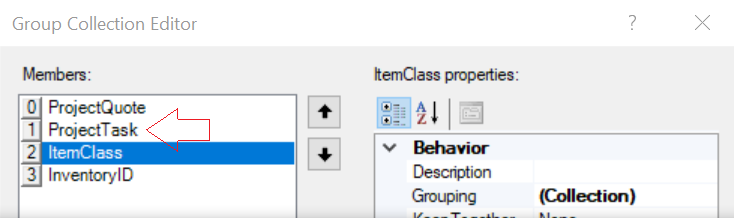I am trying to solve this below problem on the Project quote form and seemed to be going in circles for some time now hence posting this.
I am trying to Print a project quote and group this based item classes. This is grouping correctly, however the issue I am having is to print the description of the parent item class description in the group header. This is currently printing child item class description.
Because the way the lines are being sorted the child item class is picked based on the line sequence.
The outcome I am expecting on this is the first image the item class should be Video conference equipment, second image should be source equipment.
Any suggestion would be appreciated.
Following things I have tried are as below (Images as below)
- Different sorting used to sort based on Qty and Total amount.
- change groupings
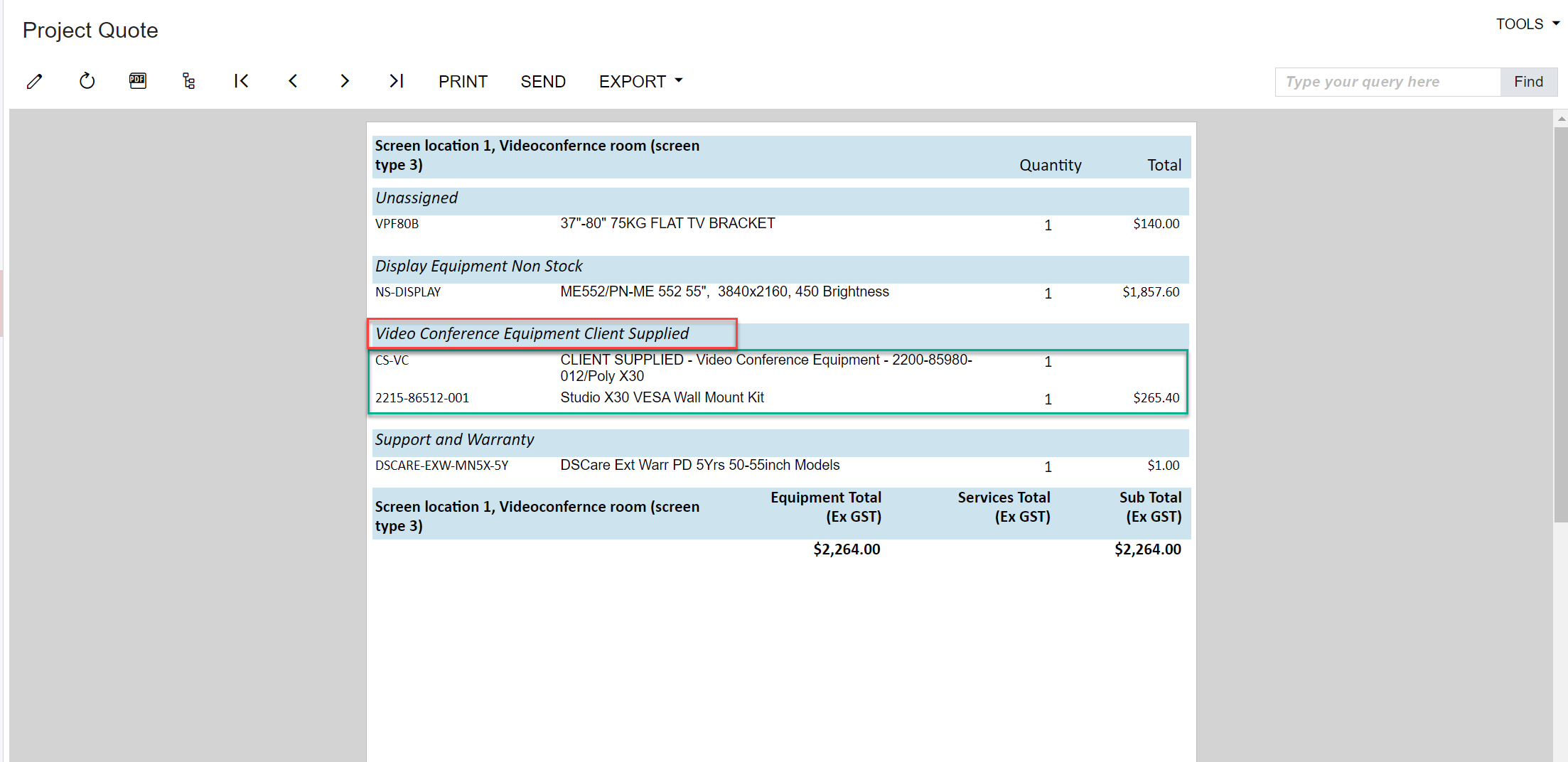
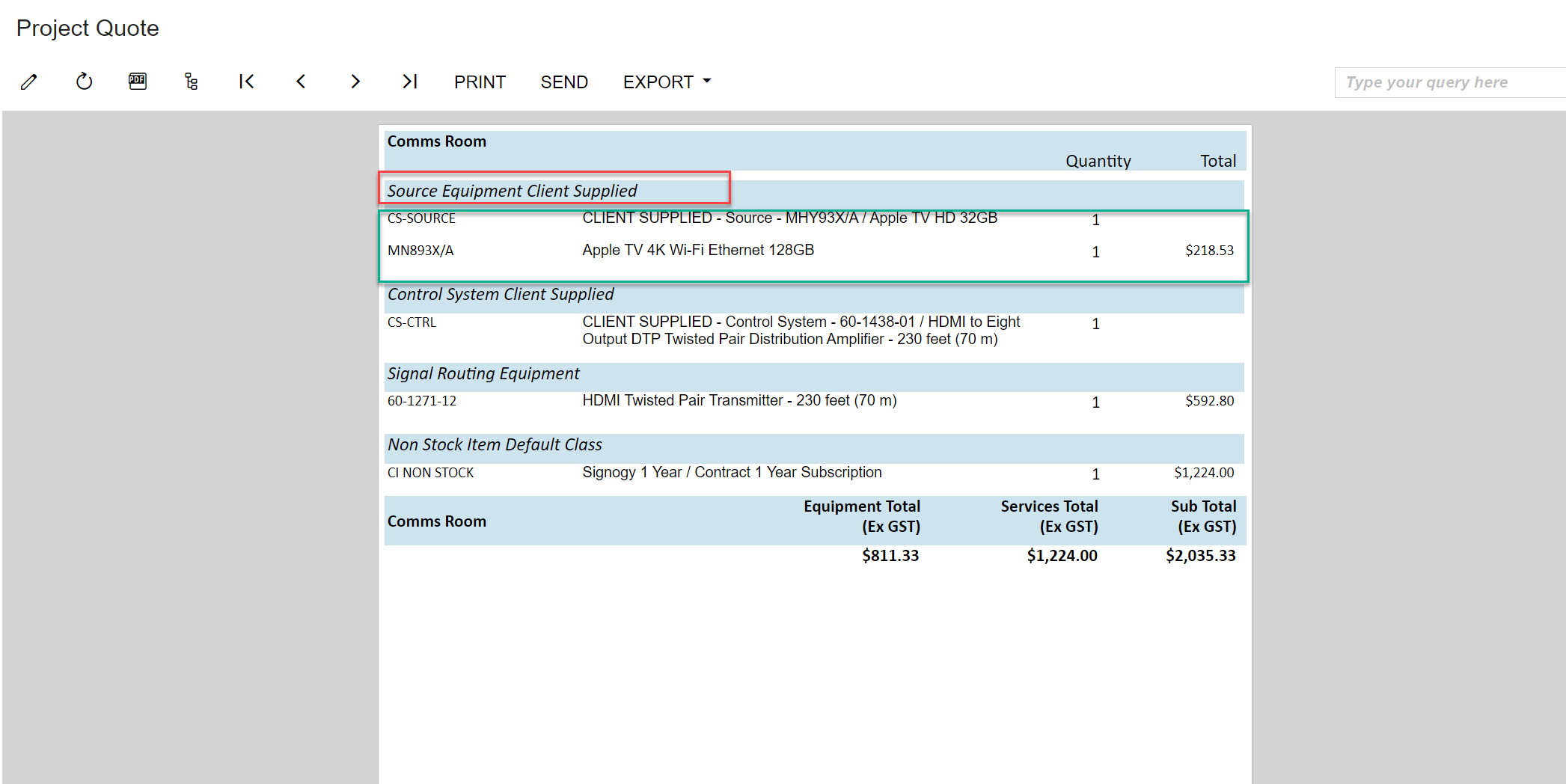
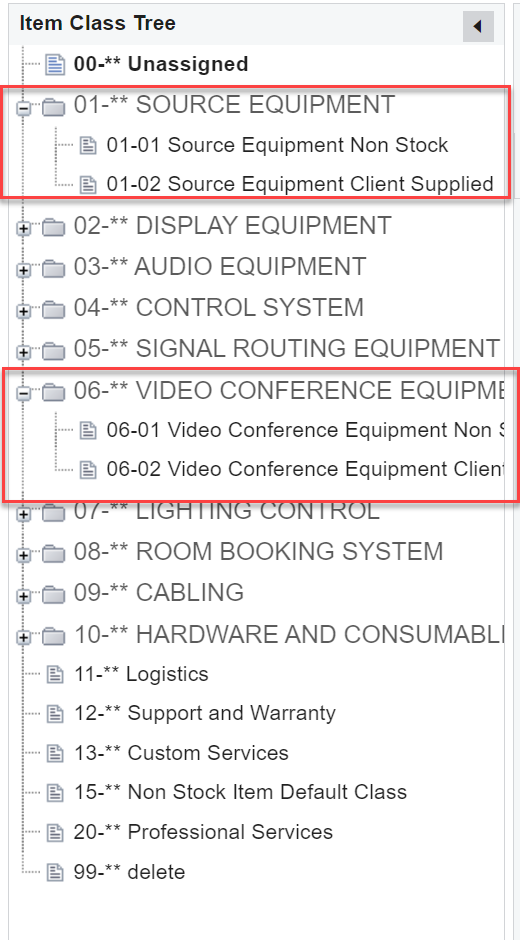
Grouping and sorting as below.