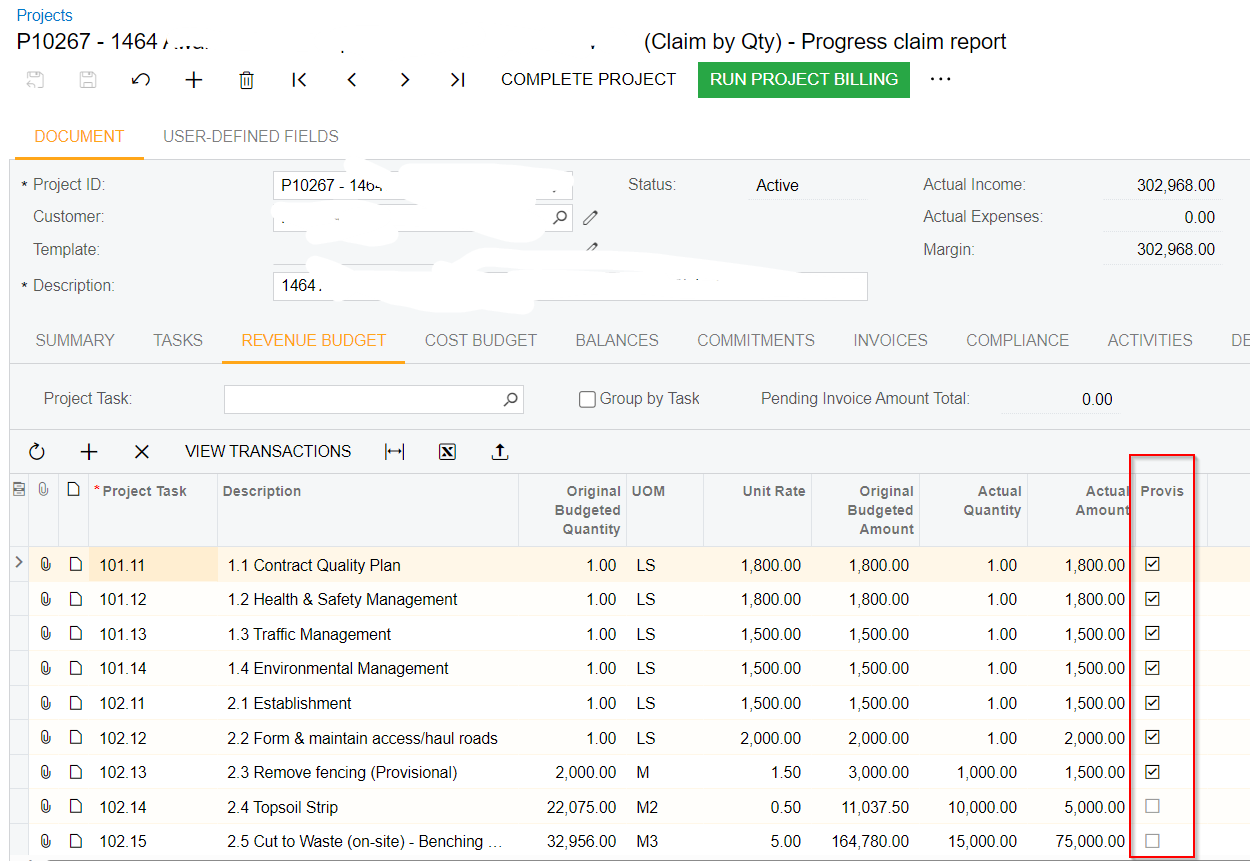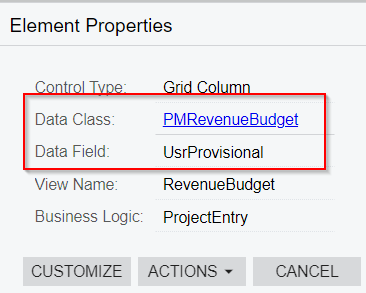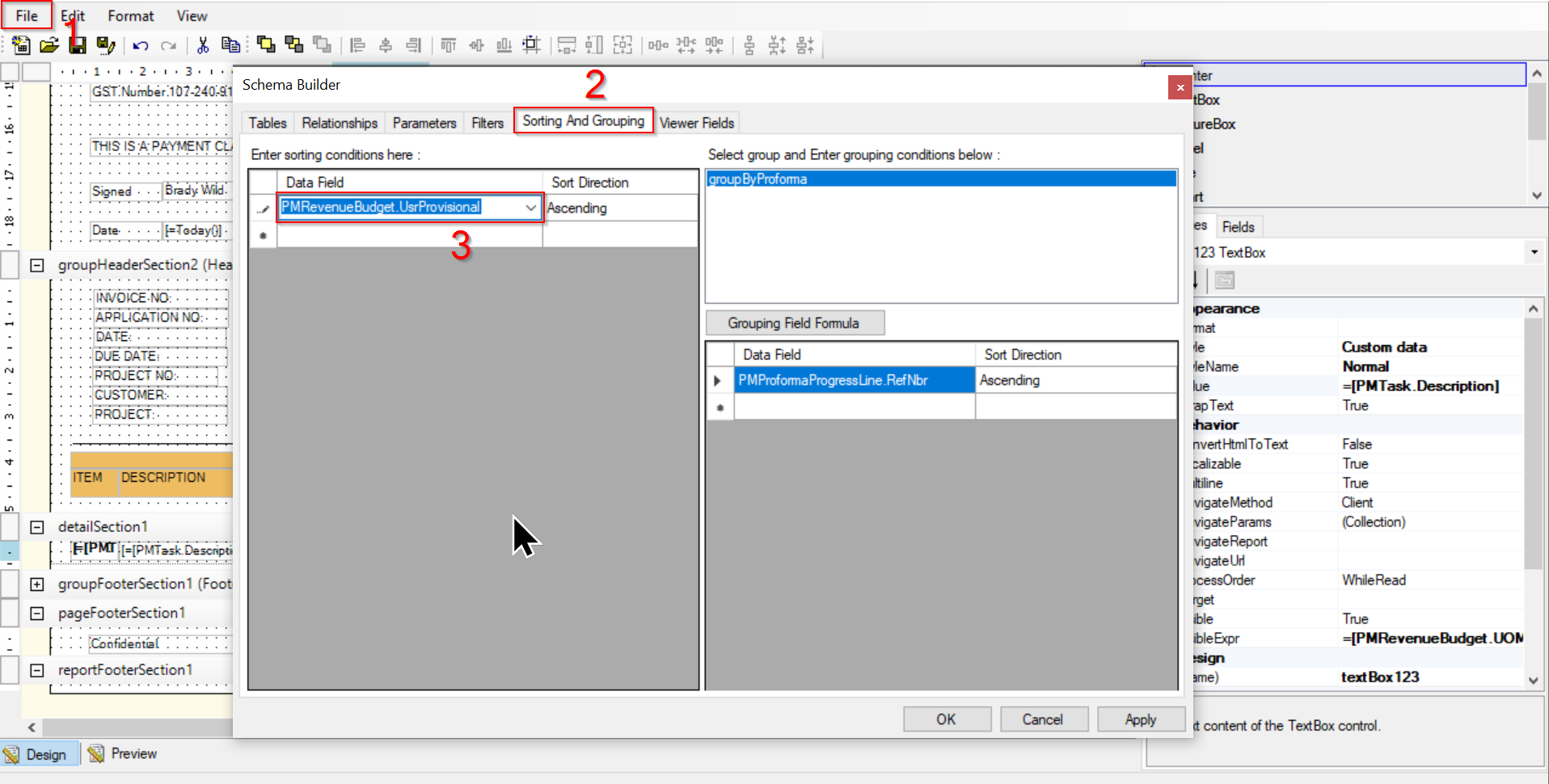Hi,
I need assistance with organizing the lines in the attached progress claim report. Specifically, I want to separate the provisional unticked lines from the ticked lines in the report's detail section.
i would like to display unticked lines first and then ticked lines in the report detail section.
Can someone please provide guidance on how to do this?
I have attached the report for your reference.