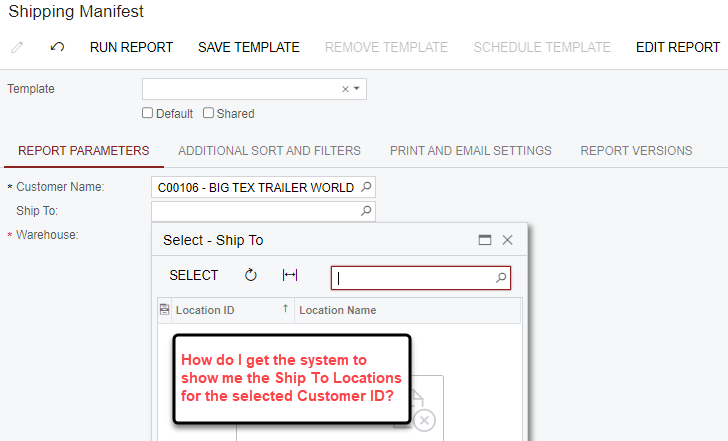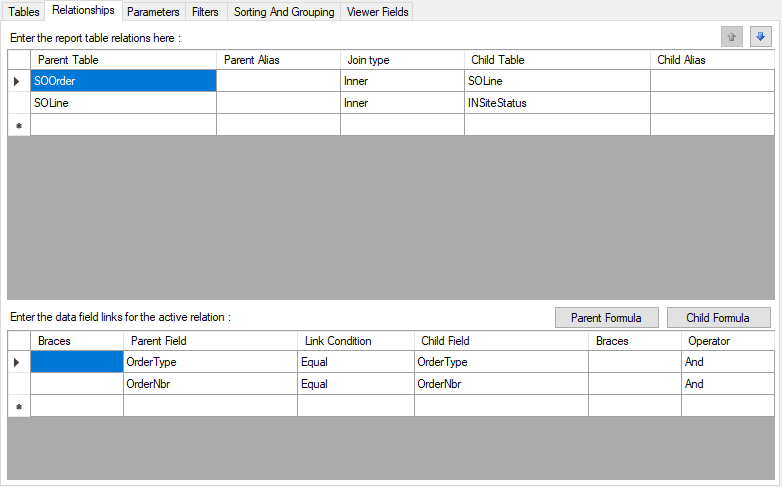I am making a Sales Order based Report. I want my users to select a Customer ID and then a customer Ship To Location. I want the Customer Ship To Locations to only be for the Customer ID. Right now I can’t even get the Customer Locations to pull up...How do I make this happen in a report?
I’m including a screen shot of the parameter screen and the relationship tab from the build schema part of the report. Please note, I’m a novice, so any help would be appreciated.