I am try to get the customer portal site to not automatically check this box, so that anyone who comes into the cases page sees all the cases, and not just their own. I assume it is something I have to change in the Customization Project Editor, but I’m not sure where the specific change needs to be. How can I automatically uncheck this box?
Solved
How to Remove the Automatic "Me" Checkbox from the Customer Portal Cases?
Best answer by TatianaDavydova
Hi kkraus,
You may want to modify the advanced filter for the Cases generic inquiry.
On the table toolbar, click Filter Settings. In Filter Settings dialog box, select the needed filter (such as My Cases), and clear the Default check box.
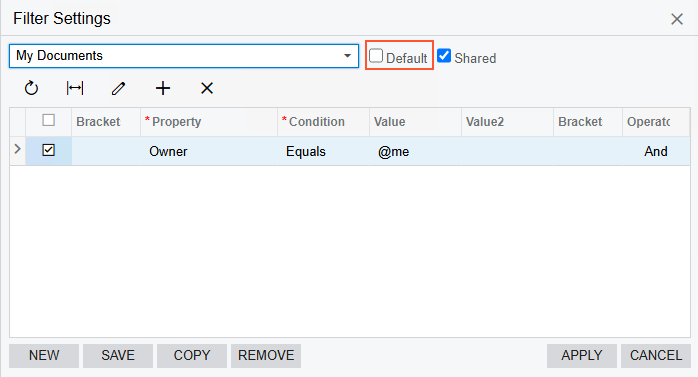
You can find information about filters in generic inquiries here: https://help.acumatica.com/Help?ScreenId=ShowWiki&pageid=242682e5-59cf-449c-90df-bc70f4c4dd6b
Enter your E-mail address. We'll send you an e-mail with instructions to reset your password.



