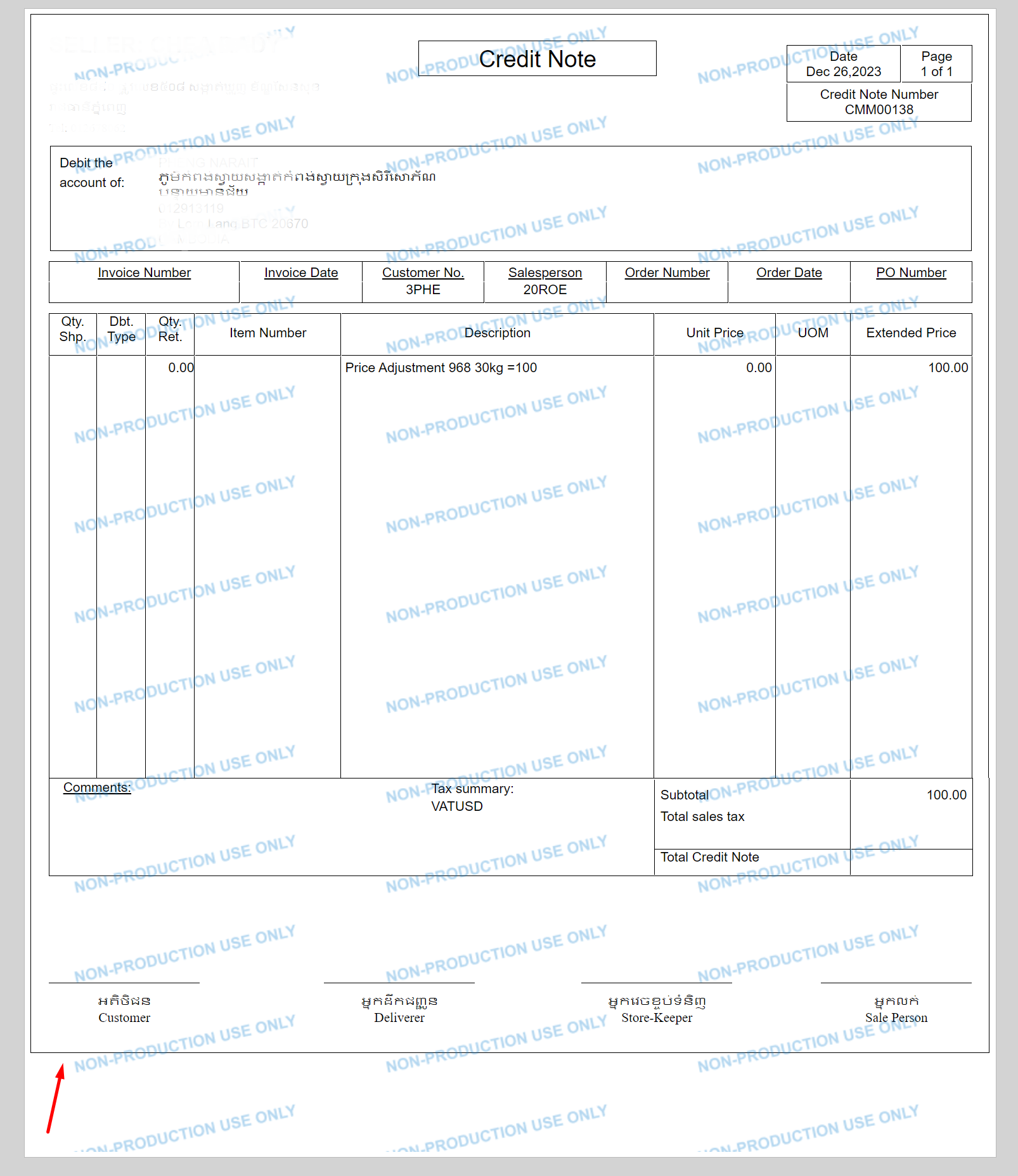Someone else made the report and I cannot seem to to get rid of the border. There should be an easy fix for this, and I’m not lazy, I googled it but couldn’t find a solution. Can someone guide me in the right direction on how to get rid of the border from the report?