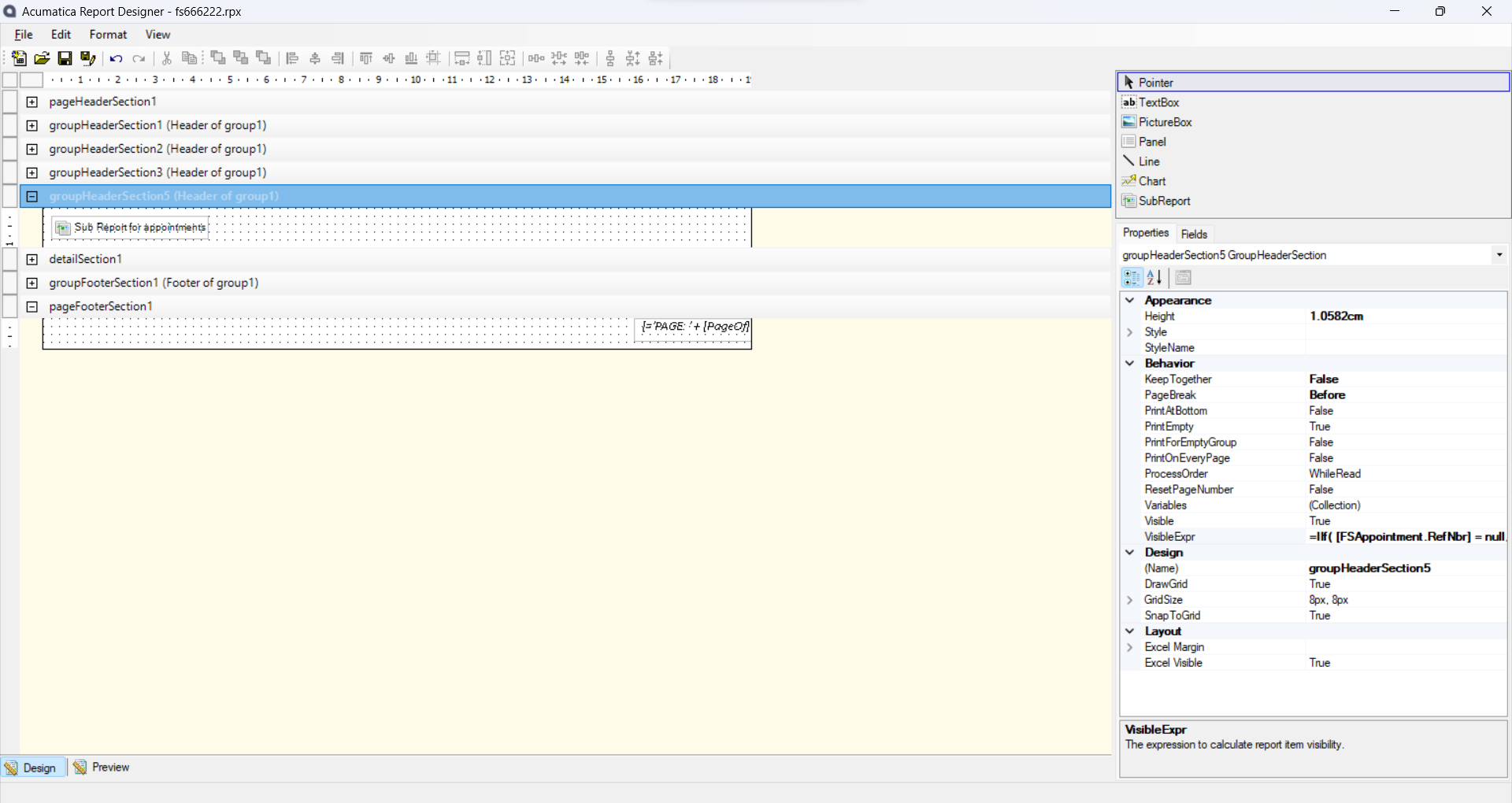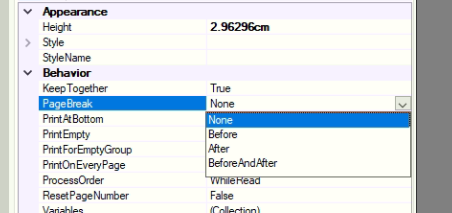Hi I'm trying to print a report where the main report has a sub report , which might have a single page or multiple pages I want to print each page separately. but the report is continuing or mixing with the previous page.
I tried adding in details section but it is not working. it repeating every page twice.
this is the first page