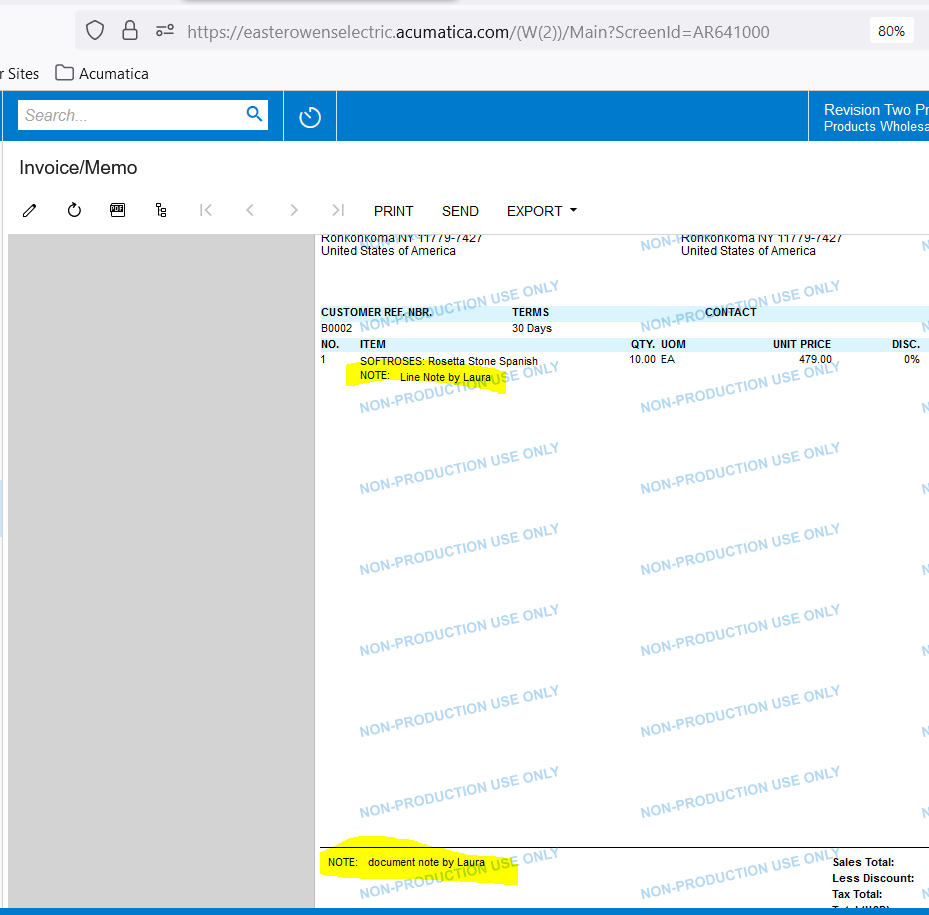Hello all,
How can I print the document level note text in a report - Invoices & Memos form. I currently tried to print it but it is getting duplicated for every line.
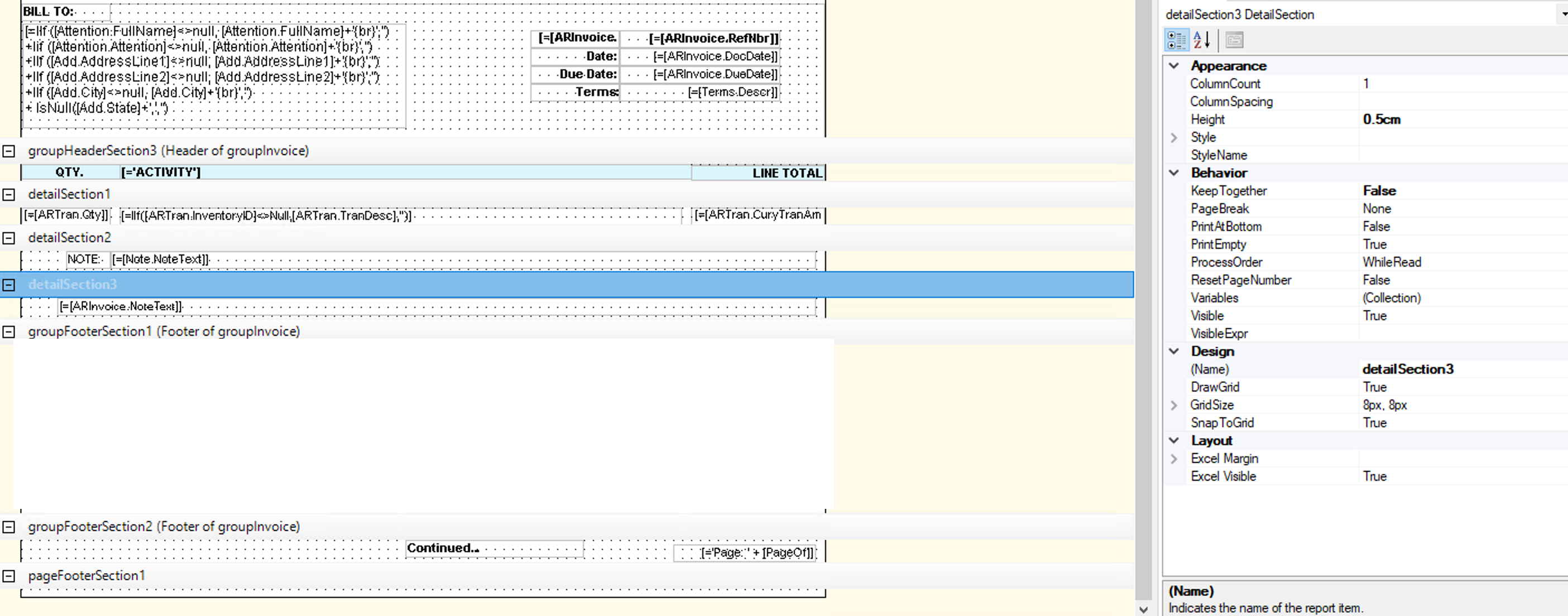
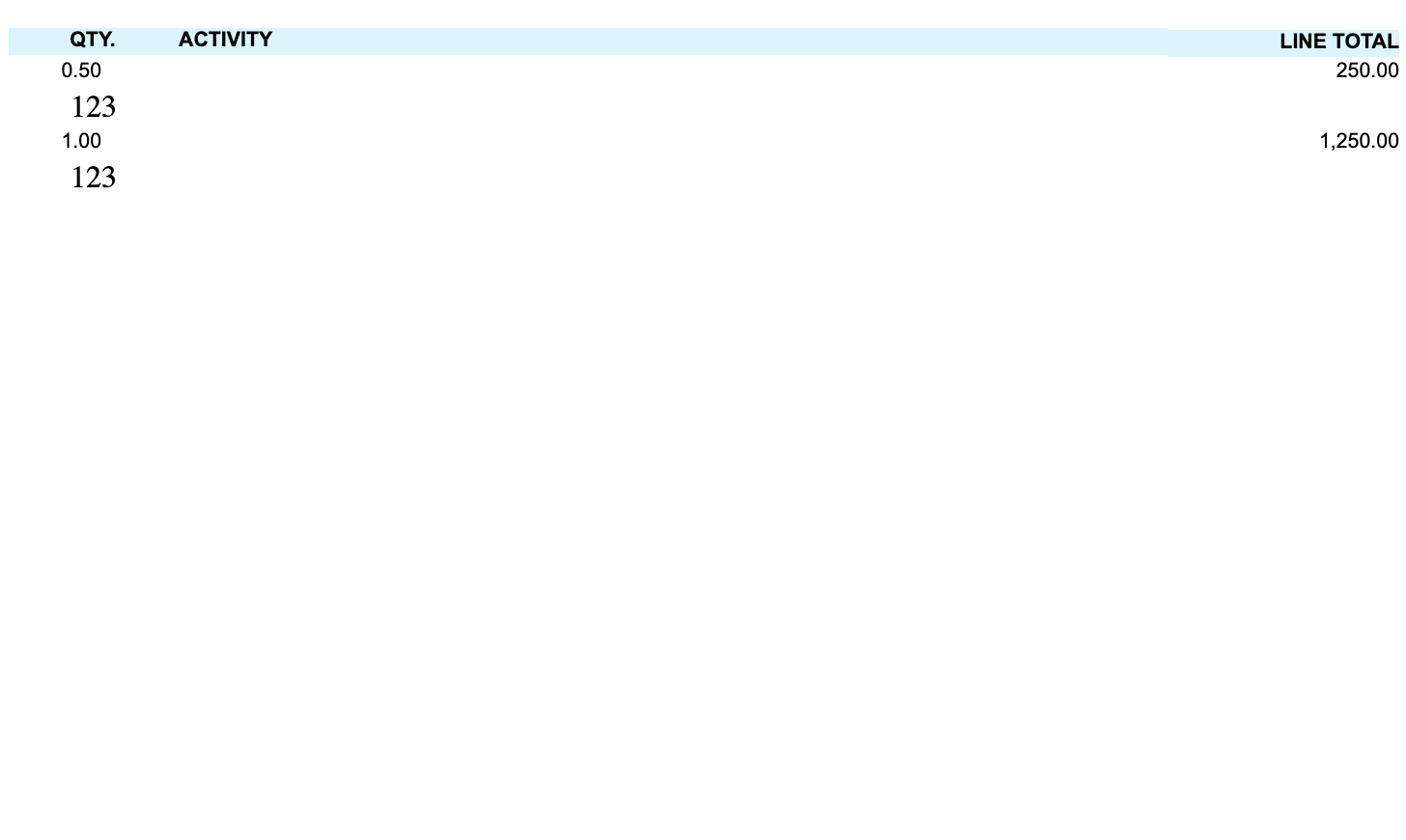
“123” is the text that i have inserted in the Document level Notes.
How can I fix this?