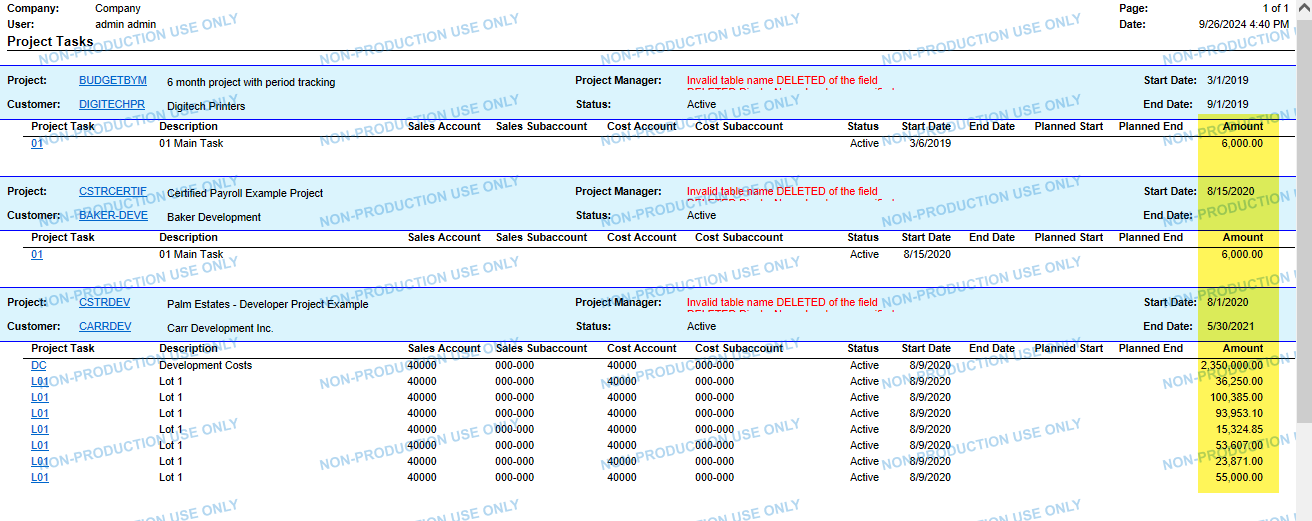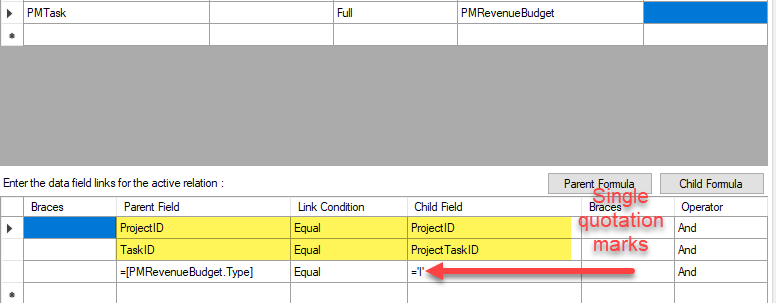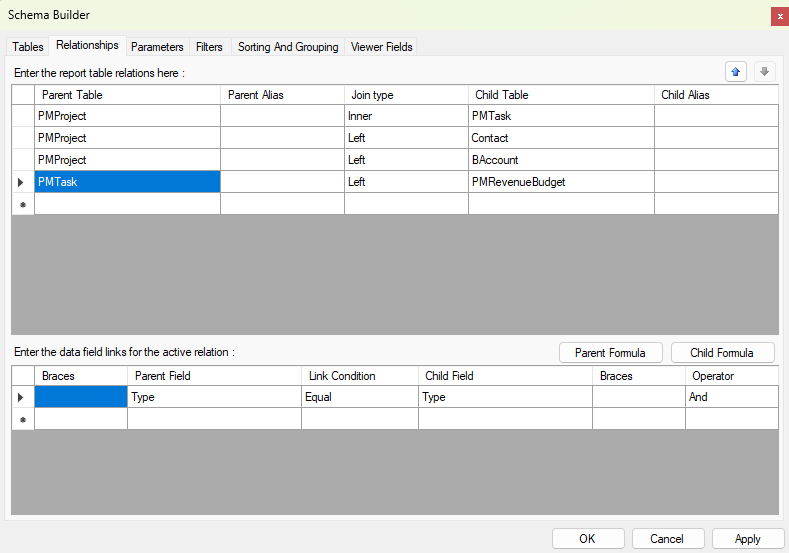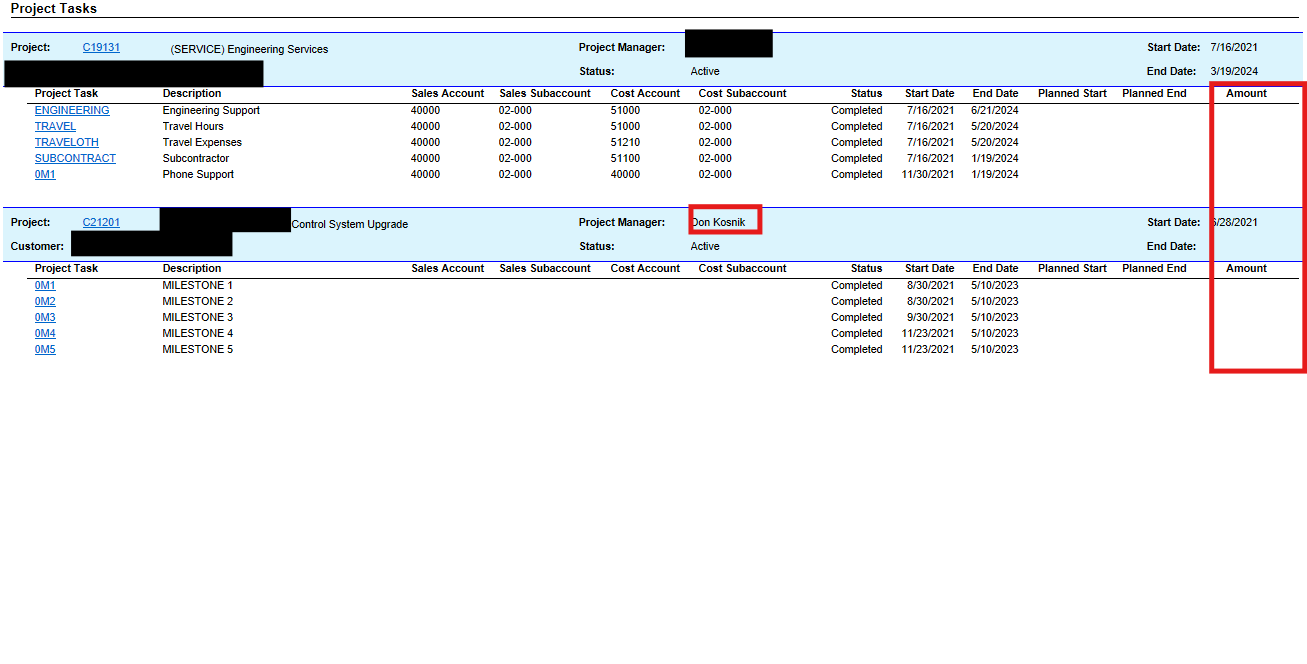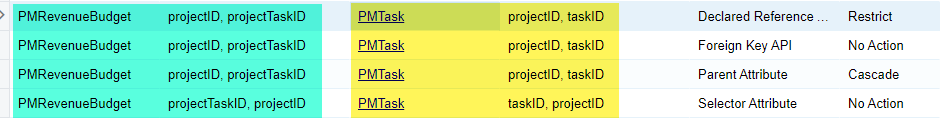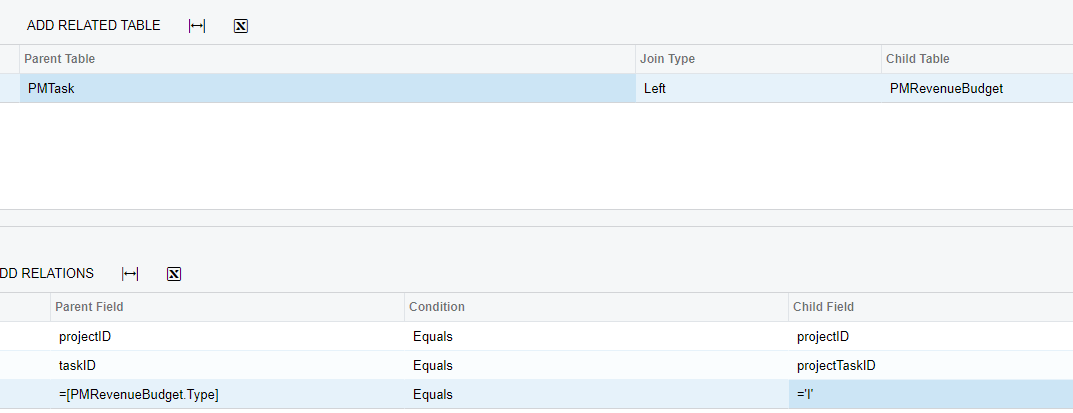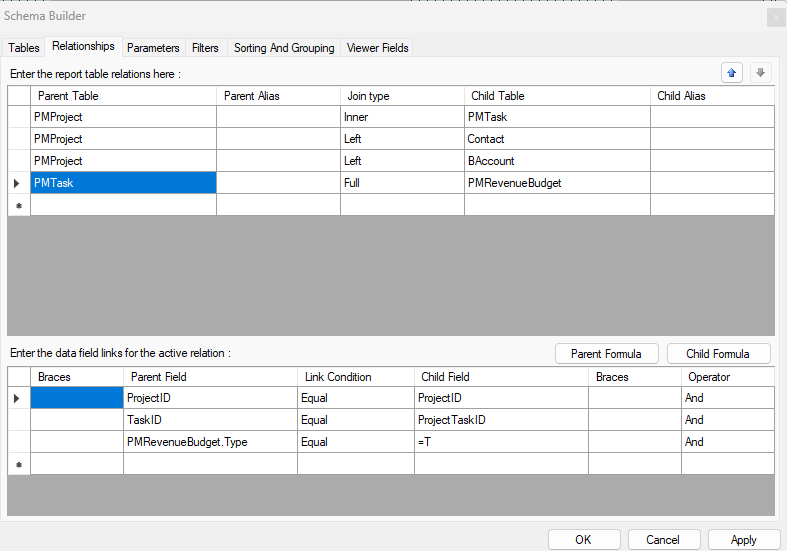Hello,
I am trying to pull the “CuryRevisedAmount” field into the PM632000 report. I added the PMRevenueBudget table in Schema Builder and now it duplicates lines. I cannot confirm this, but it appears that when the billing rule is TE, it duplicates the task and adds the “CuryRevisedAmount” data from the Cost Budget on one line, and from the Revenue Budget on the duplicate line. I am only after the revenue side. Any ideas? Thanks!