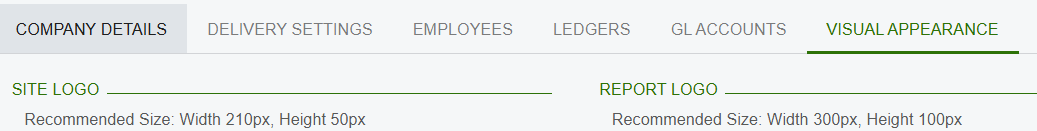Hi Everyone,
I was hoping someone might be able to assist me with an issue we have with our logo appearing pixelated on our outgoing AR invoices. Can anyone direct me to where I can find the logo requirements or how to upload the logo to report writer so it doesn’t get so compressed.
This is how our logo looks on the printed copy on the screen and looks even worse once actually printed.You can see the edges are very blurry, and the text is not easy to read. Basically is there a way for me to get the logo in report writer without the compression that is currently happening.
Any help would be greatly appreciated. We are in the process of updating our external facing documents and this one is a serious hurdle.