Hello all,
I have been working on a report - AR Aging (AR631000) and I am looking to put up a condition where the report should not display the rows that have 0 figures as highlighted below:
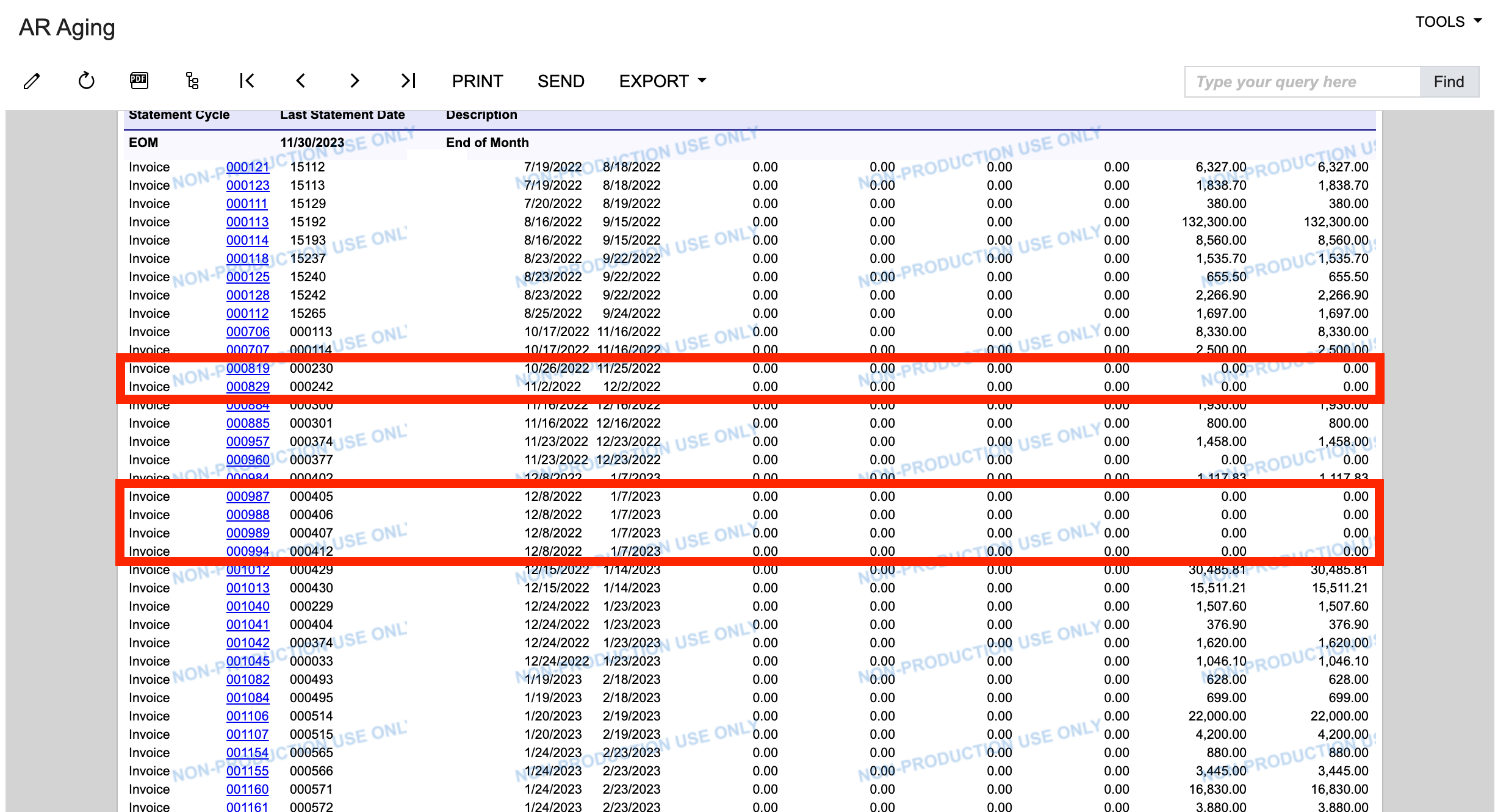
How can I apply the condition?
Thanks in advance.
Hello all,
I have been working on a report - AR Aging (AR631000) and I am looking to put up a condition where the report should not display the rows that have 0 figures as highlighted below:
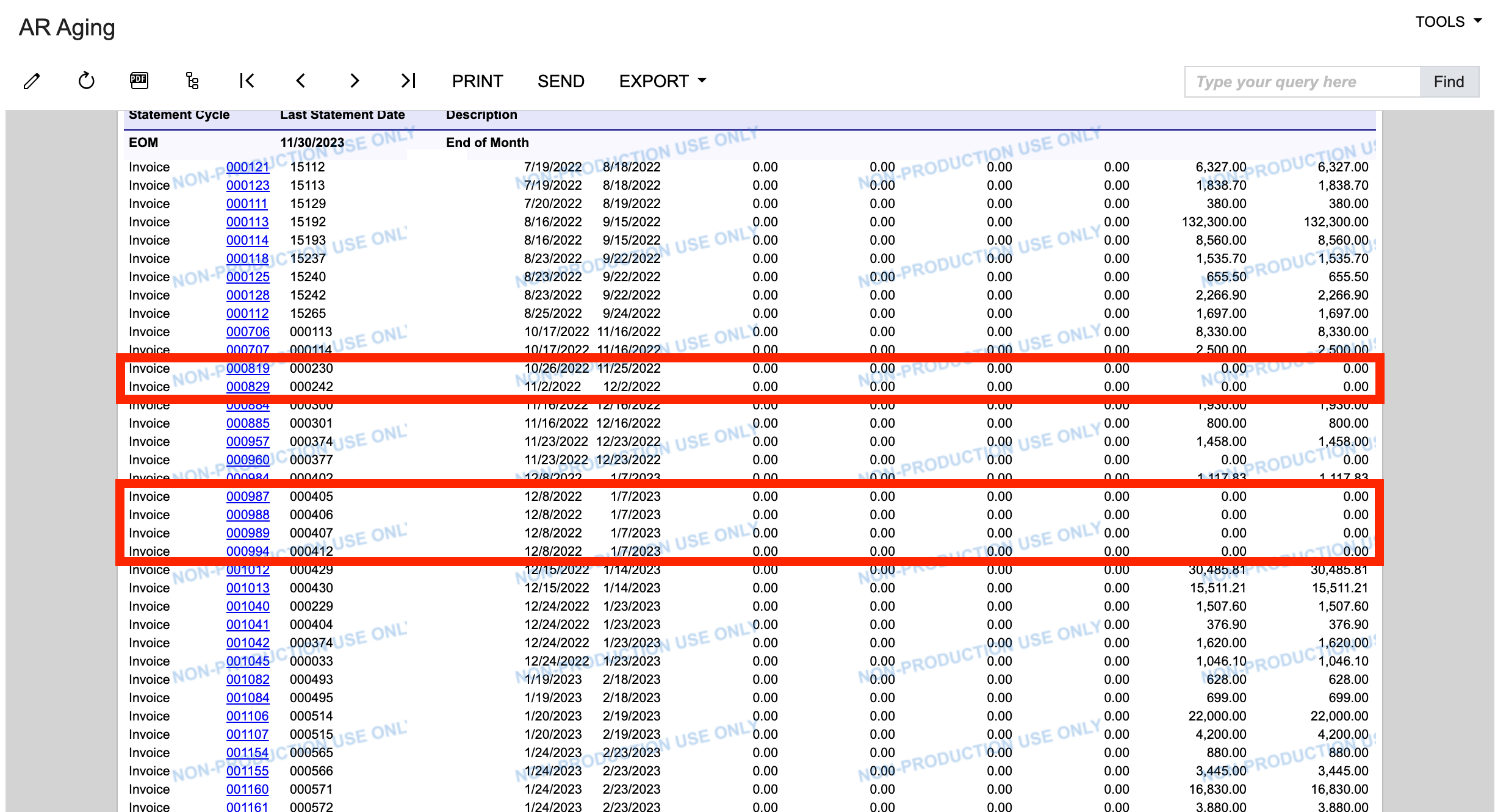
How can I apply the condition?
Thanks in advance.
Enter your E-mail address. We'll send you an e-mail with instructions to reset your password.