Can someone help me with the joinin to get the Approved Employee from this screen ?
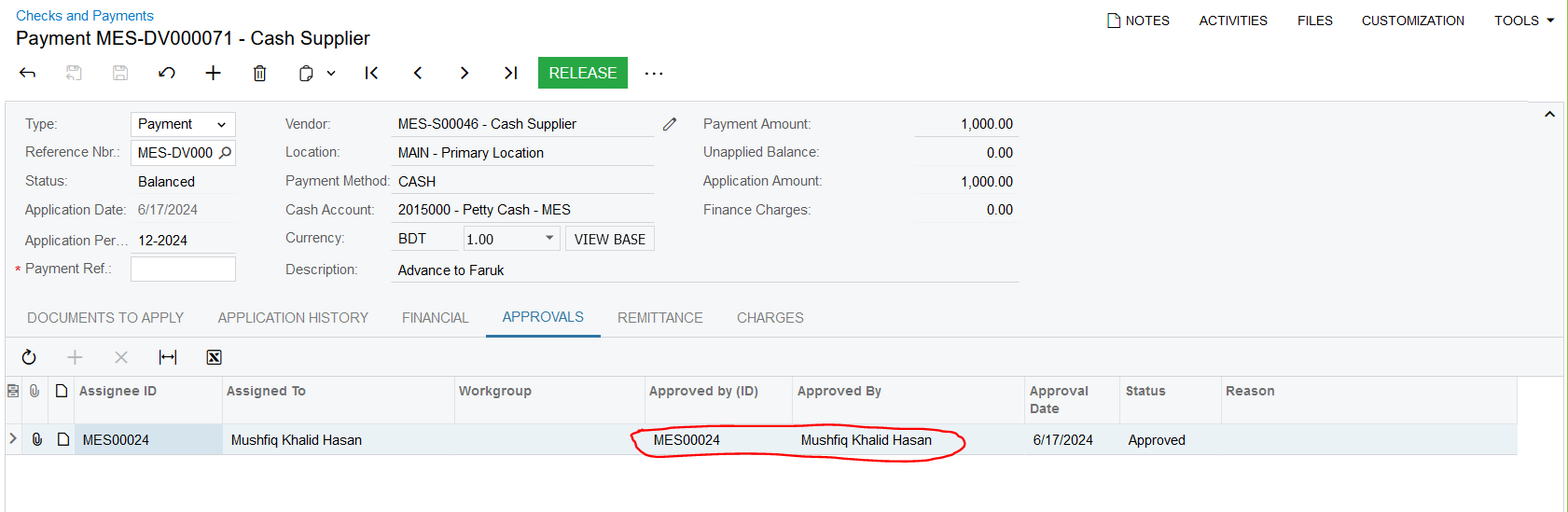
I want to get the approved employee related to this Refnbr. I tried so many ways but none of it is working.
This is the joinin that im currently using in my report schema builder.
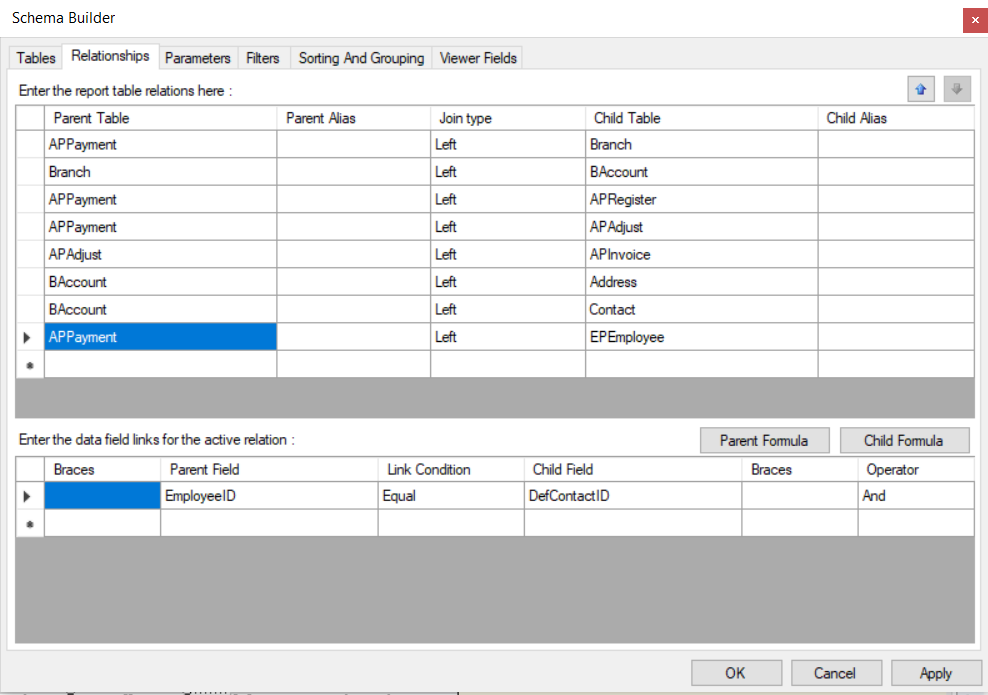
Also the dac mentioned in the inspect element of the approved employee is hidden. Therefore i am trying to get it through its base dac which is EPEmployee. Also once the record is approved the name and id goes to EPApproval dac. How can i navigate from APPayment to EPEmployee/EPApproval in order to get the approved employee name ? Please help!




