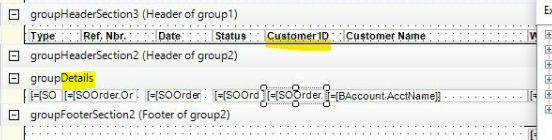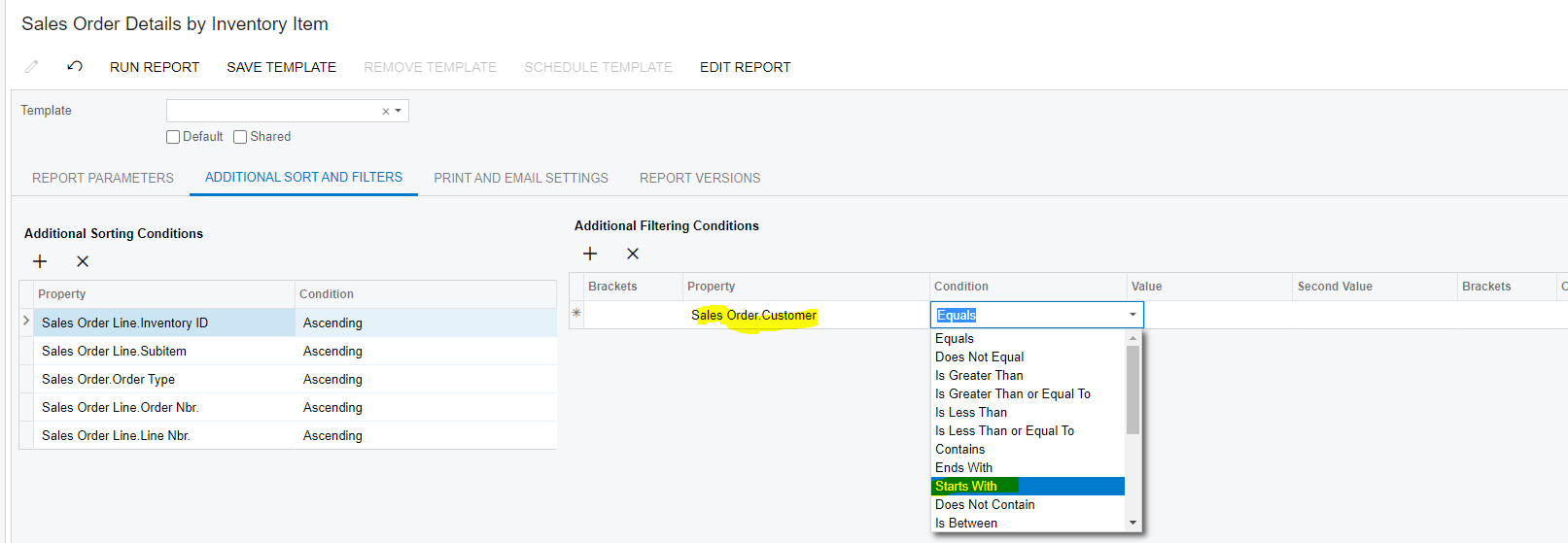Hi
I need help to filter the customer ID for this report field to specifically only return Sales Order details for all ID’s starting with ‘N’ and ‘A’. Eg. N ALLE, A ME73
Report is a standard Sales Order Details by Inventory Item used in MYOB Advanced. Screen shot attached.
The field is =[SOOrder.CustomerID], so it needs to return results just for =[SOOrder.CustomerID] = ‘N’ and =[SOOrder.CustomerID] = ‘A’.
Could you please advise the correct logical script to use.
Thanks in advance!