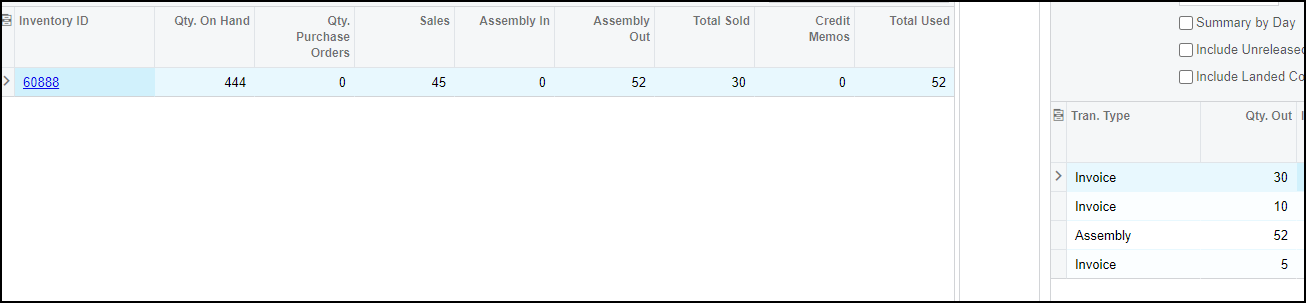Hi Team,
We have a requirement where we have to create a GI and have to show Qty on Hand across all warehouses and Sold Qty (Qty across all released Invoices) for stock items. We created a GI and for all new products it is working fine but for existing products the values are incorrect. I am attaching the created GI, can you please review and suggest the best way possible to achieve it.
Thank you!