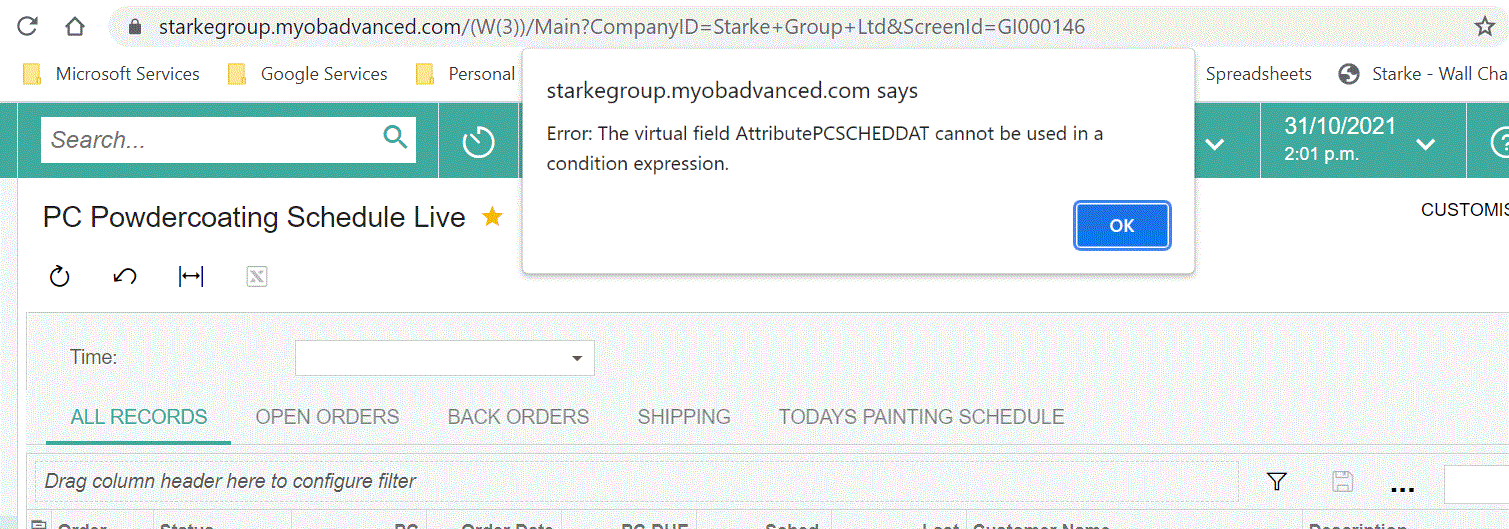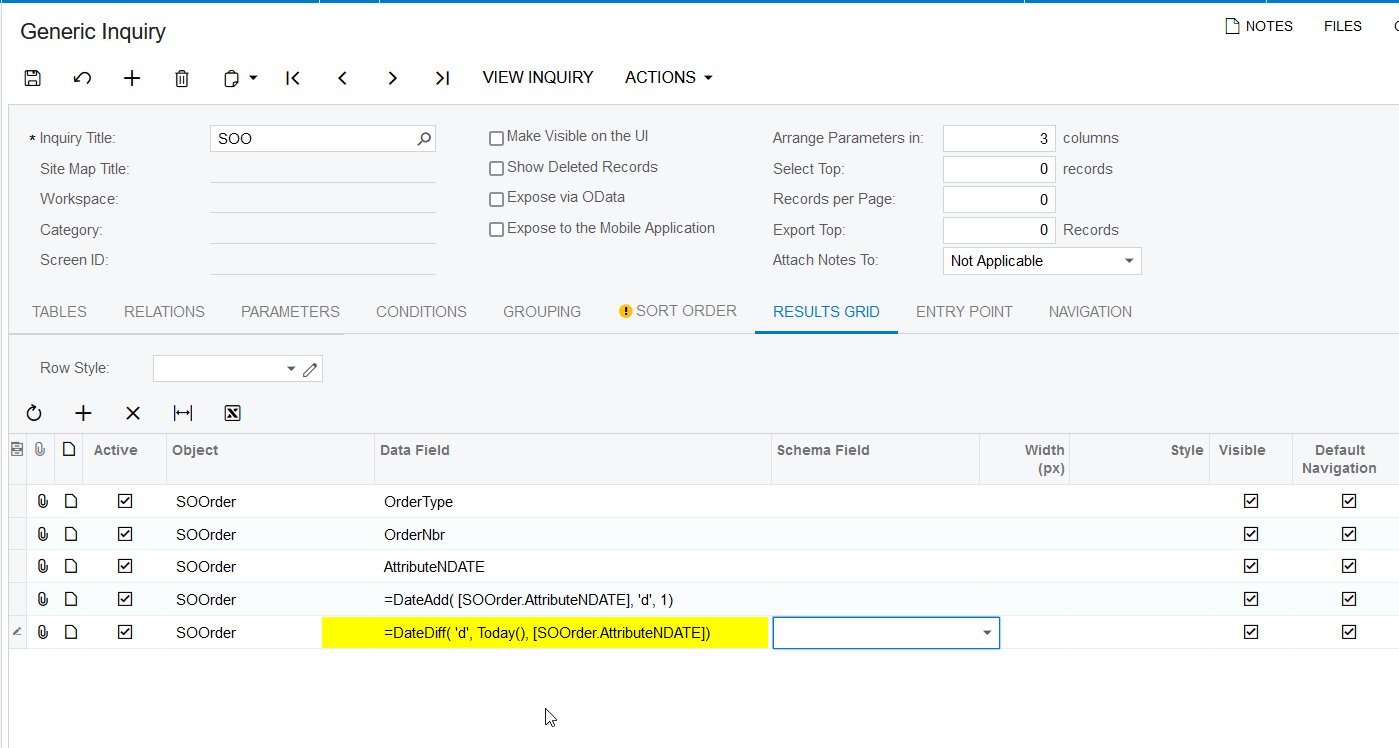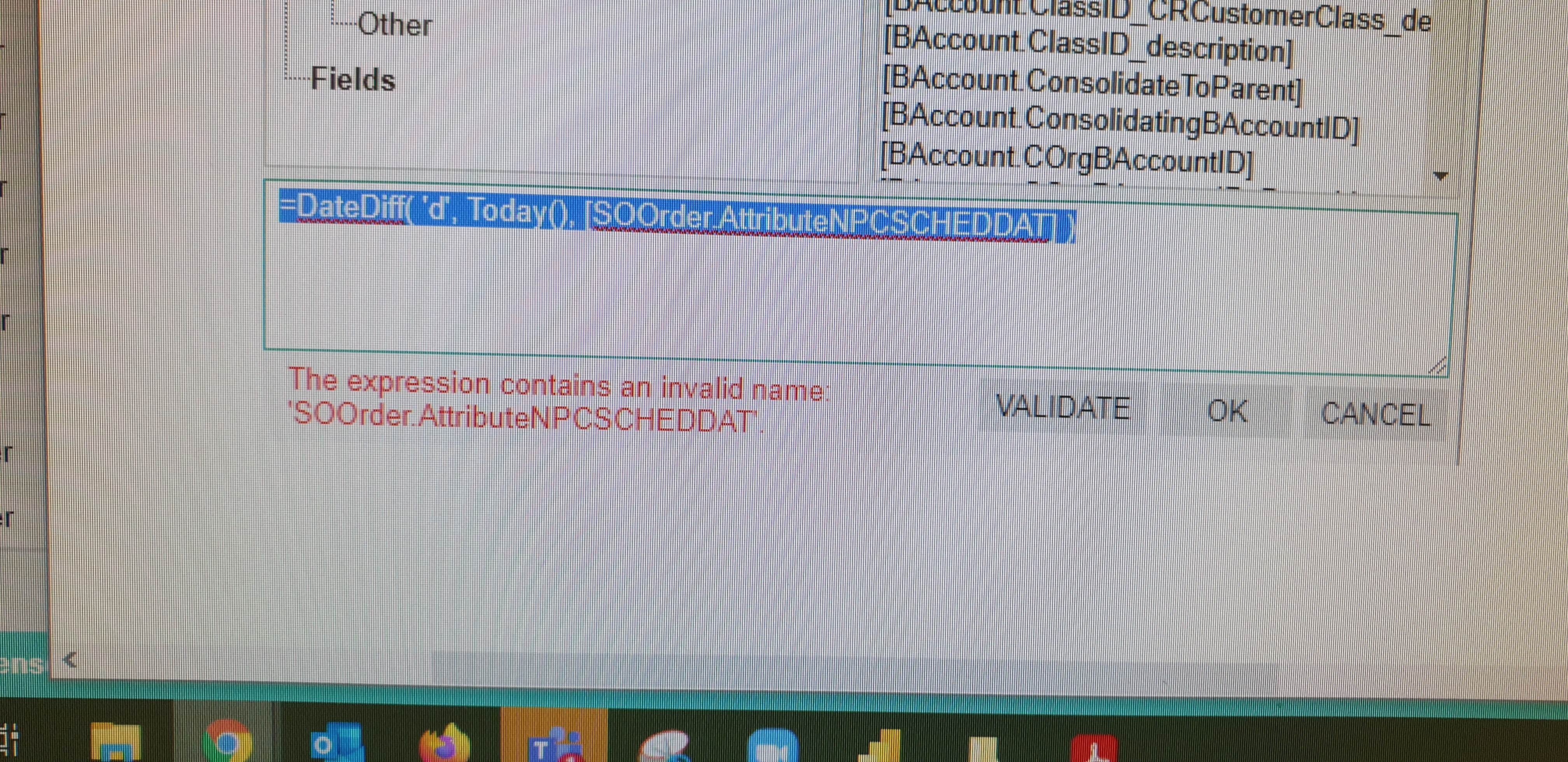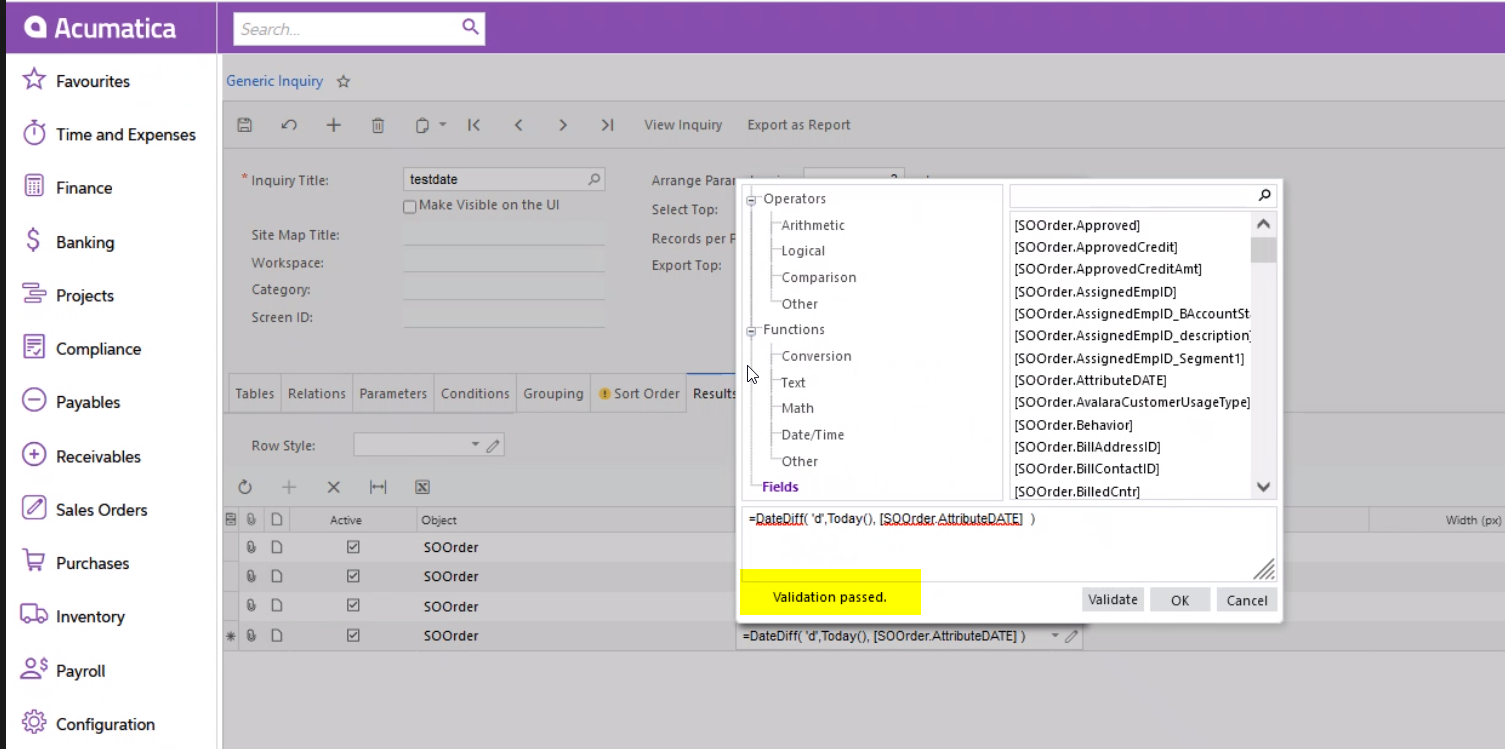I am building a GI that needs to be able to pull a user defined field date and perform calculations on it such as dateadd or datediff. When I try to do this I get a virtual field error message coming up on my gi. If this date field was stored in an attribute I know how to get the date value from the CS answers table but it seems that user defined Fields do not store the values in the CS answers table - where are these stored in how can I perform calculations against them?
Answer
How do i access the value of a date stored in a user-defined field in a generic inquiry calculation
Best answer by DanielStarke
I have cracked the code! we will use it in a filter and we use the where scheduled date is less than or equal to @today for the today's schedule and the same formula + 1 for tomorrow's schedule etcetera
Enter your E-mail address. We'll send you an e-mail with instructions to reset your password.