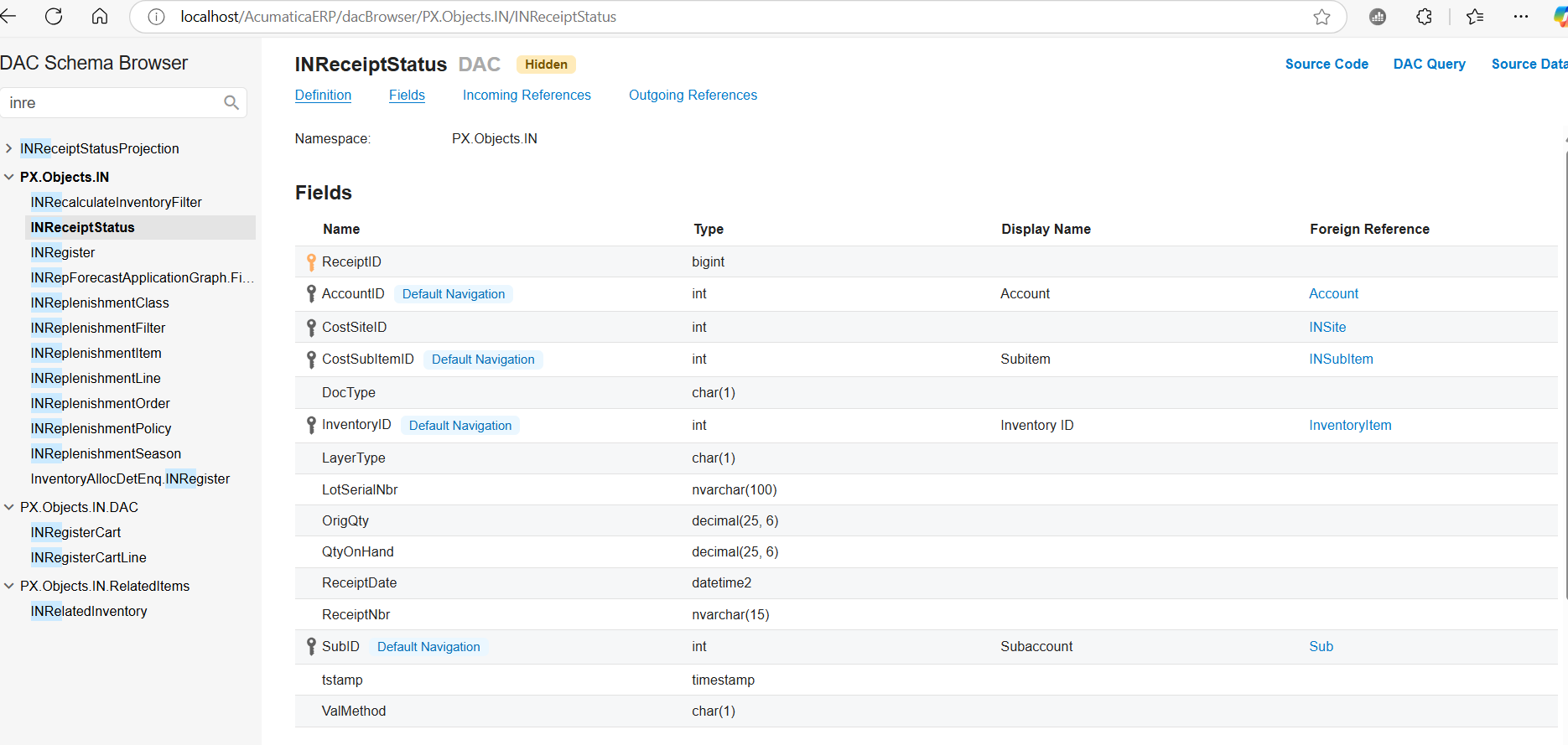I am trying to design a report using INReceiptStatus which is hidden and cannot be selected in report designer or Generic Enquiry. How can i make the DAC available for report designing
Solved
How can i use hidden DAC INReceiptStatus in Report designer
Best answer by arthia98
Hi
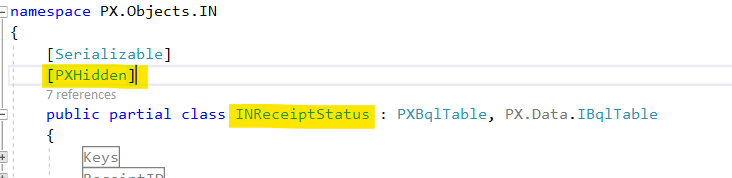
We can achieve this though PXProjection
Hope this will help you
Reply
Enter your E-mail address. We'll send you an e-mail with instructions to reset your password.