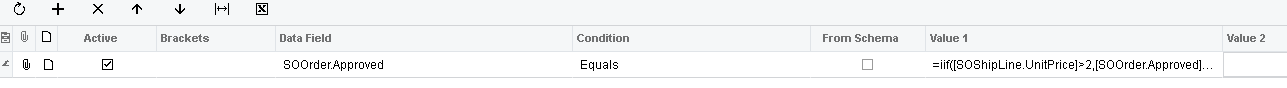Goal of the GI:
Compare the Current Price Class with the New Price class, and filter out any entries that are already the same to reduce the amount of entries sent through an Import Scenario
Code for the New Price Class assigns a type of discount based on the amount sold:
=switch(Max([Location.CPriceClassID])='STAFF','STAFF',Sum([SOOrder.CuryOrderTotal])>1200, 'RETAILBULK',Sum([SOOrder.CuryOrderTotal])<1200, 'CUSTOMERS')
But as y’all know, when you make a new field, you can pull up it’s internal ‘field’ name, and I can use that for style like this: =iif(SOOrder_Formulad9d511aff428430595f645b5e7225bcf = [Location.CPriceClassID],'','red20')
But I can’t use it for comparison in any part of conditions or even within the results grid
=[SOOrder_Formulad9d511aff428430595f645b5e7225bcf] doesn’t work
@SOOrder_Formulad9d511aff428430595f645b5e7225bcf of course doesn’t work
just SOOrder_Formulad9d511aff428430595f645b5e7225bcf doesn’t work
Is this a hard limitation on GI’s, or is there a trick I don’t know?
If it is a hard limitation, what resources should I point myself towards for doing it on the SQL end? I’ve never customized ACU before.