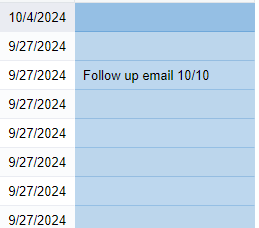Hello,
Can someone please help me with a null formula in my GI. If my customer reference number field is NOT blank, I would like it to have Blue or Blue Font. Here is what I came up with:
=IIf( [SOOrder.CustomerRefNbr] <>' ' , 'blue40', default)
The result is everything is blue.