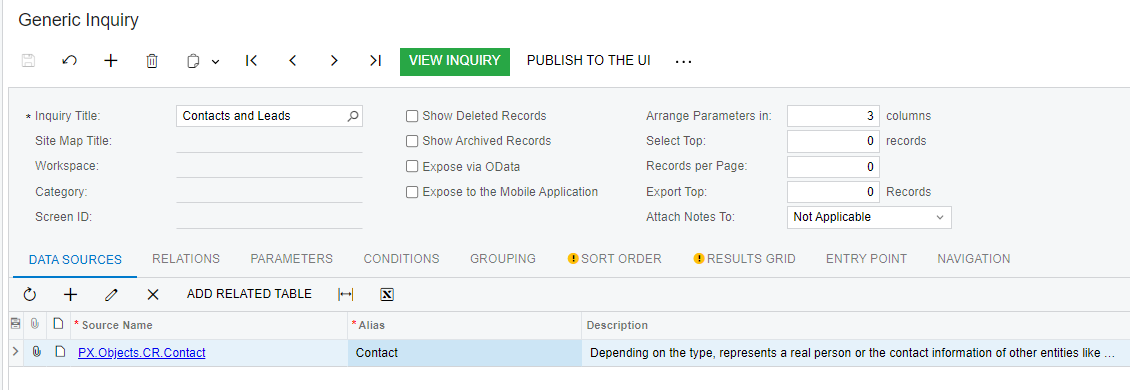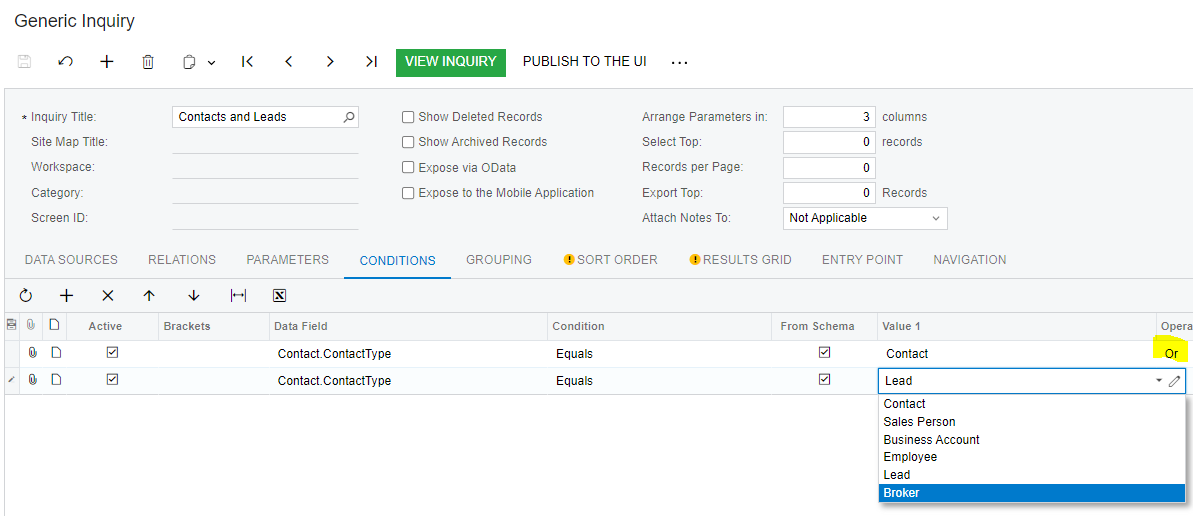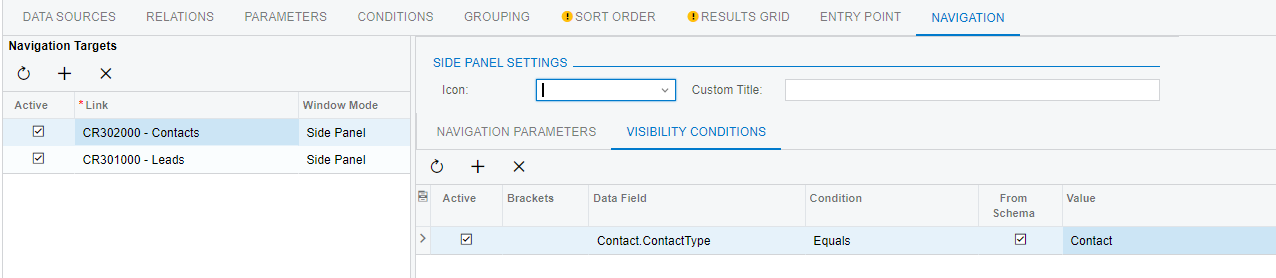We just started using the CRM functionality in Acumatica. We were previously on a much older, on premise CRM. I have a high level sales manager who wants a GI that would allow them to search both leads and contacts at the same time. I showed them the global search but they felt it returned too much data from all aspects of the system to be useful.
What I would like is to create a GI that did a Union or something like it on the Contact and Lead tables that would allow a simple search by Display Name (Contact table) / Lead ID (Lead table). If anyone has any insight on how this might be accomplished or if there is some other approach that will allow for simultaneous searching of Leads and Contact I would greatly appreciate it.