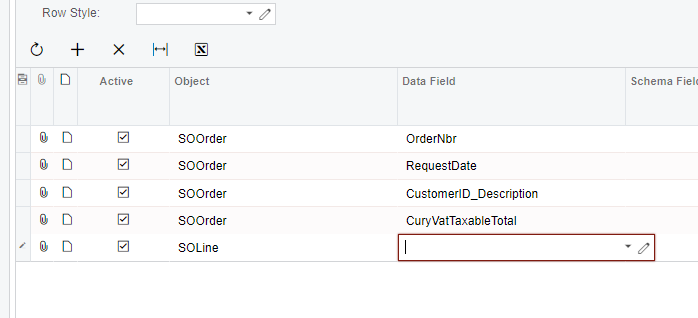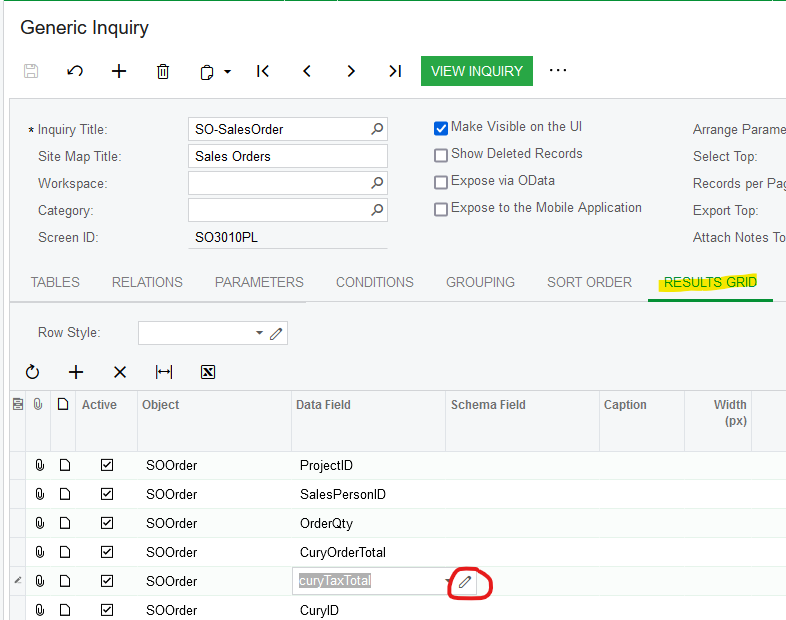Trying to build a GI that looks at total sales price on SOs minus a specific inventory ID.
Ex.
| SO# | Sales Price | Adjusted Price |
| SO000012 | $45,000 | $33,000 |
In this scenario, Sales Price is made up of two items (item A priced $33,000 and item B priced $12,000).
I’d like to build a GI that creates the table above. Does anyone know what I can enter on the GI to perform this math?