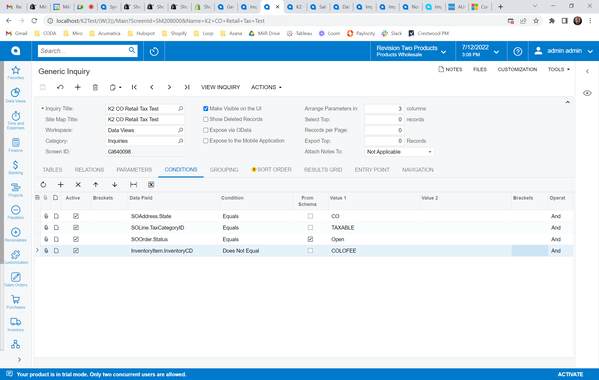Hello,
I have a GI where I need to include certain Sales Orders AND exclude orders from that subset where they have 1 particular NONSTOCK inventory item "COLOFEE"
Hoping someone can help with the funky GI conditions functions:
I can do this in sql using the Having clause:
Select c.OrderNbr
from soorder C, Soline A, Inventoryitem B
where c.OrderNbr=a.OrderNbr
and A.inventoryid=B.inventoryid
and B.inventorycd = 'colofee'
group by C.OrderNbr
having sum(case when b.inventoryCd = 'colofee' then 1 else 0 end) = 0
help is appreciated!
k2