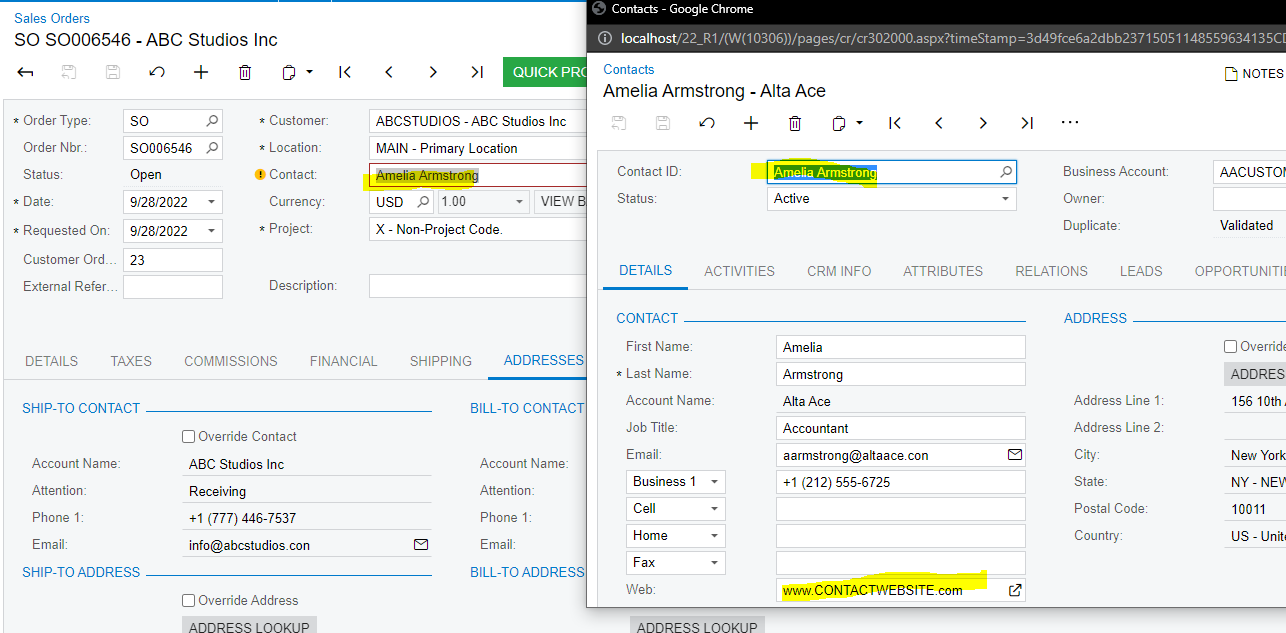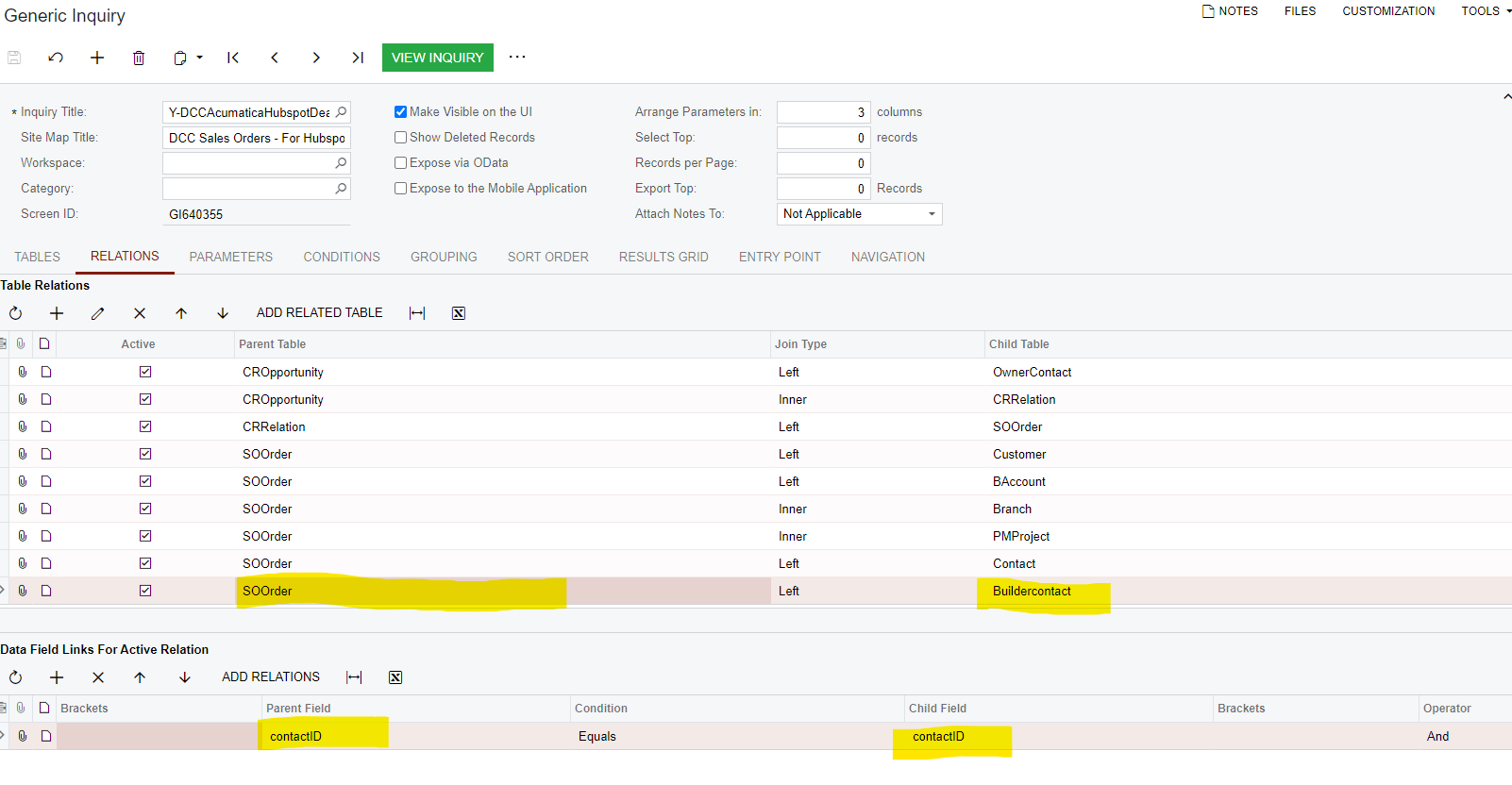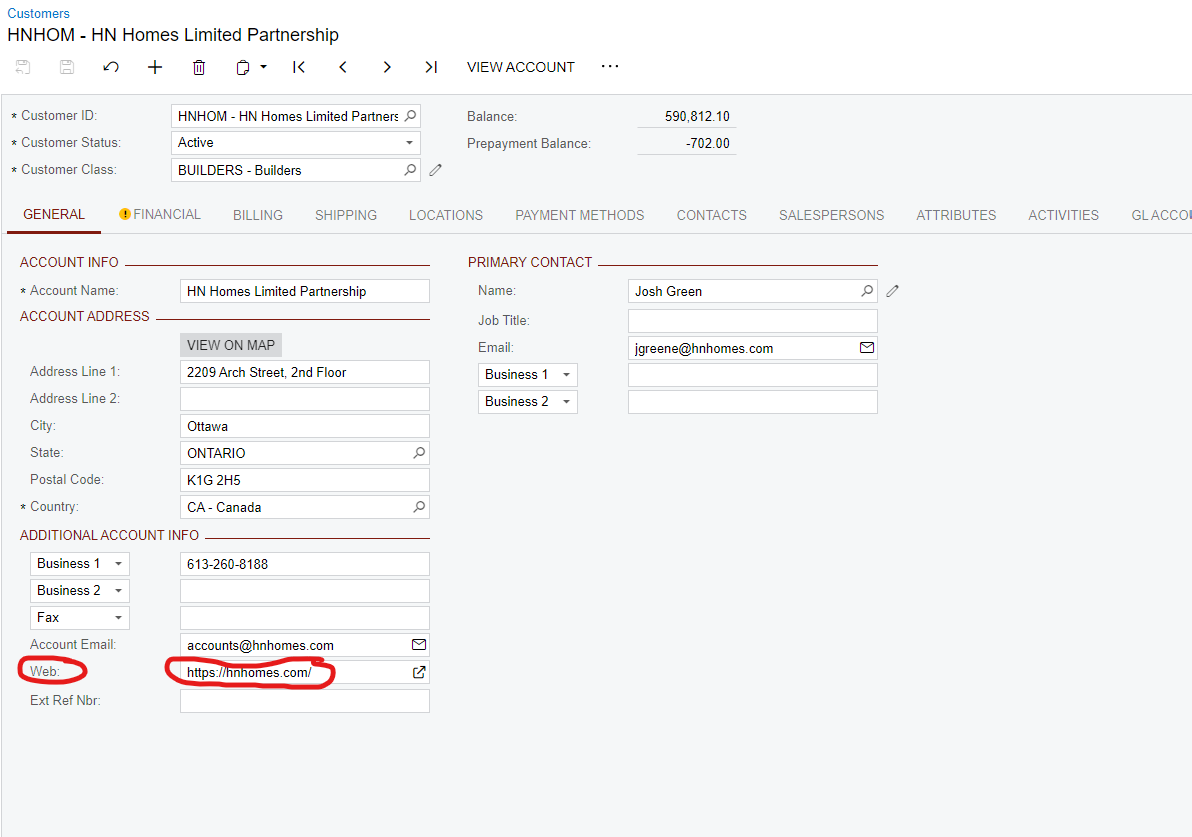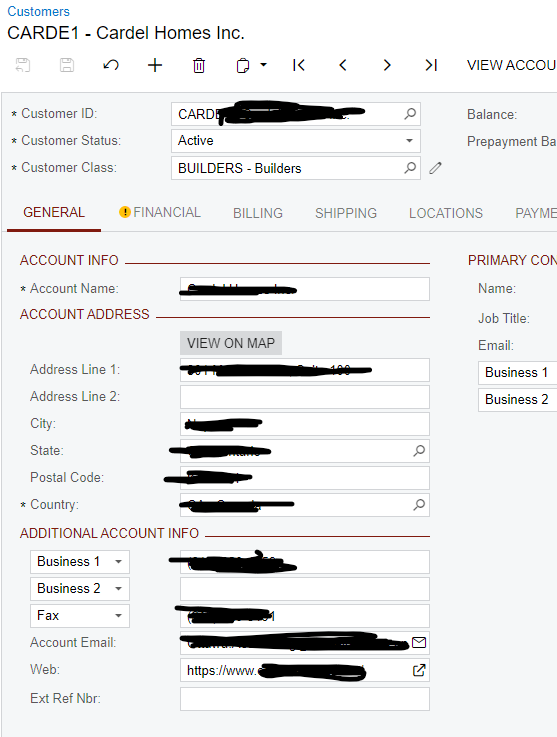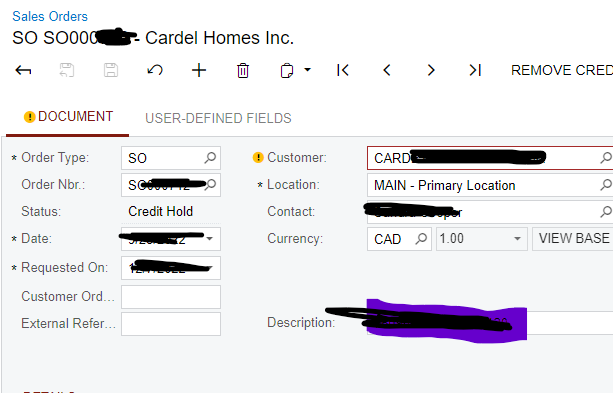I have built a query in which I have multiple associations with the contact tables to get required information.
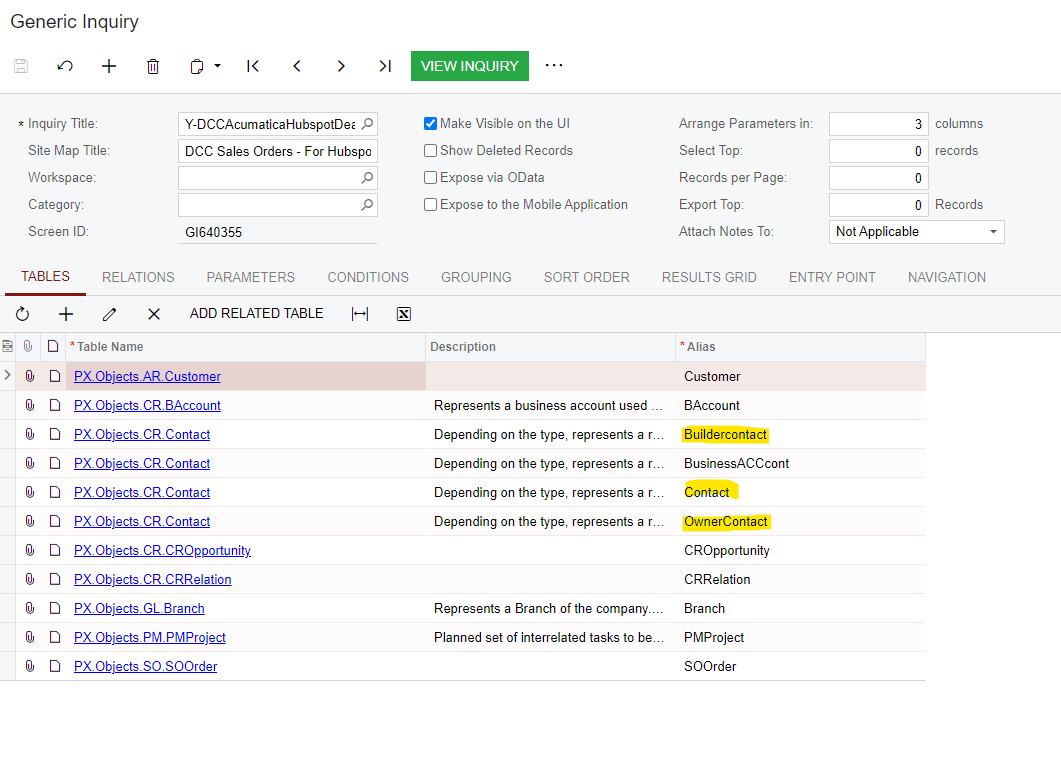
Contact Table is used to find details for a UDF contact field.
Owner Contact table is used to get opportunity owner information.
Builder contact table is joined with SO Order to get SO contact information.
For Builder contact (actual contact on SO), I am able to get Email, Full Name, ContactID_Description but website is blank. When I check the contact, it has website but not coming up on GI. Another thing I noticed was the Phone 1 is also not coming for most of them, only 2-3 records show up whereas it is present. I am trying to use Contact.Website field.
Would really appreciate if some one has an answer to this.
-Ameya