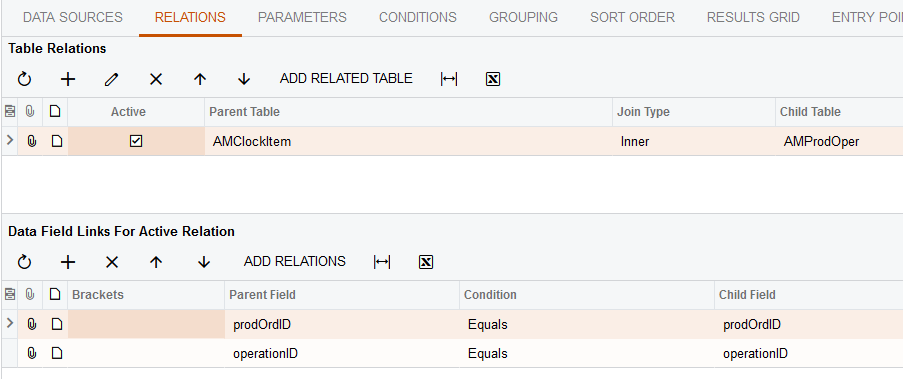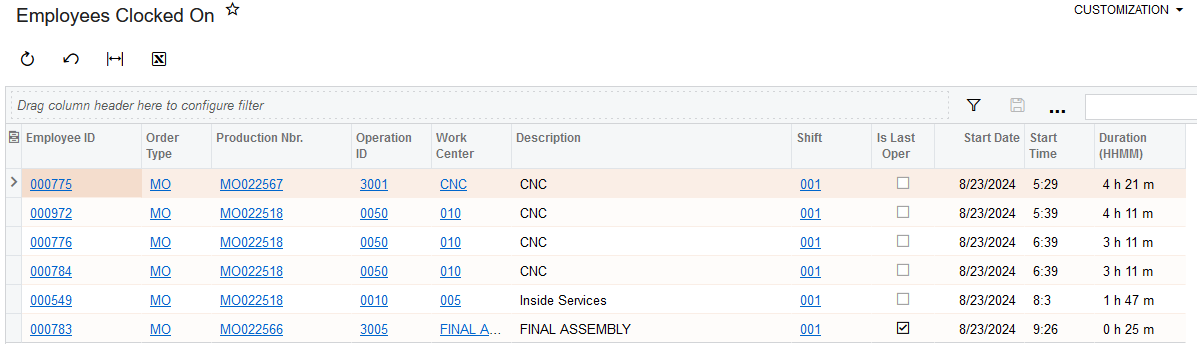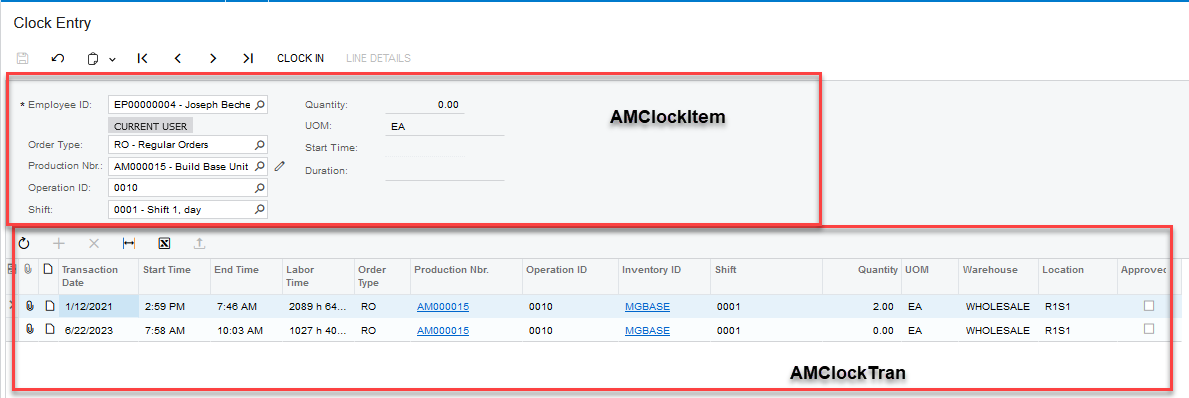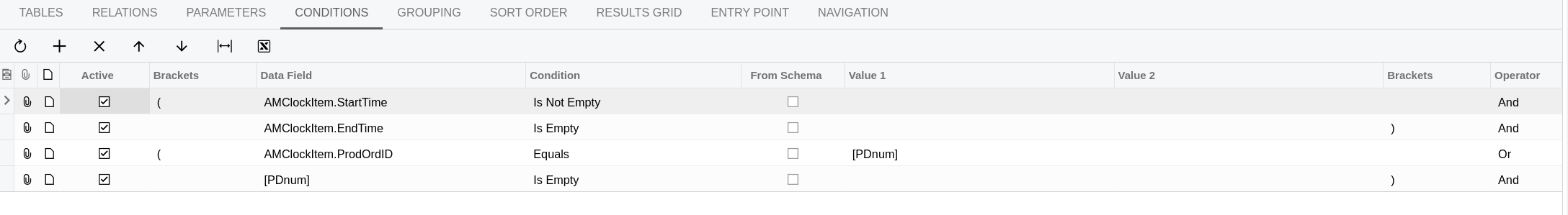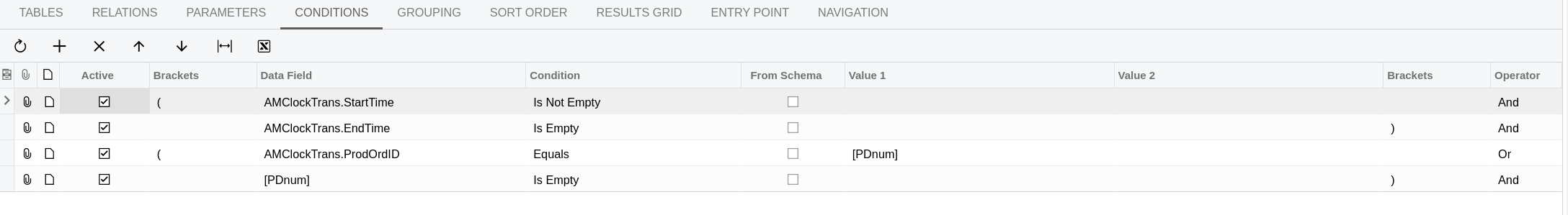I am trying to create a GI that shows all Employees who have clocked into jobs, but have not yet clocked out.
I have 2 GIs set up that combined seems to get what I want. I am getting all entries where StartTime is NOT empty and where EndTime IS empty. I am doing this on the AMClockTran and AMClock Item tables.
Is there a way to get all employees that are currently clocked in on one report?
What is the difference in these 2 tables?